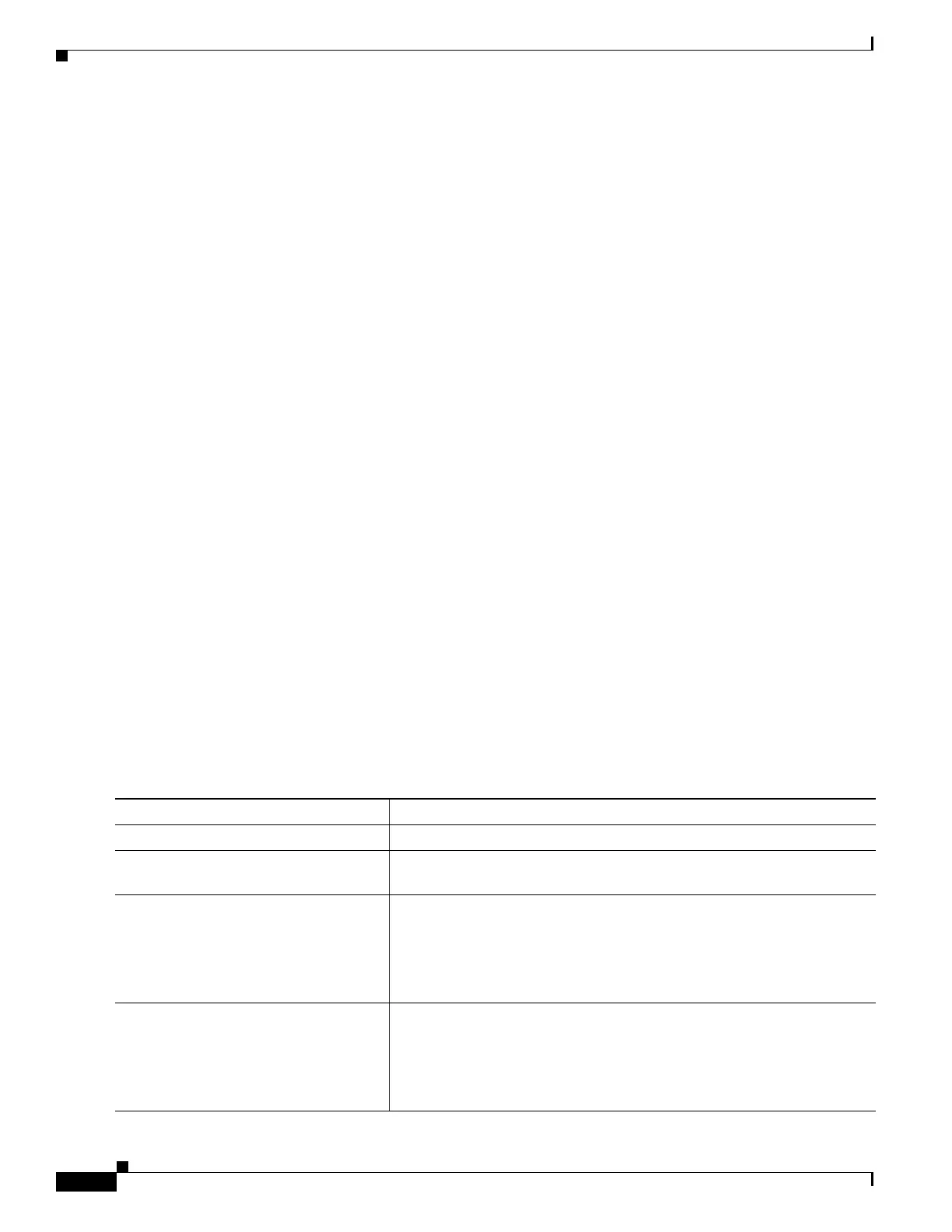41-4
Catalyst 4500 Series Switch, Cisco IOS Software Configuration Guide - Cisco IOS XE 3.9.xE and IOS 15.2(5)Ex
Chapter 41 Configuring Campus Fabric
How to Configure Campus Fabric
• Multicast in Campus Fabric is supported with PIM Sparse mode and PIM SSM. Dense mode is not
supported.
• Multicast Rendezvous-point (RP) redundancy is not supported in the fabric domain.
• Auto-RP is not supported in the fabric domain.
How to Configure Campus Fabric
Configuring Campus Fabric involves the following stages:
• Network Provisioning — Setting up the management plane and the underlay mechanism.
• Overlay Provisioning — Setting up the fabric overlay.
• Policy Management — Setting up virtual contexts or VRFs, endpoint groups and policies.
• Endpoint On-boarding — Setting up authentication and IP pools.
• Monitoring and Troubleshooting — Verifying reachability to all fabric devices.
Configuring Fabric Edge Devices
You can configure Cisco Catalyst 4500-E series switches as edge devices only.
Before You Begin
• Configure a loopback0 IP address for each edge device to ensure that the device is reachable. Ensure
that you apply the ip lisp source-locator loopback0 command to the uplink interface.
• Ensure that your underlay configuration is set up.
• Configure control-plane devices and border devices in your fabric domain. Cisco Catalyst 4500-E
series switches cannot be configured as control-plane or border devices. For more information on
configuring control-plane and border devices, see the How to Configure Fabric Overlay section in
Software Configuration Guide, Cisco IOS XE Denali 16.3.x (Catalyst 3850 Switches)
Command Purpose
Step 1
Switch# configure terminal
Enters global configuration mode.
Step 2
Switch(config)# fabric auto
Enables automatic fabric provisioning and enters automatic fabric
configuration mode.
Step 3
Switch(config-fabric-auto)# domain
{default | name fabric domain
name}
Configures the default fabric domain and enters domain configuration
mode. The name keyword allows you to add a new fabric domain. The no
version of this command deletes the fabric domain.
You can configure either the default domain, or create a new fabric
domain and not both.
Step 4
Switch(config-fabric-auto-domain)#
control-plane ipv4 address
auth_key key
Specifies the control-plane device IP address and the authentication key,
to allow the fabric edge device to communicate with the control-plane
device. The no control-plane ipv4 address auth_key key command
deletes the control-plane device from the fabric domain.
You can specify up to 3 control-plane IP addresses for the edge device.
