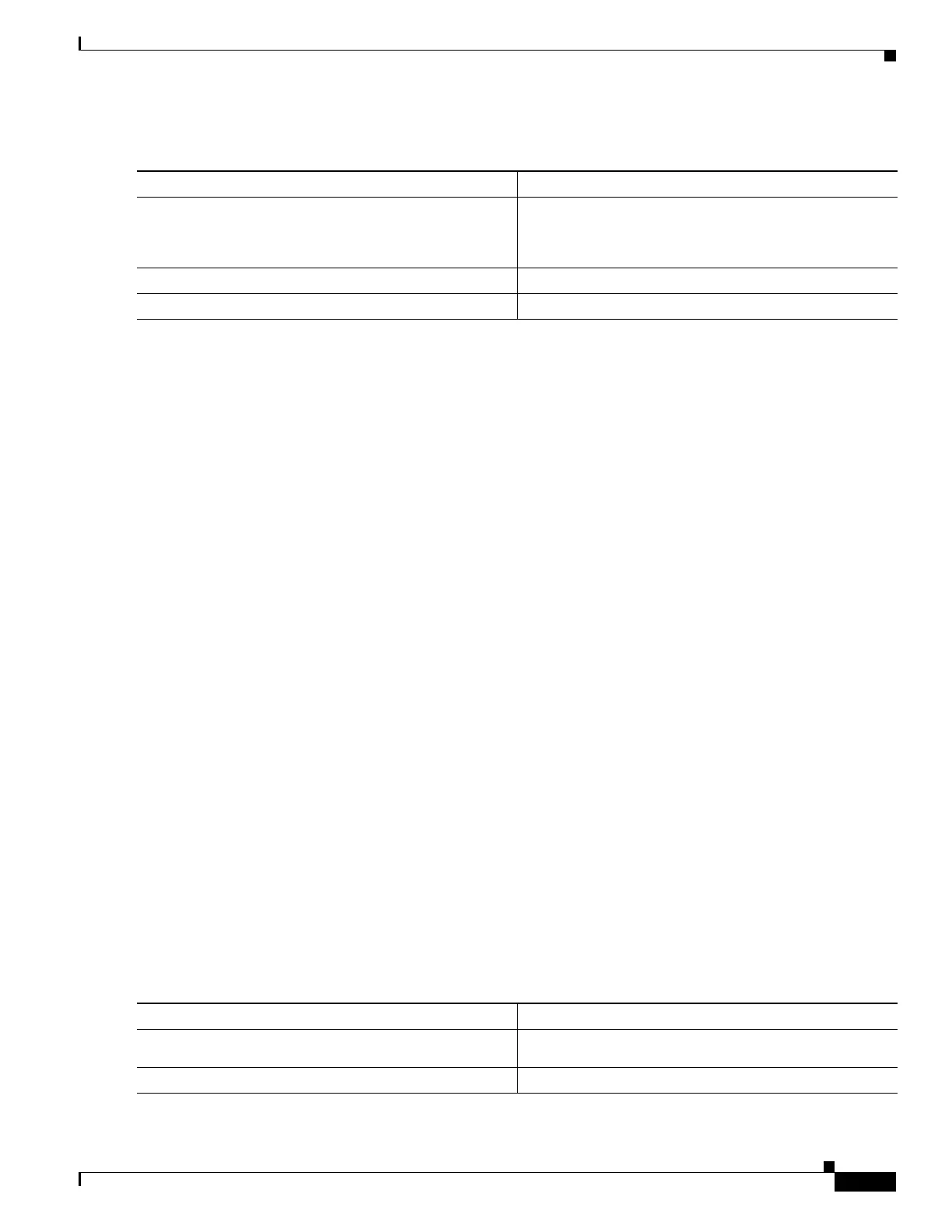27-19
Catalyst 4500 Series Switch, Cisco IOS Software Configuration Guide - Cisco IOS XE 3.9.xE and IOS 15.2(5)Ex
Chapter 27 Configuring EtherChannel and Link State Tracking
Configuring EtherChannel
To configure EtherChannel load balancing, perform this task:
The load-balancing keywords indicate these values:
• src-mac—Source MAC addresses
• dst-mac—Destination MAC addresses
• src-dst-mac—Source and destination MAC addresses
• src-ip—Source IP addresses
• dst-ip—Destination IP addresses
• src-dst-ip—Source and destination IP addresses (Default)
• src-port—Source Layer 4 port
• dst-port—Destination Layer 4 port
• src-dst-port—Source and destination Layer 4 port
This example shows how to configure EtherChannel to use source and destination IP addresses:
Switch# configure terminal
Switch(config)# port-channel load-balance src-dst-ip
Switch(config)# end
Switch#
This example shows how to verify the configuration:
Switch# show etherchannel load-balance
EtherChannel Load-Balancing Configuration:
src-dst-ip
EtherChannel Load-Balancing Addresses Used Per-Protocol:
Non-IP: Source XOR Destination MAC address
IPv4: Source XOR Destination IP address
IPv6: Source XOR Destination IP address
Switch#
Removing an Interface from an EtherChannel
To remove an Ethernet interface from an EtherChannel, perform this task:
Command Purpose
Step 1
Switch(config)# [no] port-channel load-balance
{src-mac | dst-mac | src-dst-mac | src-ip |
dst-ip | src-dst-ip | src-port | dst-port |
src-dst-port}
Configures EtherChannel load balancing.
Use the no keyword to return EtherChannel load
balancing to the default configuration.
Step 2
Switch(config)# end
Exits configuration mode.
Step 3
Switch# show etherchannel load-balance
Verifies the configuration.
Command Purpose
Step 1
Switch(config)# interface {fastethernet |
gigabitethernet | tengigabitethernet} slot/port
Selects a physical interface to configure.
Step 2
Switch(config-if)# no channel-group
Removes the interface from the port channel interface.
