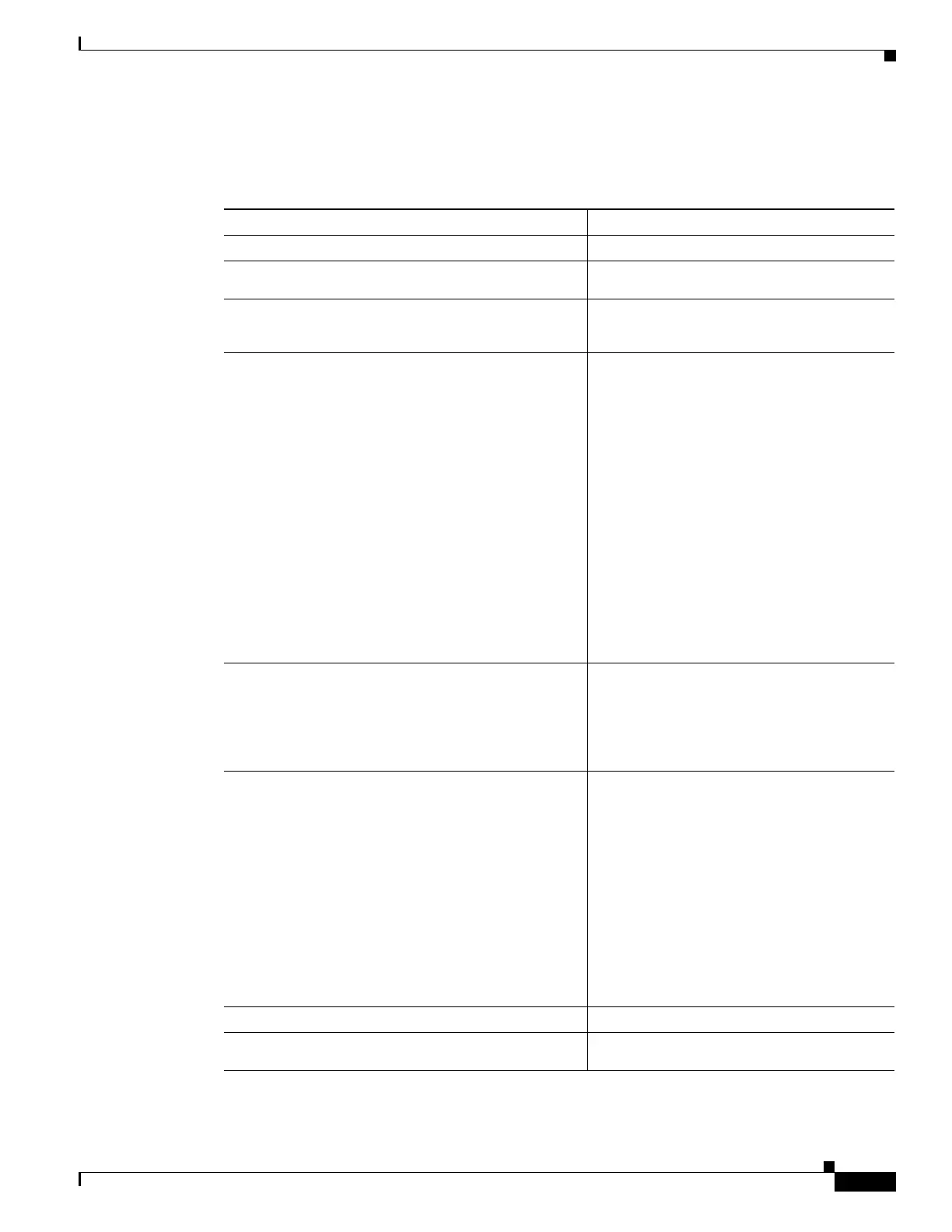47-27
Catalyst 4500 Series Switch, Cisco IOS Software Configuration Guide - Cisco IOS XE 3.9.xE and IOS 15.2(5)Ex
Chapter 47 Configuring Private VLANs
Configuring PVLANs
Configuring a Layer 2 EtherChannel as an Isolated PVLAN Trunk Port
To configure a Layer 2 EtherChannel as an isolated PVLAN trunk port, perform this task:
Command Purpose
Step 1
Switch# configure terminal
Enters global configuration mode.
Step 2
Switch(config)# interface port-channel
interface-number
Specifies the LAN interface to configure.
Step 3
Switch(config-if)# switchport mode private-vlan
{host | promiscuous | trunk promiscuous | trunk
[secondary]}
Configures a Layer 2 Etherchannel as a
PVLAN trunk port.
Step 4
Switch(config-if)# [no] switchport private-vlan
association trunk primary_vlanb_ID
secondary_vlan_ID
(Configures association between primary
VLANs and secondary VLANs the PVLAN
trunk port with a PVLAN.
Note Multiple PVLAN pairs can be
specified using this command so that
a PVLAN trunk port can carry
multiple secondary VLANs. If an
association is specified for the
existing primary VLAN, the existing
association is replaced. If there is no
trunk association, any packets
received on secondary VLANs are
dropped.
You can use the no keyword to delete all
associations from the primary VLAN.
Step 5
Switch(config-if)# [no] switchport private-vlan
trunk allowed vlan vlan_list [all | none | [add
| remove | except] vlan_atom [,vlan_atom...]
(Configures a list of allowed normal VLANs
on a PVLAN trunk port
You can use the no keyword to remove all
allowed normal VLANs on a PVLAN trunk
port.
Step 6
Switch(config-if)# switchport private-vlan
trunk native vlan vlan_id
(Configures a VLAN to which untagged
packets (as in IEEE 802.1Q tagging) are
assigned on a PVLAN trunk port.
If there no native VLAN is configured, all
untagged packets are dropped.
If the native VLAN is a secondary VLAN and
the port does not have the association for the
secondary VLAN, the untagged packets are
dropped.
You can use the no keyword to remove all
native VLANs on a PVLAN trunk port.)
Step 7
Switch(config-if)# end
Exits configuration mode.
Step 8
Switch# show interfaces Port-channel
interface-number switchport
Verifies the configuration.
