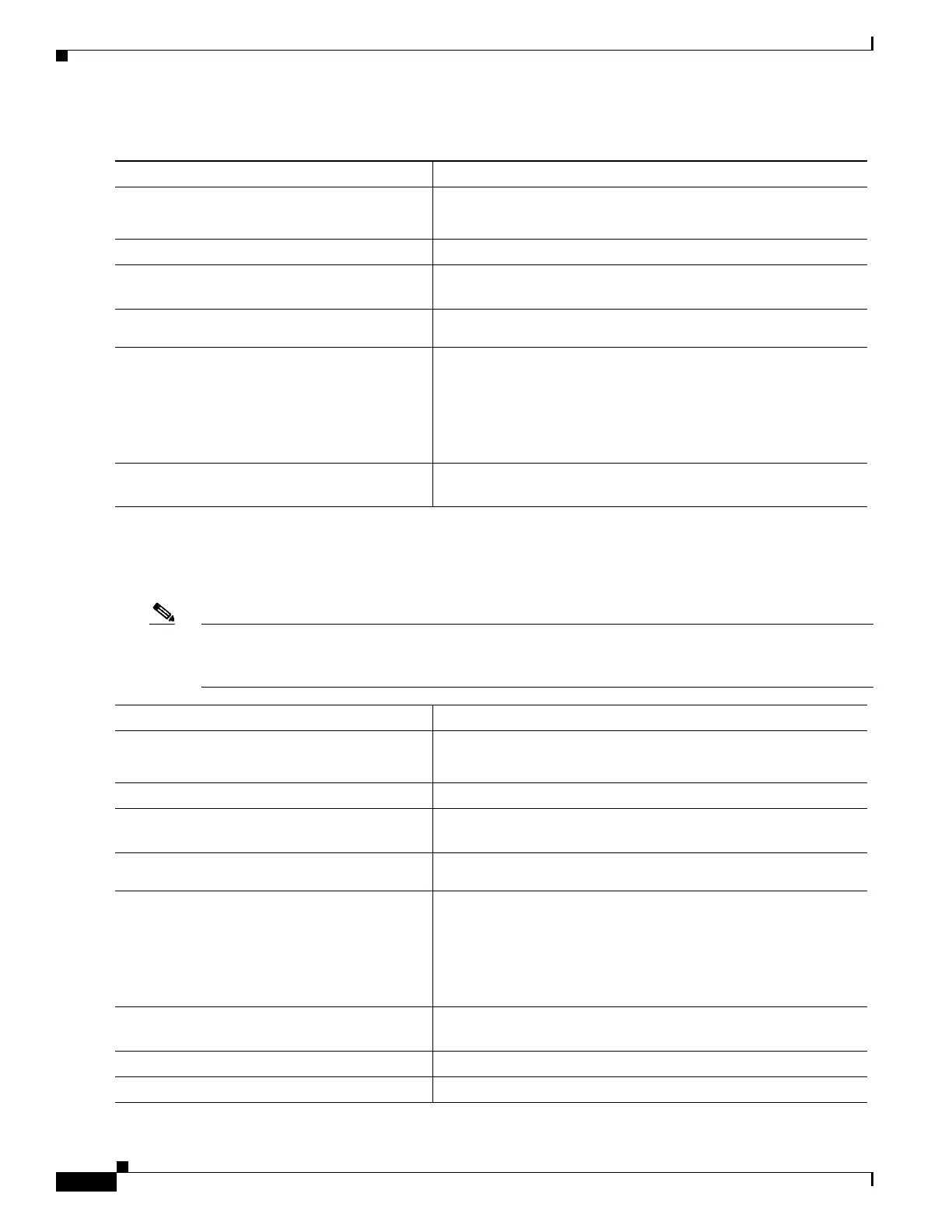59-20
Catalyst 4500 Series Switch, Cisco IOS Software Configuration Guide - Cisco IOS XE 3.9.xE and IOS 15.2(5)Ex
Chapter 59 Configuring the Cisco IOS DHCP Server
Configuring DHCP Address Pools
Configuring the Central DHCP Server to Update DHCP Options
Configuring the Remote Device to Import DHCP Options
Perform the following task to configure the remote device to import DHCP options:
Note When two servers provide DHCP addresses to a single device configured with ip address dhcp on two
different interfaces, the imported information is merged and, for those options that take a single value,
the last known option value will be used.
Command or Action Purpose
Step 1
Switch> enable
Enables privileged EXEC mode.
• Enter your password if prompted.
Step 2
Switch# configure terminal
Enters global configuration mode.
Step 3
Switch(config)# ip dhcp pool name
Assigns a name to a DHCP pool and enters DHCP configuration
mode.
Step 4
Switch(dhcp-config)# network
network-number [mask | /prefix-length]
Specifies the subnet number and mask of the DHCP address pool.
Step 5
Switch(dhcp-config)# dns-server address
[address2 ... address8]
(Optional) Specifies the IP address of a DNS server that is
available to a DHCP client.
• One IP address is required; however, you can specify up to
eight IP addresses in one command line.
• Servers should be listed in the order of preference.
Step 6
Switch(dhcp-config)# end
Exits DHCP configuration mode and returns to privileged EXEC
mode.
Command or Action Purpose
Step 1
Switch> enable
Enables privileged EXEC mode.
• Enter your password if prompted.
Step 2
Switch# configure terminal
Enters global configuration mode.
Step 3
Switch(config)# ip dhcp pool name
Assigns a name to a DHCP pool and enters DHCP configuration
mode.
Step 4
Switch(dhcp-config)# network
network-number [mask | /prefix-length]
Specifies the subnet number and mask of the DHCP address pool.
Step 5
Switch(dhcp-config)# import all
(Optional) Specifies the IP address of a DNS server that is
available to a DHCP client.
• One IP address is required; however, you can specify up to
eight IP addresses in one command line.
• Servers should be listed in the order of preference.
Step 6
Switch(dhcp-config)# exit
Exits DHCP configuration mode and returns to privileged EXEC
mode.
Step 7
Switch(config)# interface type number
Configures an interface and enters interface configuration mode.
Step 8
Switch(config-if)# ip address dhcp
Specifies that the interface acquires an IP address through DHCP.
