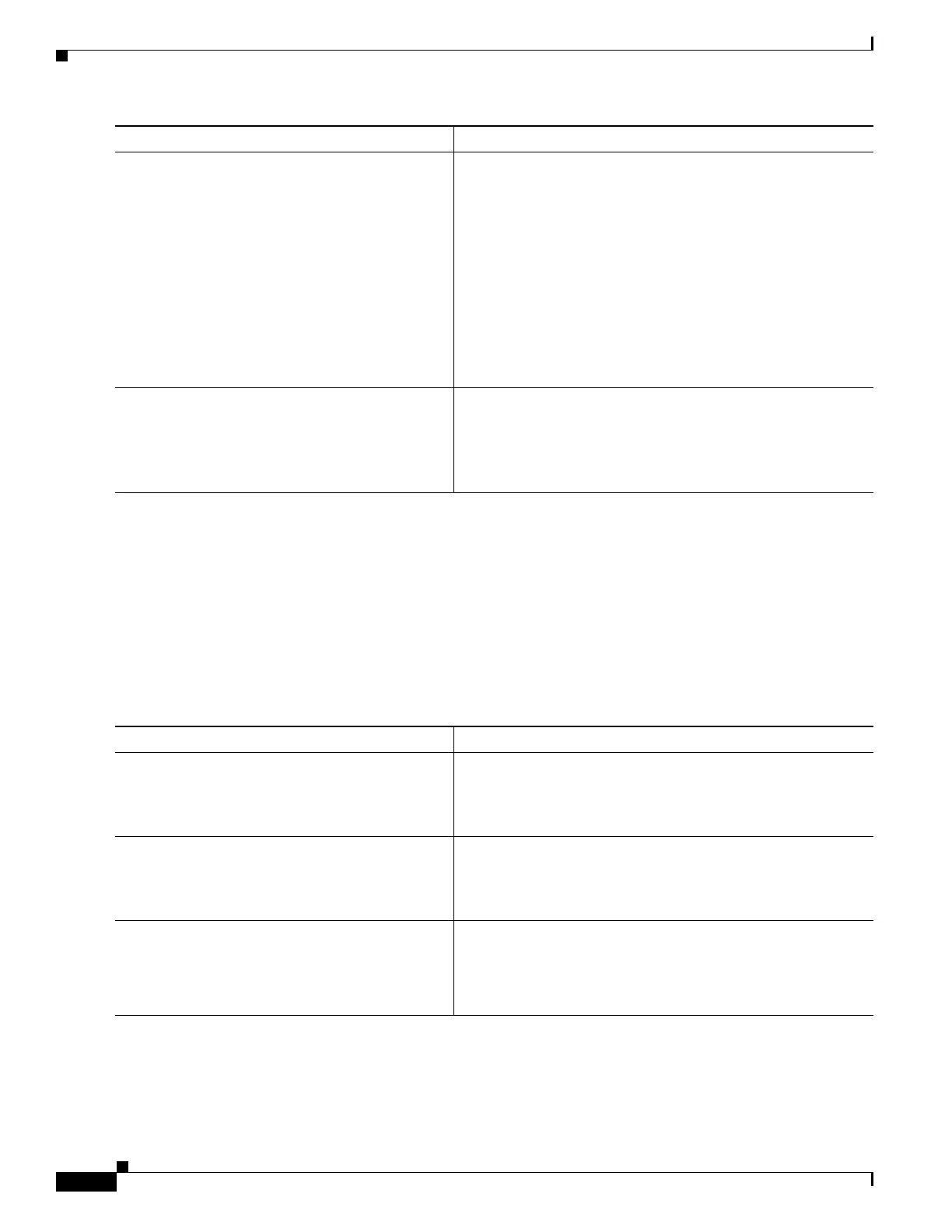6-10
Catalyst 4500 Series Switch, Cisco IOS Software Configuration Guide - Cisco IOS XE 3.9.xE and IOS 15.2(5)Ex
Chapter 6 Programmability
Configuring Programmability Components
Configuring One Platform Kit (OnePK)
OnePK is a software development kit. It enables you to create applications with which to interact directly
with Cisco networking devices, and also use a set of controlled API to access networking services.
In the context of Programmability, it is used to enable the VTY service set. The VTY Service allows a
onePK application to communicate with a network element, through a virtual terminal.
This task is mandatory if you have opted for the standard configuration method. To enable the requisite,
internal OnePK infrastructure, perform the following task:
Step 6
ip shared host-interface interface-id
Example:
Switch(config-virt-serv)# ip shared
host-interface gigabitethernet 3/47
Maps the virtual service container to the interface that you
specify. The IP address of the interface you specify here is used
for NETCONF and RESTCONF communication. Observe
these guidelines:
Note You cannot configure a port channel interface as a
shared interface. All other interface types are
supported.
Note If you want to change the shared interface that you have
configured, enter the same command with the new
interface that you want to use. The no form of this
command is not supported.
Step 7
end
Example:
Switch(config-virt-serv)# exit
Switch(config)#
Exits virtual services configuration mode and enters privileged
EXEC mode.
Command or Action Purpose
Command or Action Purpose
Step 1
enable
Example:
Switch> enable
Enables privileged EXEC mode. Enter your password if
prompted.
Step 2
configure terminal
Example:
Switch# configure terminal
Enters the global configuration mode.
Step 3
onep
Example:
Switch(config)# onep
Switch(config-onep)#
Enters the OneP configuration mode.
