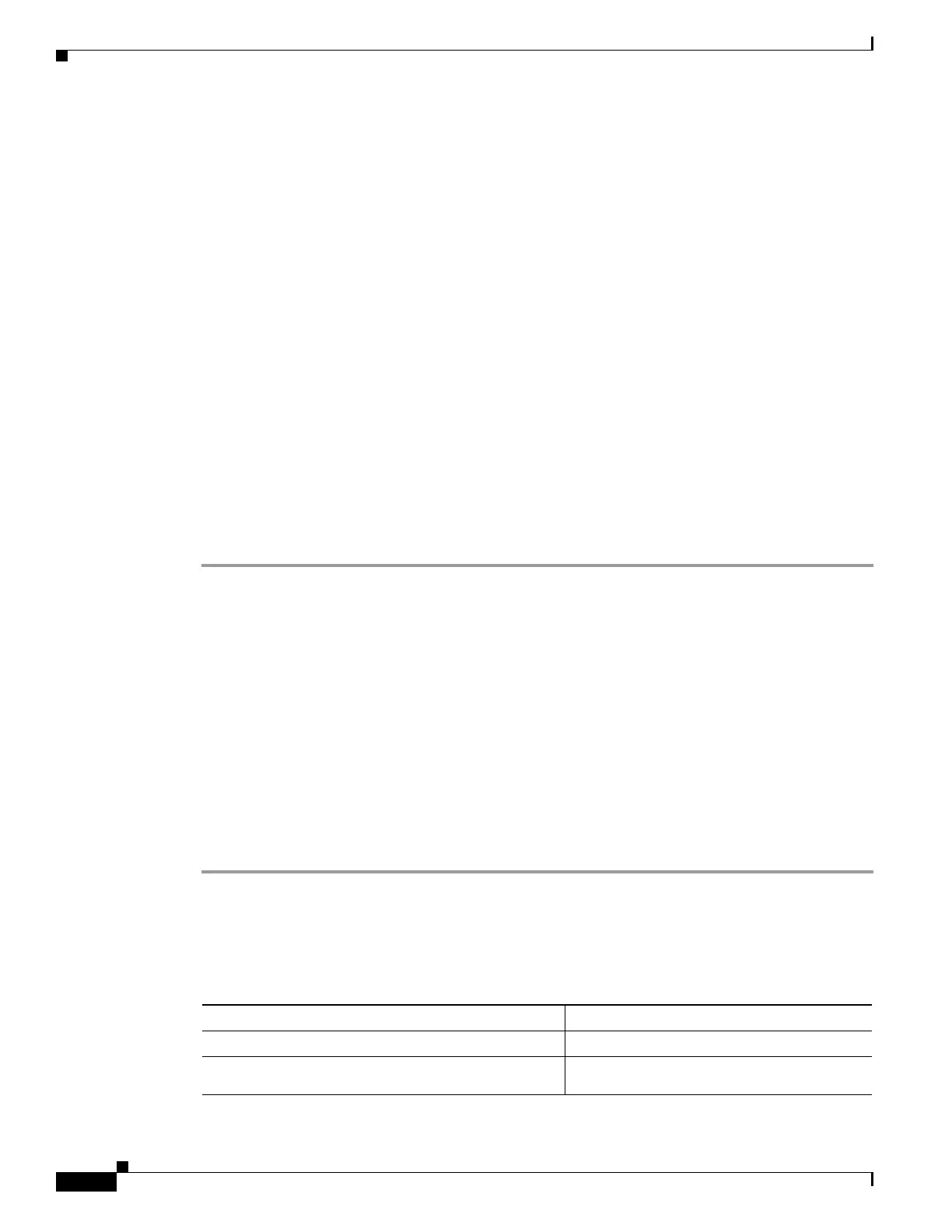47-24
Catalyst 4500 Series Switch, Cisco IOS Software Configuration Guide - Cisco IOS XE 3.9.xE and IOS 15.2(5)Ex
Chapter 47 Configuring Private VLANs
Configuring PVLANs
vlan202 309 community
vlan202 440 isolated
Switch#
Configuring PVLAN over EtherChannel
After creating a Layer 2 Etherchannel, you can configure it with any of the four PVLAN port modes
(promiscuous host, secondary host, isolated trunk, promiscuous trunk).
This section includes the following topics:
• Configuring a Layer 2 EtherChannel, page 47-24
• Configuring a Layer 2 Etherchannel as a PVLAN Promiscuous Port, page 47-24
• Configuring a Layer 2 EtherChannel as a PVLAN Host Port, page 47-26
• Configuring a Layer 2 EtherChannel as an Isolated PVLAN Trunk Port, page 47-27
• Configuring a Layer 2 Etherchannel as a Promiscuous PVLAN Trunk Port, page 47-28
Configuring a Layer 2 EtherChannel
Do the following:
Step 1 Configure a VLAN as a PVLAN.
Refer to the URL:
http://www.cisco.com/en/US/docs/switches/lan/catalyst4500/12.2/01xo/configuration/guide/pvlans.ht
ml#wp1174853
Step 2 Associate a secondary VLAN with a primary VLAN.
Refer to the URL:
http://www.cisco.com/en/US/docs/switches/lan/catalyst4500/12.2/01xo/configuration/guide/pvlans.ht
ml#wp1121802
Step 3 Configuring a Layer 2 EtherChannel.
Refer to the URL
http://www.cisco.com/en/US/docs/switches/lan/catalyst4500/12.2/01xo/configuration/guide/channel.ht
ml#wp1020670
Configuring a Layer 2 Etherchannel as a PVLAN Promiscuous Port
Perform the following task:
Command Purpose
Step 1
Switch# configure terminal
Enters global configuration mode.
Step 2
Switch(config)# interface port-channel
interface-number
Specifies the LAN interface to configure.
