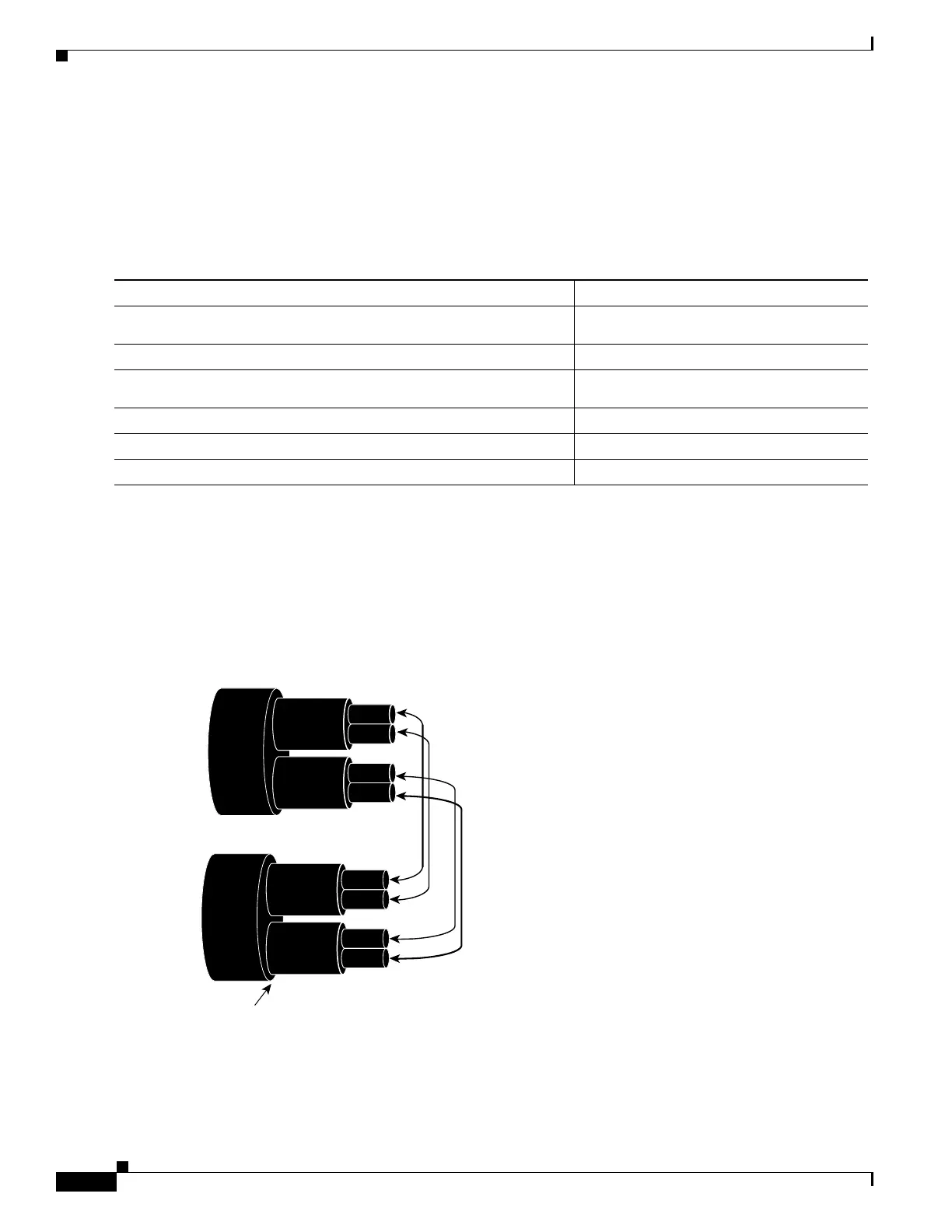44-36
Catalyst 4500 Series Switch, Cisco IOS Software Configuration Guide - Cisco IOS XE 3.9.xE and IOS 15.2(5)Ex
Chapter 44 Configuring Quality of Service
Configuring VSS QoS
Enabling Per-Port Per-VLAN QoS
The per-port per-VLAN QoS feature enables you to specify different QoS configurations on different
VLANs on a given interface. Typically, you use this feature on trunk or voice VLANs (Cisco IP Phone)
ports, as they belong to multiple VLANs.
To configure per-port per-VLAN QoS, perform this task:
Example 1
Figure 44-6 displays a sample topology for configuring PVQoS. The trunk port gi3/1 is comprised of
multiple VLANs (101 and 102). Within a port, you can create your own service policy per VLAN. This
policy, performed in hardware, might consist of ingress and egress Policing or giving precedence to
voice packet over data.
Figure 44-4 Per-Port Per-VLAN Topology
The following configuration file shows how to perform ingress and egress policing per VLAN using the
policy-map P31_QOS applied to port Gigabit Ethernet 3/1:
ip access-list 101 permit ip host 1.2.2.2 any
Command Purpose
Step 1
Switch(config)# interface {fastethernet | gigabitethernet |
tengigabitethernet} slot/interface
| Port-channel number
Selects the interface to configure.
Step 2
Switch(config-if)# vlan-range vlan_range
Specifies the VLANs involved.
Step 3
Switch(config-if-vlan-range)# service-policy
{input | output} policy-map
Specifies the policy-map and direction.
Step 4
Switch(config-if-vlan-range)# exit
Exits class-map configuration mode.
Step 5
Switch(config-if)# end
Exits configuration interface mode.
Step 6
Switch# show policy-map interface interface_name
Verifies the configuration.
L2 trunk
VLAN
102
VLAN
101
DSCSCP
DSCSCP
Police1
Dscp
Port gi3/1
L2 trunk
VLAN
102
VLAN
101
DSCP
DSCP
Police1
Dscp
Port gi3/2
VLAN
104
VLAN
103
DSCP
DSCP
CoS
CoS
Service Policy/VLAN
Within a port
130602
