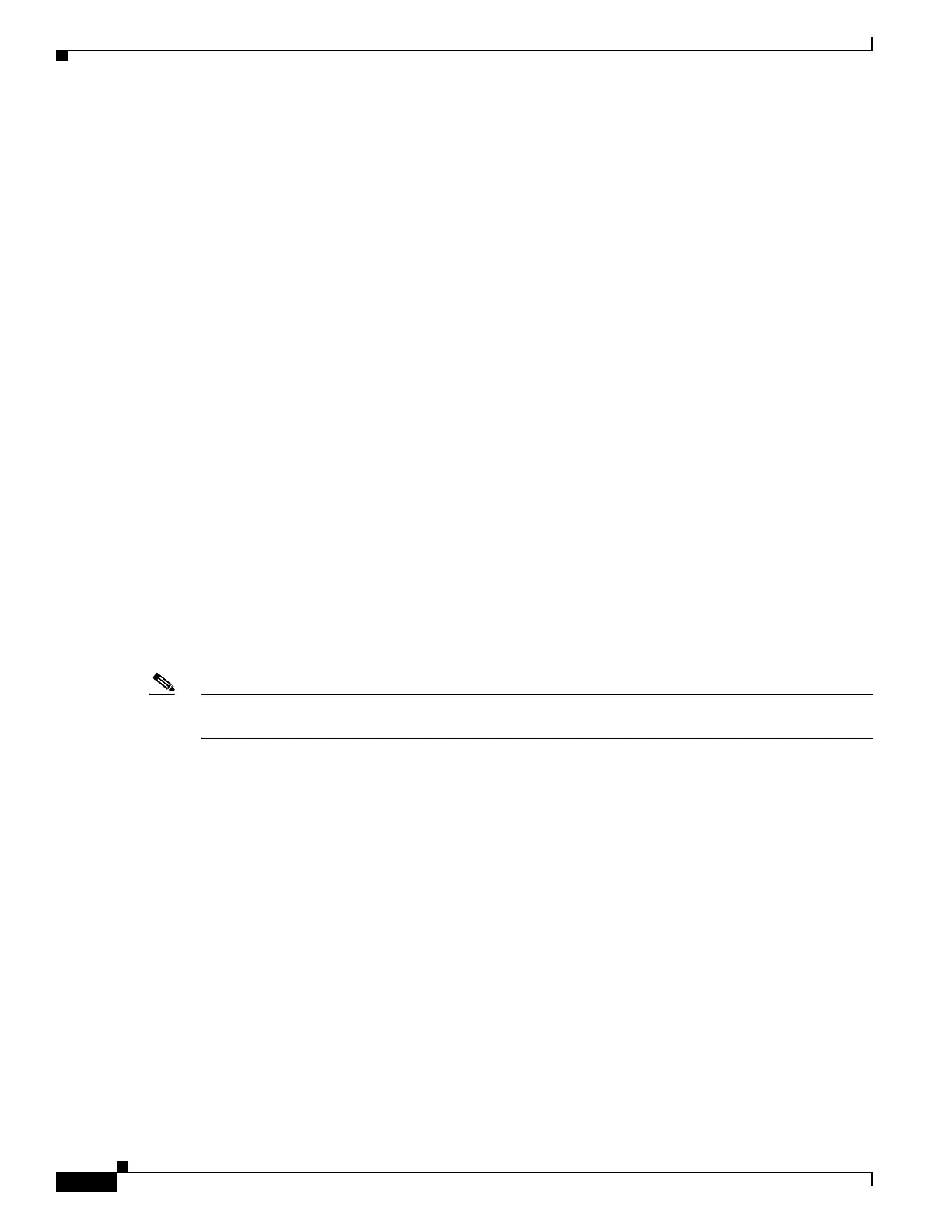75-26
Catalyst 4500 Series Switch, Cisco IOS Software Configuration Guide - Cisco IOS XE 3.9.xE and IOS 15.2(5)Ex
Chapter 75 Configuring Ethernet OAM and CFM
Configuring Ethernet CFM
Feature Support and Behavior
CFM S-VLAN component support:
• Up MEPs at any level (0 to 7).
Up MEPs use the port access VLAN ID (the outer tag or S-VLAN).
CFM frames sent and received by Up MEPs have a single VLAN tag, and the VLAN identifier is the
port access VLAN ID (S-VLAN). Because the 802.1q tunnel interface marks the endpoint of the
S-VLAN, the associated S-VLAN component should mark the endpoint of the CFM domain running
over the S-VLAN space.
CFM C-VLAN component support:
• Up MEP functions at any level (0 to 7).
Up MEPs use two tags: an outer tag with a VLAN ID that is the port access VLAN (S-VLAN) and
an inner tag with a selected C-VLAN that is allowed through the 802.1q tunnel port. CFM frames
sent and received by these Up MEPs are always double-tagged.
• MIP functions at any level (0 to 7).
MIPs process CFM frames that are single-tagged when coming from the wire-side and
double-tagged when coming from the relay-function side.
• Transparent point functions.
Supported maintenance points on 802.1q tunnels:
• Up MEP on the C-VLAN component for selective or all-to-one bundling
• Up MEP on the S-VLAN
• Port MEP
• MIP support on C-VLAN component for selective or all-to-one bundling
Note The switch supports only manual configuration of MIPs. It does not support MIP autocreation on
C-VLANs.
Platform Restrictions and Limitations
• Maximum supported MEPs per switch at each continuity check message (CCM) interval:
–
1600 MEP local and 1600 MEP remote (on C-VLAN and S-VLAN) with 10-second intervals
–
250 MEP local and 250 MEP remote (on C-VLAN and S-VLAN) with 1-second intervals
• Maximum supported MIPs at each CCM interval:
–
300 MIPs at 10 seconds
–
125 MIPs at 1 second
• There could be issues detecting cross-connect errors on the Catalyst 4500 series switch.
• These features are not supported:
–
CFM C-component on the native VLAN
–
Down MEP on S or C-VLAN (provider network port)
–
MIP on S-VLAN (provider network port)
–
CFM C-VLAN alarm indication signal (AIS)
