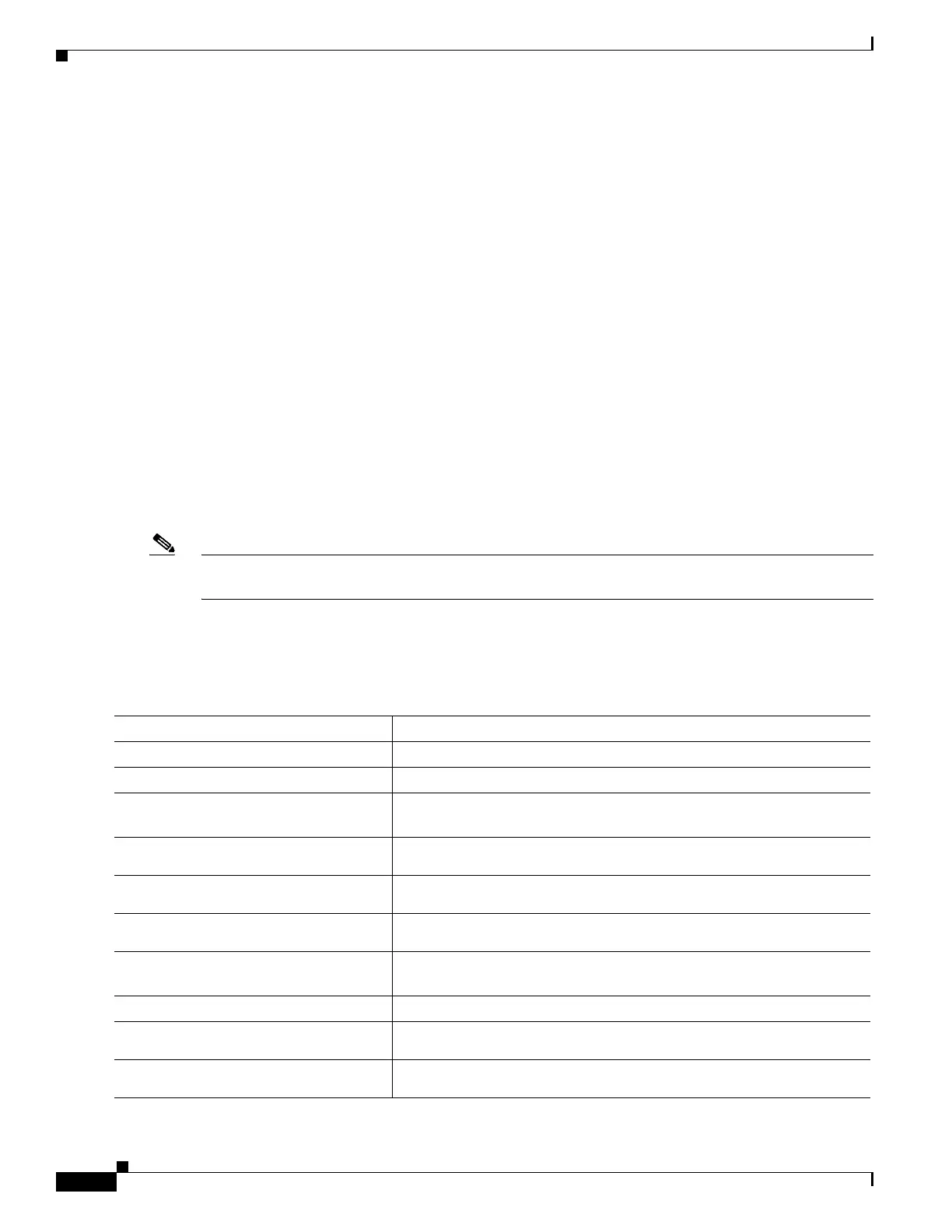49-88
Catalyst 4500 Series Switch, Cisco IOS Software Configuration Guide - Cisco IOS XE 3.9.xE and IOS 15.2(5)Ex
Chapter 49 Configuring 802.1X Port-Based Authentication
Configuring 802.1X Port-Based Authentication
Cisco IOS Release 12.2(46)SG or earlier
Switch# configure terminal
Switch(config)# interface fastethernet5/9
Switch(config-if)# switchport mode access
Switch(config-if)# dot1x pae authenticator
Switch(config-if)# dot1x max-reauth-req 5
Switch(config-if)# dot1x port-control auto
Switch(config-if)# end
Switch#
Configuring an Authenticator and a Supplicant Switch with NEAT
Configuring NEAT requires that one switch outside a wiring closet is configured as a supplicant and is connected to an
authenticator switch.
This section includes these topics:
• Configuring Switch as an Authenticator, page 49-88
• Configuring Switch as a Supplicant, page 49-92
• Configuring NEAT with ASP, page 49-93
• Configuration Guidelines, page 49-93
Note For overview information, see the “802.1X Supplicant and Authenticator Switches with Network Edge
Access Topology” section on page 49-24.
Configuring Switch as an Authenticator
To configure a switch as an authenticator, perform this task:
Command Purpose
Step 1
Switch# configure terminal
Enters global configuration mode.
Step 2
Switch(config)# cisp enable
Enables CISP.
Step 3
Switch(config)# interface
interface-id
Specifies the port to be configured, and enter interface configuration
mode.
Step 4
Switch(config-if)# switchport mode
access
Sets the port mode to access.
Step 5
Switch(config-if)# authentication
port-control auto
Sets the port-authentication mode to auto.
Step 6
Switch(config-if)# dot1x pae
authenticator
Configures the interface as a port access entity (PAE) authenticator.
Step 7
Switch(config-if)# spanning-tree
portfast
Enables Port Fast on an access port connected to a single workstation or
server.
Step 8
Switch(config-if)# end
Returns to privileged EXEC mode.
Step 9
Switch# show running-config
interface
interface-id
Verifies your configuration.
Step 10
Switch# copy running-config
startup-config
(Optional) Saves your entries in the configuration file.
