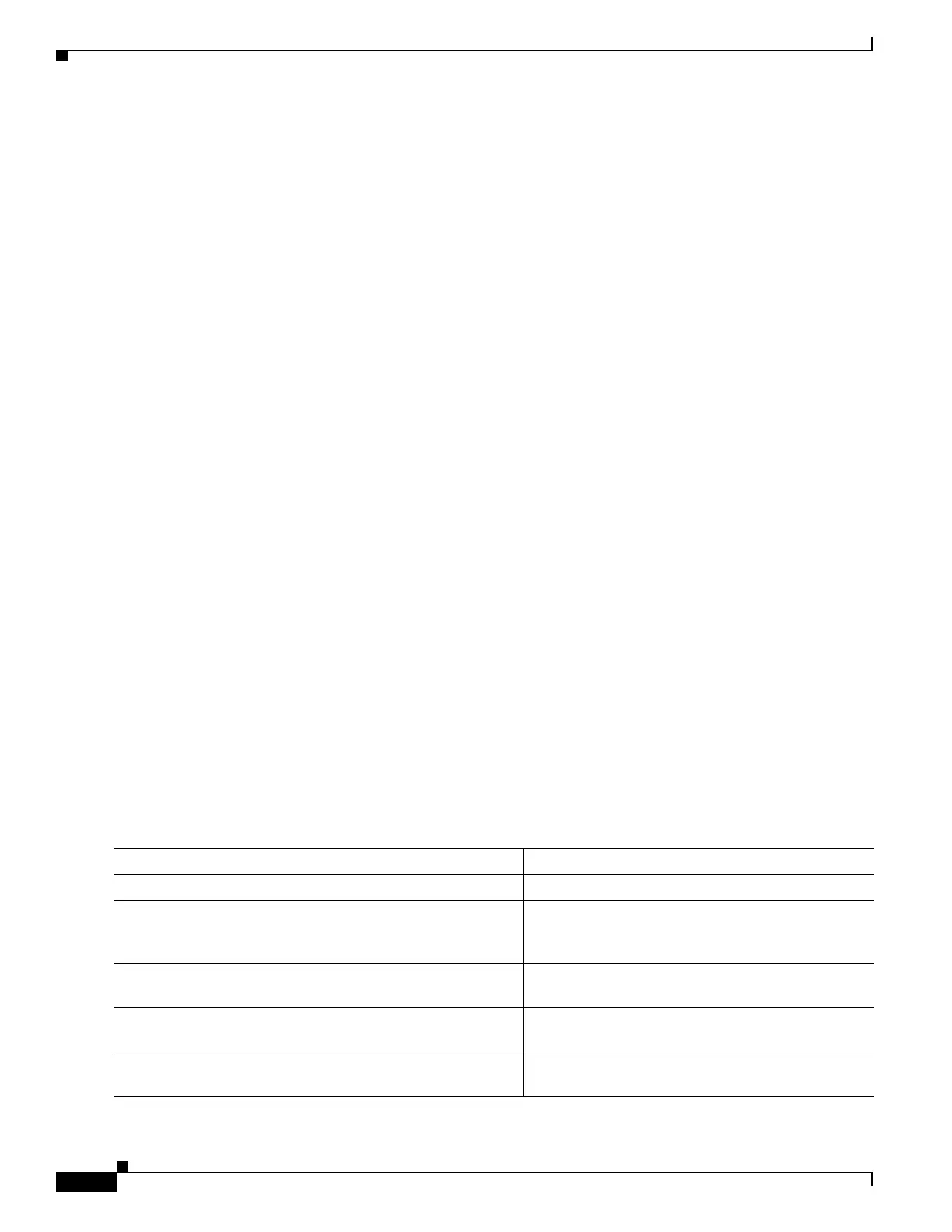73-4
Catalyst 4500 Series Switch, Cisco IOS Software Configuration Guide - Cisco IOS XE 3.9.xE and IOS 15.2(5)Ex
Chapter 73 Configuring NetFlow-lite
Configuring NetFlow Packet Sampling
Transport Protocol Configuration:
Transport Protocol: UDP
Source Port: 50441
Destination Port: 8188
Destination Ports to Load-share: 1
Export Protocol Configuration:
Export Protocol: netflow-v9
Template data timeout: 1800
Options sampler-table timeout: 1800
Options interface-table timeout: 1800
Exporter Statistics:
Packets Exported: 56
Usage Guidelines
The collector's IP address and UDP port can be specified. Optionally a vrf label can be provided in which
the collector is reachable. The exporter agent's address is specified as the source interface. We support
either IPFIX or NetFlow V9 export.
The exporter's name can be specified when activating sampling at a monitor. This can be done in
interface or VLAN mode. If no exporter is specified for a sampling instance, then no samples are
exported.
The exporter submode also allows you to specify the refresh frequency for the NetFlow templates.
Metadata about the NetFlow packet sampling process like sampler configuration parameters and SNMP
interface table mapping can also be exported periodically to the collector.
Mandatory parameters for a minimal exporter configuration are the destination address of the collector,
the source Layer 3 interface, and the UDP destination port of the collector.
The VRF label is ignored if the collector's address is IPv6. The default global routing table is used to
route the IPv6 export packets to the collector.
The CoS CLI option is used to set the CoS value of VLAN tags for packet samples exported by fpga
alone.
Configuring Sampling Parameters
This task configures packet and counter sampling parameters as reusable named entities.
To configure the NetFlow cache and enable switched IP flow collection, perform this task:
Command Purpose
Step 1
Switch# config terminal
Enters configuration mode.
Step 2
Switch(config)# netflow-lite sampler sampler
Configure packet sampling parameters as a reusable
named entity and to enter NetFlow-lite sampler
submode.
Step 3
Switch(config-netflow-lite-sampler)# packet-rate rate
Specifies the specify a packet sampling rate in
NetFlow-lite sampler submode.
Step 4
Switch(config-netflow-lite-sampler)# packet-section
size size
Specifies a sampled header size in NetFlow-lite
submode.
Step 5
Switch(config-netflow-lite-sampler)# packet-offset
offset
Specifies a starting packet offset in NetFlow-lite
submode.
