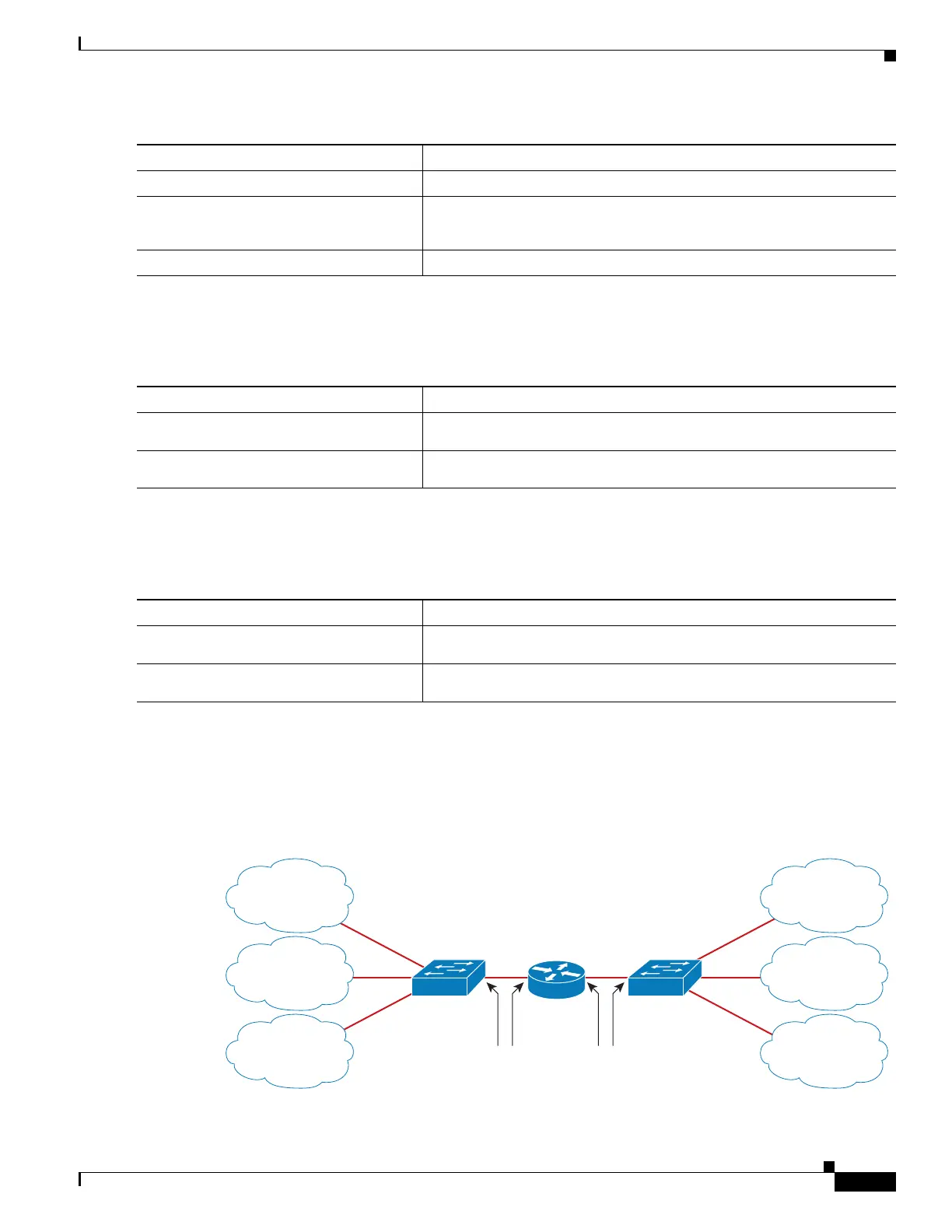43-17
Catalyst 4500 Series Switch, Cisco IOS Software Configuration Guide - Cisco IOS XE 3.9.xE and IOS 15.2(5)Ex
Chapter 43 Configuring VRF-lite
Configuring VRF-lite for IPv6
Configuring the User Interface for Telnet and SSH
To configure VRF-aware for using Telnet and SSH, perform this task:
Configuring the User Interface for NTP
To configure VRF-aware for NTP, perform this task:
VRF-lite Configuration Example
The following topology illustrates how to use OSPFv3 for CE-PE routing.
Figure 43-3 VRF-lite Configuration Example
Command Purpose
Step 1
Switch# configure terminal
Enters global configuration mode.
Step 2
Switch(config)# ip tftp
source-interface interface-type
interface-number
Specifies the source IP address for TFTP connections.
Step 3
Switch(config)# end
Returns to privileged EXEC mode.
Command Purpose
Switch# telnet ip-address/vrf
vrf-name
Connects through Telnet to an IP host or address in the specified VRF.
Switch# ssh -l username -vrf
vrf-name ip-host
Connects through SSH to an IP host or address in the specified VRF.
Command Purpose
Switch# ntp server vrf vrf-name
ip-host
Configure the NTP server in the specified VRF.
Switch# ntp peer vrf vrf-name
ip-host
Configure the NTP peer in the specified VRF.
347831
VPN 1
CE1
1000:1::0/64
2000:1::/64
5000:1::0/64
Gi 1/0/1
Gi 1/0/1Gi 1/0/24 Gi 1/0/24Gi 1/0/2
Gi 1/0/2
Gi 1/0/3
Gi 1/0/1
Gi 1/0/2
Gi 1/0/3
Tr unk Trunk
Catalyst
4500
Catalyst
4500
Catalyst
4500
CE2
PE
VPN 2
Global
VPN 1
VPN 2
Global
