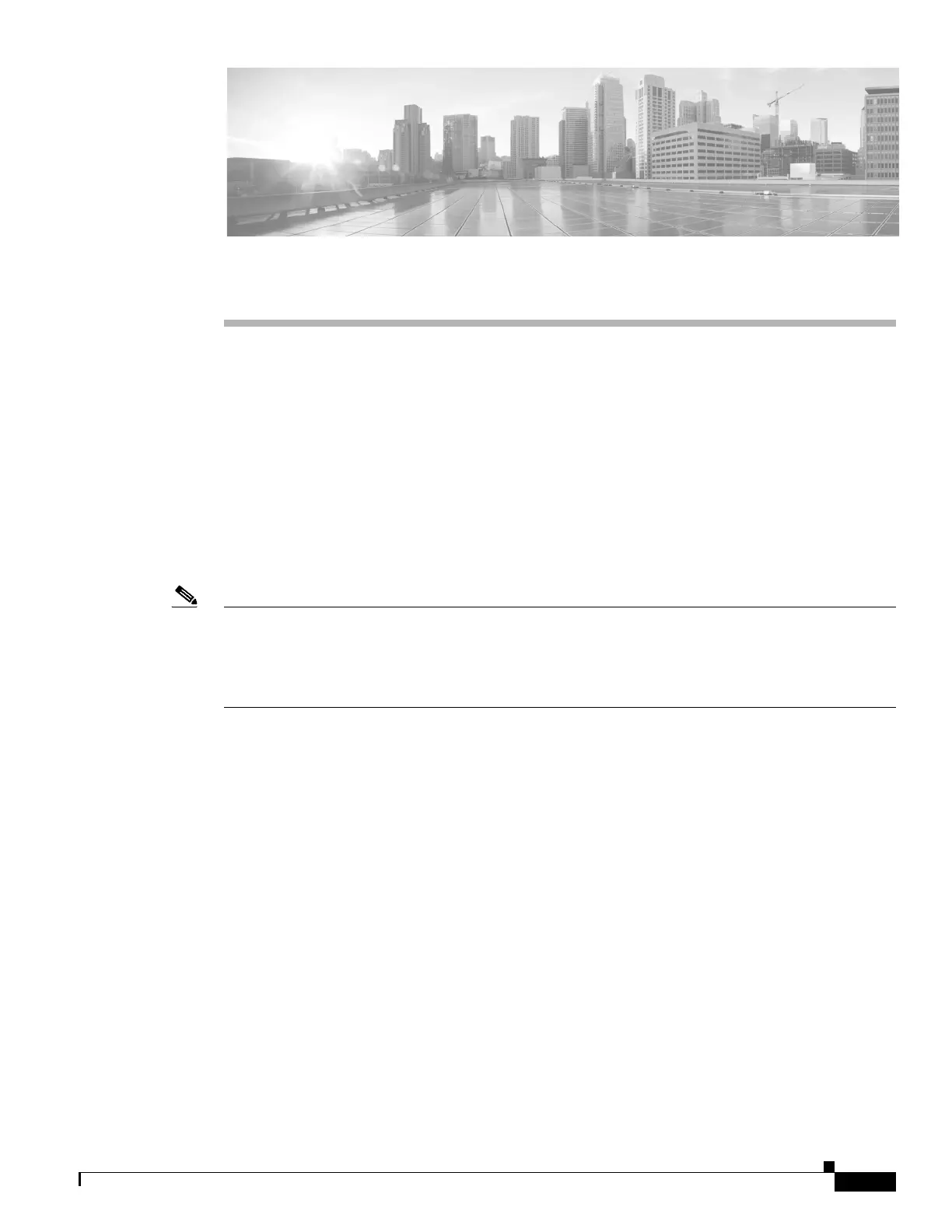CHAPTER
65-1
Catalyst 4500 Series Switch, Cisco IOS Software Configuration Guide - Cisco IOS XE 3.9.xE and IOS 15.2(5)Ex
65
Configuring Storm Control
This chapter describes how to configure port-based traffic control on a switch and consists of these
sections:
• About Storm Control, page 65-1
• Enabling Broadcast Storm Control, page 65-2
• Enabling Multicast Storm Control, page 65-4
• Disabling Broadcast Storm Control, page 65-5
• Disabling Multicast Storm Control, page 65-6
• Displaying Storm Control, page 65-6
Note For complete syntax and usage information for the switch commands used in this chapter, see the
Cisco IOS Command Reference Guides for the Catalyst 4500 Series Switch.
If a command is not in the Cisco Catalyst 4500 Series Switch Command Reference , you can locate it in
the Cisco IOS Master Command List, All Releases.
About Storm Control
This section contains the following subsections:
• Hardware-Based Storm Control Implementation, page 65-1
• Software-Based Storm Control Implementation, page 65-2
Storm control prevents LAN interfaces from being disrupted by a broadcast storm. A broadcast storm
occurs when broadcast packets flood the subnet, creating excessive traffic and degrading network
performance. Errors in the protocol-stack implementation or in the network configuration can cause a
broadcast storm.
Hardware-Based Storm Control Implementation
Broadcast suppression uses filtering that measures broadcast activity in a subnet over a one-second
interval and compares the measurement with a predefined threshold. If the threshold is reached, further
broadcast activity is suppressed for the duration of the interval. Broadcast suppression is disabled by
default.
