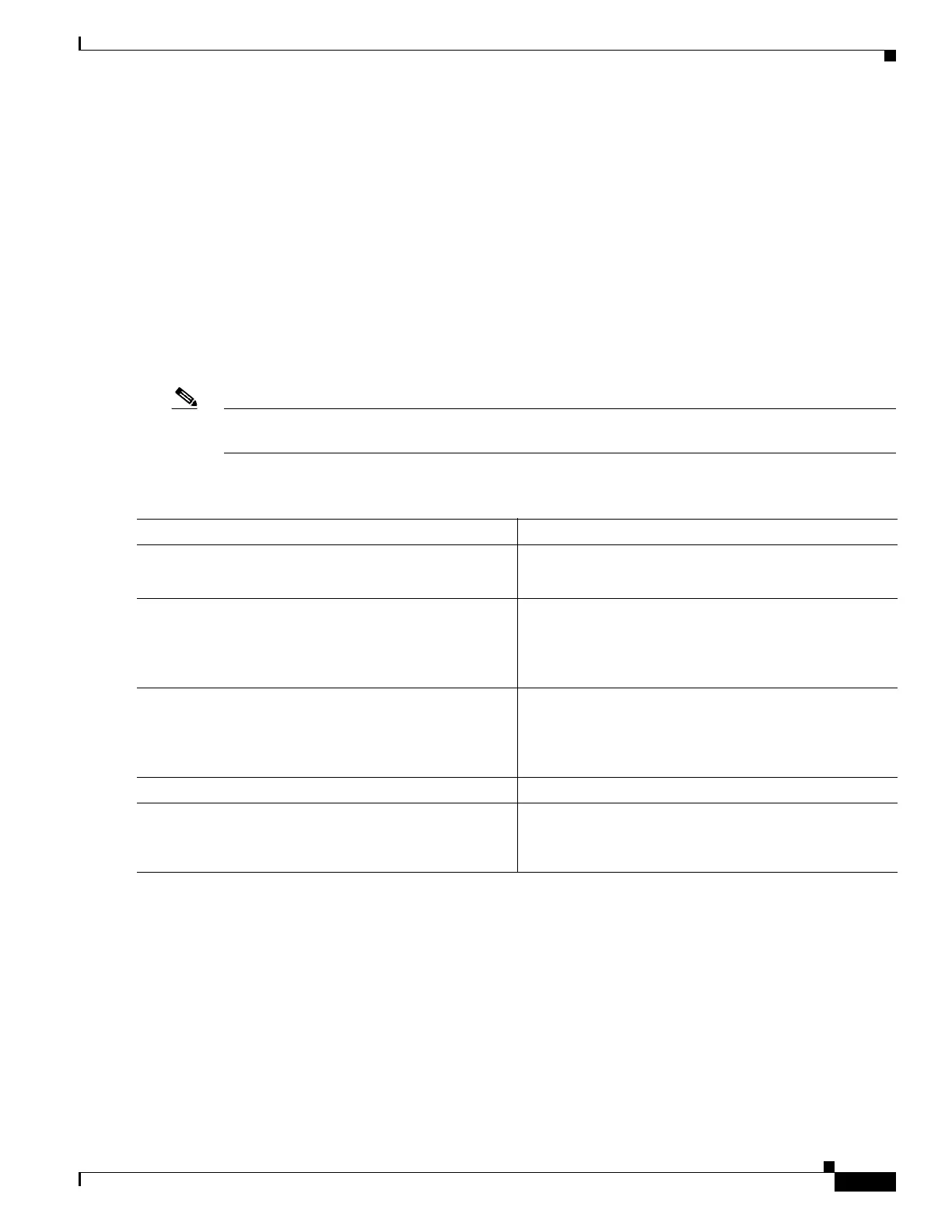23-13
Catalyst 4500 Series Switch, Cisco IOS Software Configuration Guide - Cisco IOS XE 3.9.xE and IOS 15.2(5)Ex
Chapter 23 Configuring STP and MST
Configuring STP
Fa3/2 Desg FWD 19 128.130 P2p
Fa3/48 Desg FWD 19 128.176 Edge P2p
Switch#
Configuring STP Port Priority
In the event of a loop, a spanning tree considers port priority when selecting an interface to put into the
forwarding state. You can assign higher priority values to interfaces that you want a spanning tree to
select first and lower priority values to interfaces that you want a spanning tree to select last. If all
interfaces have the same priority value, a spanning tree puts the interface with the lowest interface
number in the forwarding state and blocks other interfaces. The possible priority range is 0 through 240,
configurable in increments of 16 (the default is 128).
Note The Cisco IOS software uses the port priority value when the interface is configured as an access port
and uses VLAN port priority values when the interface is configured as a trunk port.
To configure the spanning tree port priority of an interface, perform this task:
This example shows how to configure the spanning tree port priority of a Fast Ethernet interface:
Switch# configure terminal
Switch(config)# interface fastethernet 5/8
Switch(config-if)# spanning-tree port-priority 100
Switch(config-if)# end
Switch#
This example shows how to verify the configuration of a Fast Ethernet interface when it is configured as
an access port:
Switch# show spanning-tree interface fastethernet 3/1
Vlan Role Sts Cost Prio.Nbr Status
Command Purpose
Step 1
Switch(config)# interface {{fastethernet |
gigabitethernet | tengigabitethernet} slot/port}
| {port-channel port_channel_number}
Specifies an interface to configure.
Step 2
Switch(config-if)# [no] spanning-tree
port-priority port_priority
Configures the port priority for an interface. The
port_priority value can be from 0 to 240, in increments
of 16.
Use the no keyword to restore the defaults.
Step 3
Switch(config-if)# [no] spanning-tree vlan
vlan_ID port-priority port_priority
Configures the VLAN port priority for an interface. The
port_priority value can be from 0 to 240, in increments
of 16.
Use the no keyword to restore the defaults.
Step 4
Switch(config-if)# end
Exits configuration mode.
Step 5
Switch# show spanning-tree interface
{{fastethernet | gigabitethernet} slot/port} |
{port-channel port_channel_number}
show spanning-tree vlan vlan_ID
Verifies the configuration.
