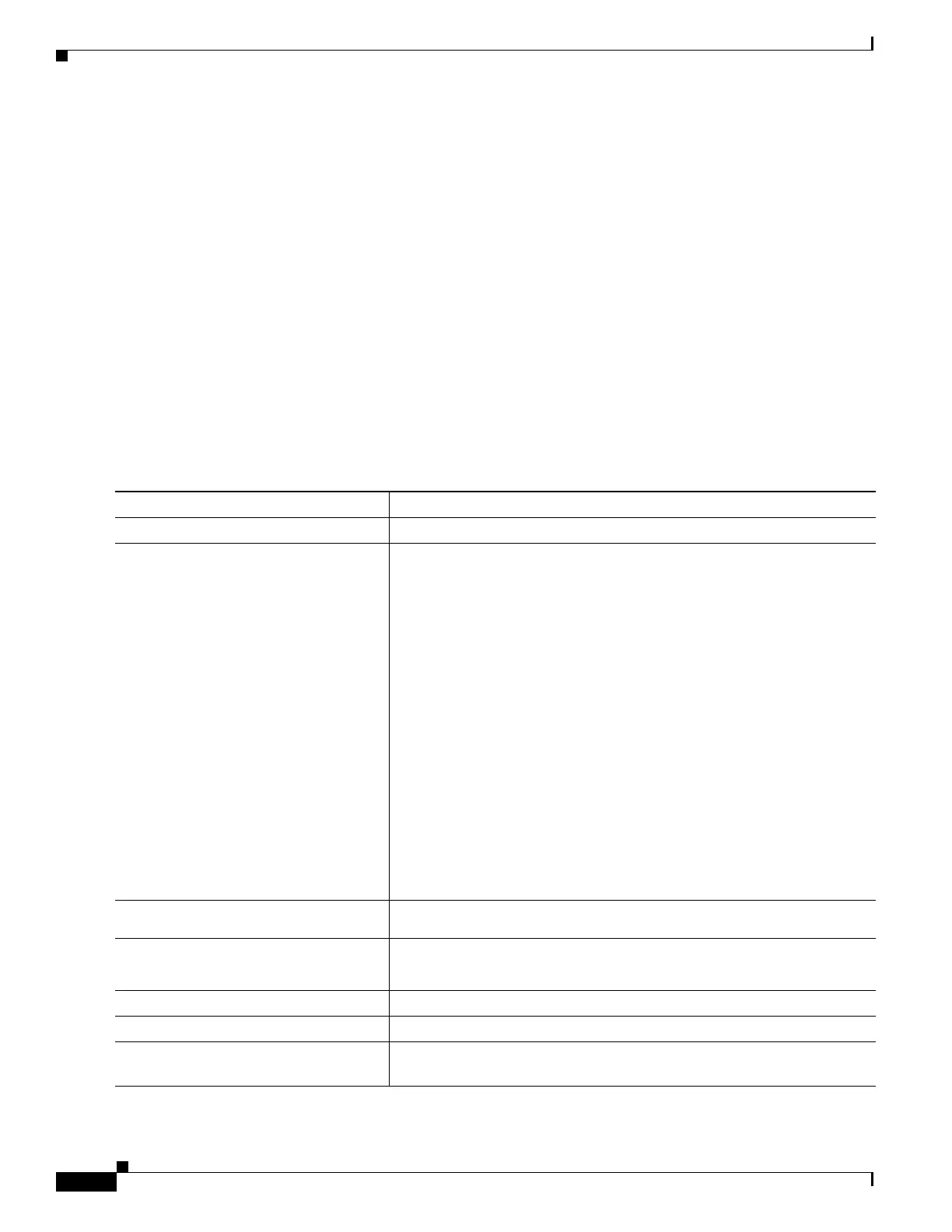49-44
Catalyst 4500 Series Switch, Cisco IOS Software Configuration Guide - Cisco IOS XE 3.9.xE and IOS 15.2(5)Ex
Chapter 49 Configuring 802.1X Port-Based Authentication
Configuring 802.1X Port-Based Authentication
URL Redirect: www.cisco.com
URL Redirect ACL: urlacl
Method status list:
Method State
mab Authc Success
For more information about AV pairs that are supported by Cisco IOS software, see the
ACS configuration and command reference documentation about the software releases running on the AAA clients.
Guideline for DACL and URL Redirect
For downloadable ACL or URL redirect, the ACL source must be ANY
(permit TCP ANY host 1.1.1.1 eq 80 or permit TCP ANY host 1.1.1.1 eq 443).
Configuring a Downloadable Policy
To configure downloadable policies, perform this task:
Command Purpose
Step 1
Switch# configure terminal
Enters global configuration mode.
Step 2
Switch(config)# access-list
access-list-number {deny | permit}
source [source-wildcard] [log]
Defines the default port ACL through a source address and wildcard.
The access-list-number is a decimal from 1 to 99 or 1300 to 1999.
Enter deny or permit to specify whether to deny or permit access if
conditions match.
source is the address of the network or host from which the packet is sent,
specified as follows:
• The 32-bit quantity in dotted-decimal format
• The keyword any as an abbreviation for source and source-wildcard
value of 0.0.0.0 255.255.255.255
You do not need a source-wildcard value.
• The keyword host as an abbreviation for source and source-wildcard
of source 0.0.0.0.
(Optional) Applies the source-wildcard wildcard bits to the source.
(Optional) Enters log to cause an informational logging message about the
packet that matches the entry to be sent to the console.
Step 3
Switch(config-if)# interface
interface-id
Enters interface configuration mode.
Step 4
Switch(config-if)# ip access-group
{access-list-number | name} in
Controls access to the specified interface.
This step is mandatory for a functioning downloaded policy.
Step 5
Switch(config)# exit
Returns to global configuration mode.
Step 6
Switch(config)# aaa new-model
Enables AAA.
Step 7
Switch(config)# aaa authorization
network default local
Sets the authorization method to local. To remove the authorization
method, use the no aaa authorization network default local command.
