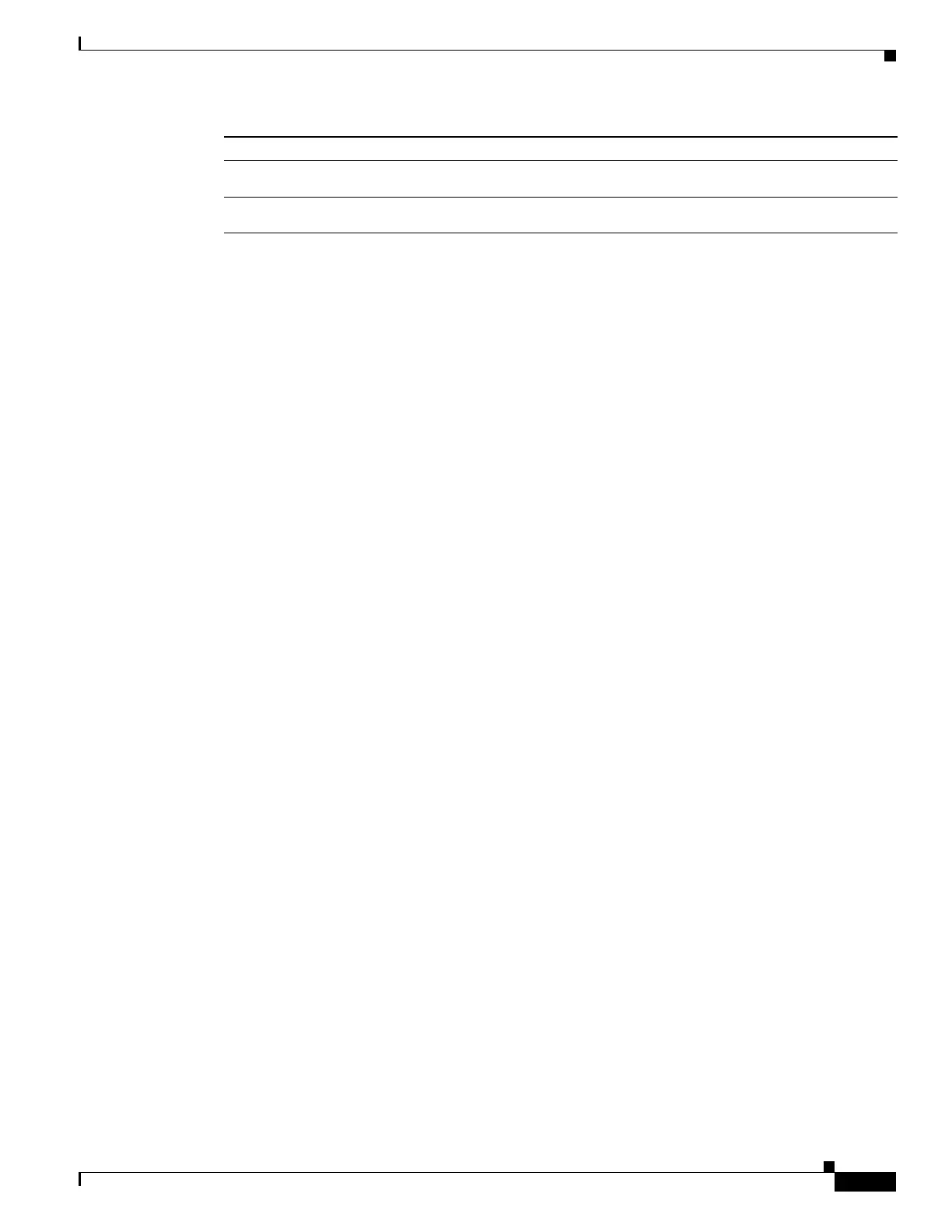Catalyst 4500 Series Switch, Cisco IOS Software Configuration Guide - Cisco IOS XE 3.9.xE and IOS
Chapter 9 Configuring Interfaces
Monitoring and Maintaining the Interface
Examples
The following example displays a summary of the operating states for the interface logging event using different combinations
of global and interface logging settings:
global setting interface setting actual logging state
-------------- ----------------- --------------------
on on on
off on on
on off off
off off off
on default(use-global) on
off default(use-global) off
The following example displays the configuration and logging message output for link status and trunk status logging events:
//
// The global link status and trunk status logging events are enabled.
//
Switch# show running | include logging
show running | include logging
logging event link-status global
logging event trunk-status global
Switch#
//
// The interface link status and trunk status logging settings
// are set to default values, which follow regardless of the global
// setting.
//
Switch# show running interface g1/4
Building configuration...
Current configuration: 97 bytes
!
interface GigabitEthernet1/4
switchport trunk encapsulation dot1q
switchport mode trunk
end
Switch#
//
// The trunk status logging messages for the interface are
// displayed whenever the interface trunking status is changed.
// Here we change the other end node's trunking encapsulation
// from dot1q to isl.
//
3d00h: %DTP-5-ILGLCFG: Illegal config(on,isl--on,dot1q) on Gi1/4
3d00h: %DTP-5-ILGLCFG: Illegal config(on,isl--on,dot1q) on Gi1/4
3d00h: %DTP-5-ILGLCFG: Illegal config(on,isl--on,dot1q) on Gi1/4
//
// The link and trunk status logging message for the interface
// are displayed whenever the interface link status is changed.
// Here we do a "shut" and "no shut" on the other end link node.
Command Purpose
Switch(config-if)# logging event link-status
global
Enables global link status logging.
Switch(config-if)# no logging event
link-status global
Disables global link status logging.
