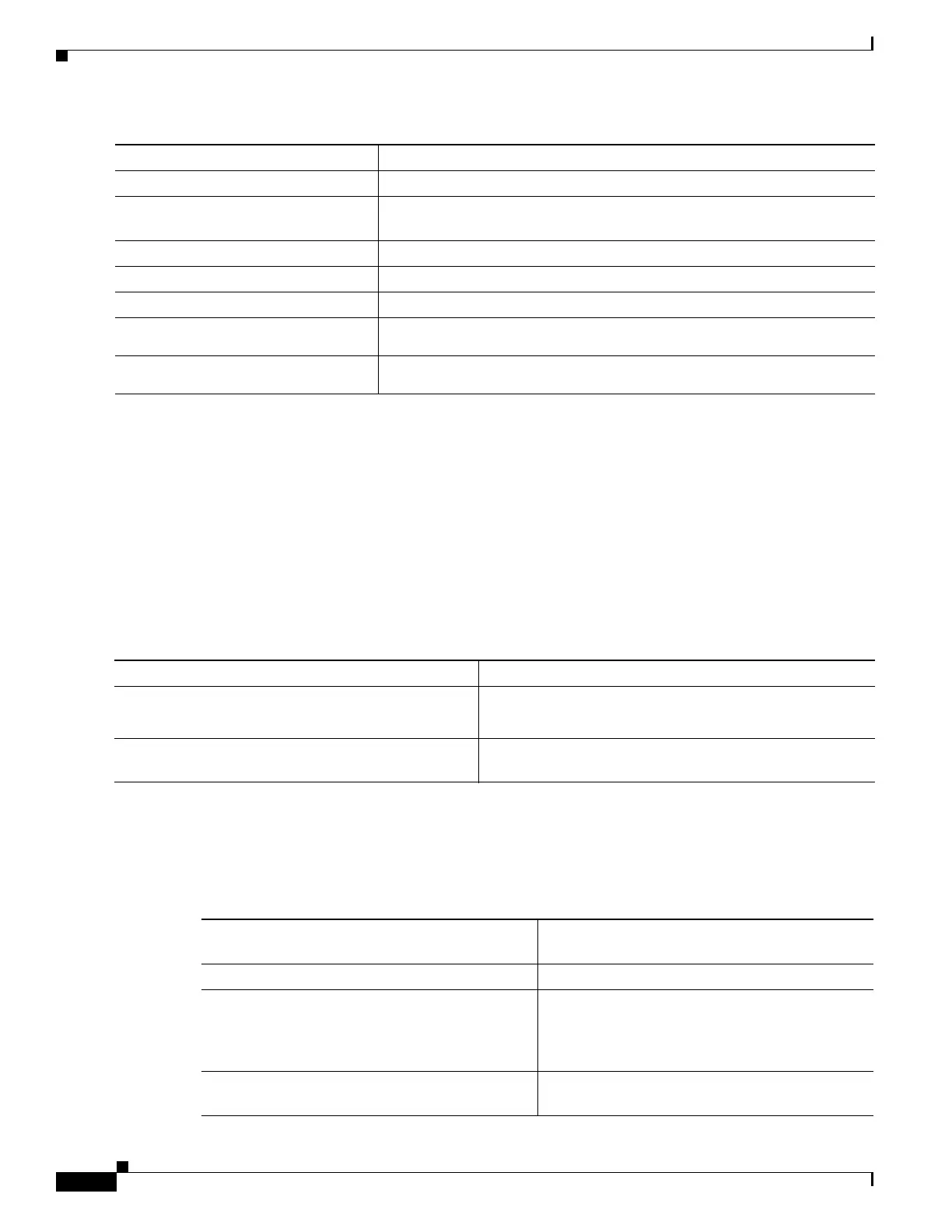9
Catalyst 4500 Series Switch, Cisco IOS Software Configuration Guide - Cisco IOS XE 3.9.xE and IOS
Chapter 9 Configuring Interfaces
Configuring Optional Interface Features
To disable auto-MDIX, use the no mdix auto interface configuration command.
This example shows how to enable auto-MDIX on a port:
Switch# configure terminal
Switch(config)# interface fastethernet 6/5
Switch(config-if)# speed auto
Switch(config-if)# mdix auto
Switch(config-if)# end
Displaying the Interface Auto-MDIX Configuration
To display the interface speed and duplex mode configuration for an interface, perform this task:
Depending on how the speed auto and the mdix auto commands are configured on a supported line card interface, the show
interfaces command displays the following possible auto-MDIX statuses:
Table 9-8 shows the auto-MDIX setting and operational state and the status of auto-MDIX.
Command Purpose
Step 1
Switch# configure terminal
Enters global configuration mode
Step 2
Switch(config)# interface
interface-id
Enters interface configuration mode for the physical interface to be
configured.
Step 3
Switch(config-if)# speed auto
Configures the port to autonegotiate speed with the connected device.
Step 4
Switch(config-if)# mdix auto
Enables auto-MDIX on the port.
Step 5
Switch(config-if)# end
Returns to privileged EXEC mode.
Step 6
Switch# show interfaces
interface-id
Verifies the configuration of the auto-MDIX feature on the interface.
Step 7
Switch# copy running-config
startup-config
(Optional) Saves your entries in the configuration file.
Command Purpose
Step 1
Switch> enable
Enables privileged EXEC mode.
• Enter your password if prompted.
Step 2
Switch# show interfaces type slot/interface
Displays the interface auto-MDIX configuration setting and
operational state.
Table 9-8 Auto-MDIX and Operational State
Auto-MDIX Setting and Operational State
on an Interface Description
Auto-MDIX on (operational: on) Auto-MDIX is enabled and is fully functioning.
Auto-MDIX on (operational: off) Auto-MDIX is enabled on this interface but it is
not functioning. To allow auto-MDIX feature to
function properly, you must also set the interface
speed to be autonegotiated.
Auto-MDIX off Auto-MDIX has been disabled with the
no mdix auto command.
