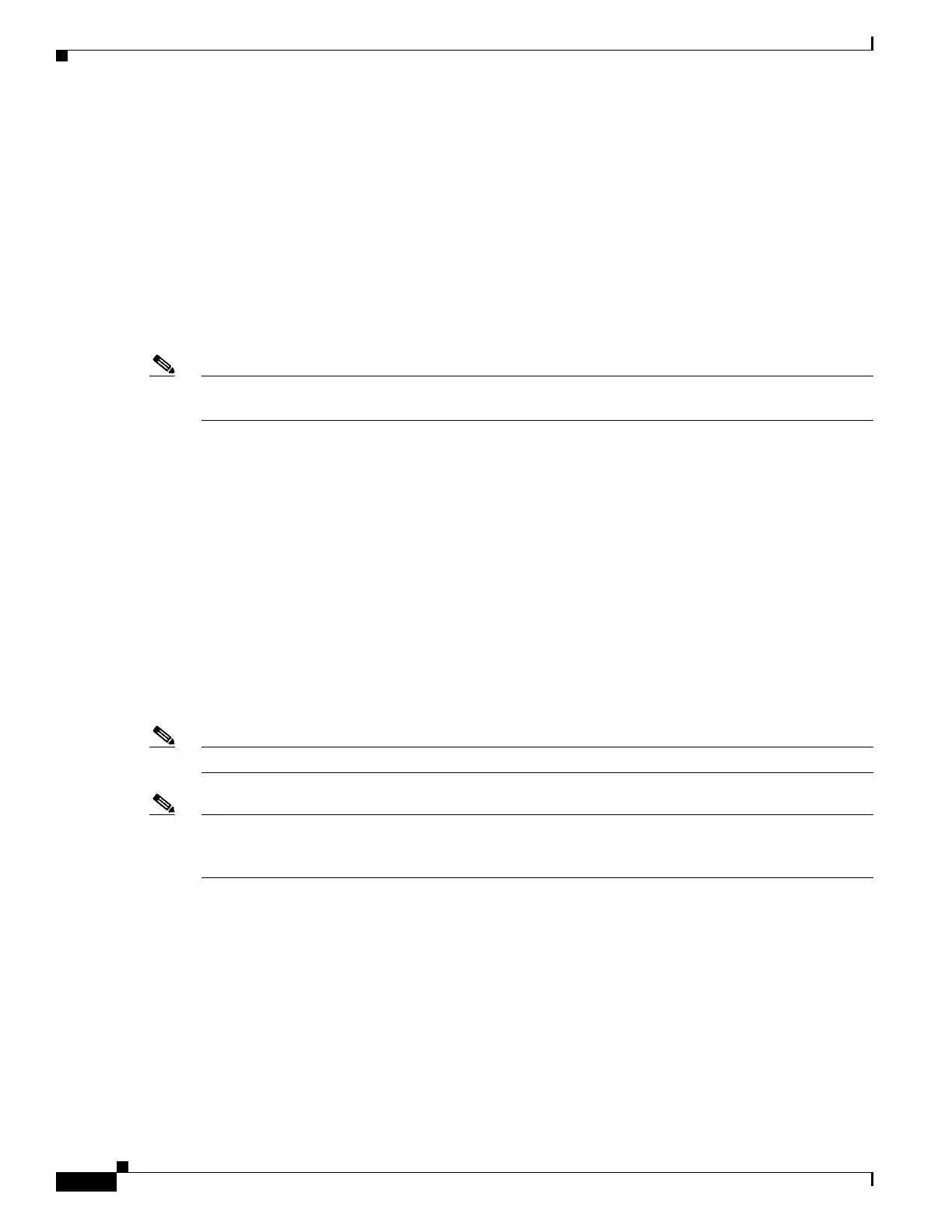44-88
Catalyst 4500 Series Switch, Cisco IOS Software Configuration Guide - Cisco IOS XE 3.9.xE and IOS 15.2(5)Ex
Chapter 44 Configuring Quality of Service
Configuring Auto-QoS on a Standalone Supervisor Engine 6-E/6L-E or Supervisor Engine 7-E/7L-E/8-E
Effects of Auto-QoS and Auto-Qos Compact on Running Configuration
The auto-Qos interface configuration commands and the generated global configurations are added to
the running configuration. When you save this configuration, all generated commands and any
user-entered configuration that was not overridden, is saved to memory.
If auto-QoS compact is enabled, only the list of auto-QoS commands you have entered are displayed in
the running configuration. The generated global and interface configurations are hidden from the
running configuration. When you save this configuration, only the auto-QoS commands you have
entered are saved (and not the hidden configuration). When you reload the switch, the system detects
and re-executes the saved auto-QoS commands, re-sets the values, and generates an auto-Qos SRND4.0
complaint configuration set.
Note Do not make changes to the auto-QoS-generated commands when auto-QoS compact is enabled, because
user-modifications are overridden when the switch reloads.
Configuring Auto-QoS on a Standalone Supervisor Engine
6-E/6L-E or Supervisor Engine 7-E/7L-E/8-E
• Auto-QoS Overview, page 44-88
• Auto-QoS Policy and Class Maps, page 44-89
• Auto-QoS Compact, page 44-96
• Effects of Auto-QoS and Auto-Qos Compact on Running Configuration, page 44-97
Auto-QoS Overview
Note Auto-QoS cannot be applied to VLANs or EtherChannel interfaces.
Note If you have an auto-QoS policy on a port connected to a device that supports CDP, the port is
automatically trusted. However, if the device does not support CDP (like legacy Digital Media Player),
QoS trust must be applied manually.
You can use the auto-QoS feature to simplify the deployment of QoS features. Auto-QoS determines the
network design and enables QoS configurations so that the switch can prioritize different traffic flows.
You can also hide all the auto-QoS-generated configuration from the running configuration, by using the
auto-QoS compact feature.
The switch employs the MQC model. This means that instead of using certain global configurations (like
qos and qos dbl), auto-QoS applied to any interface on a switch configures several global class-maps and
policy-maps.
Auto-QoS matches traffic and assigns each matched packet to qos-groups. This allows the output policy
map to put specific qos-groups into specific queues, including into the priority queue.
