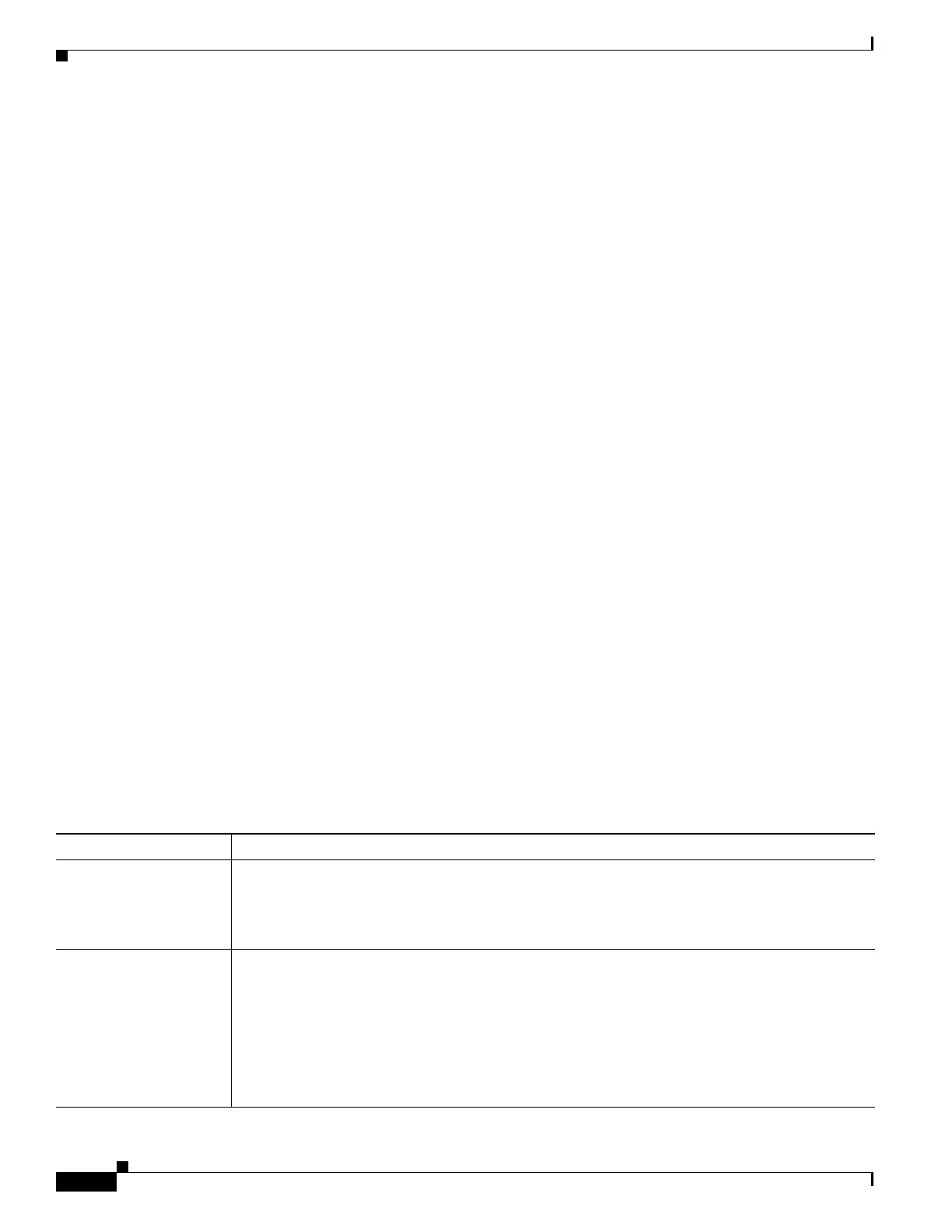70-2
Catalyst 4500 Series Switch, Cisco IOS Software Configuration Guide - Cisco IOS XE 3.9.xE and IOS 15.2(5)Ex
Chapter 70 Configuring System Message Logging
Configuring System Message Logging
You can remotely monitor system messages by viewing the logs on a syslog server or by accessing the
switch through Telnet or using the console port.
Configuring System Message Logging
These sections describe how to configure system message logging:
• System Log Message Format, page 70-2
• Default System Message Logging Configuration, page 70-3
• Disabling Message Logging, page 70-3
• Setting the Message Display Destination Device, page 70-4
• Synchronizing Log Messages, page 70-5
• Enabling and Disabling Timestamps on Log Messages, page 70-6
• Enabling and Disabling Sequence Numbers in Log Messages (Optional), page 70-7
• Defining the Message Severity Level (Optional), page 70-8
• Limiting Syslog Messages Sent to the History Table and to SNMP (Optional), page 70-9
• Configuring UNIX Syslog Servers, page 70-10
System Log Message Format
System log messages can contain up to 80 characters and a percent sign (%), which follows the optional
sequence number or time-stamp information, if configured. Messages are displayed in this format:
seq no:timestamp: %facility-severity-MNEMONIC:description
The part of the message preceding the percent sign depends on the setting of the
service sequence-numbers, service timestamps log datetime,
service timestamps log datetime [localtime] [msec] [show-timezone] command or the
service timestamps log uptime global configuration command.
Table 70-1 describes the elements of syslog messages.
Table 70-1 System Log Message Elements
Element Description
seq no: Stamps log messages with a sequence number only if the service sequence-numbers global
configuration command is configured.
For more information, see the “Enabling and Disabling Sequence Numbers in Log Messages
(Optional)” section on page 70-7.
timestamp formats:
mm/dd hh:mm:ss
or
hh:mm:ss (short uptime)
or
d h (long uptime)
Date and time of the message or event. This information appears only if the service timestamps
log [datetime | log] global configuration command is configured.
For more information, see the “Enabling and Disabling Timestamps on Log Messages” section on
page 70-6.
