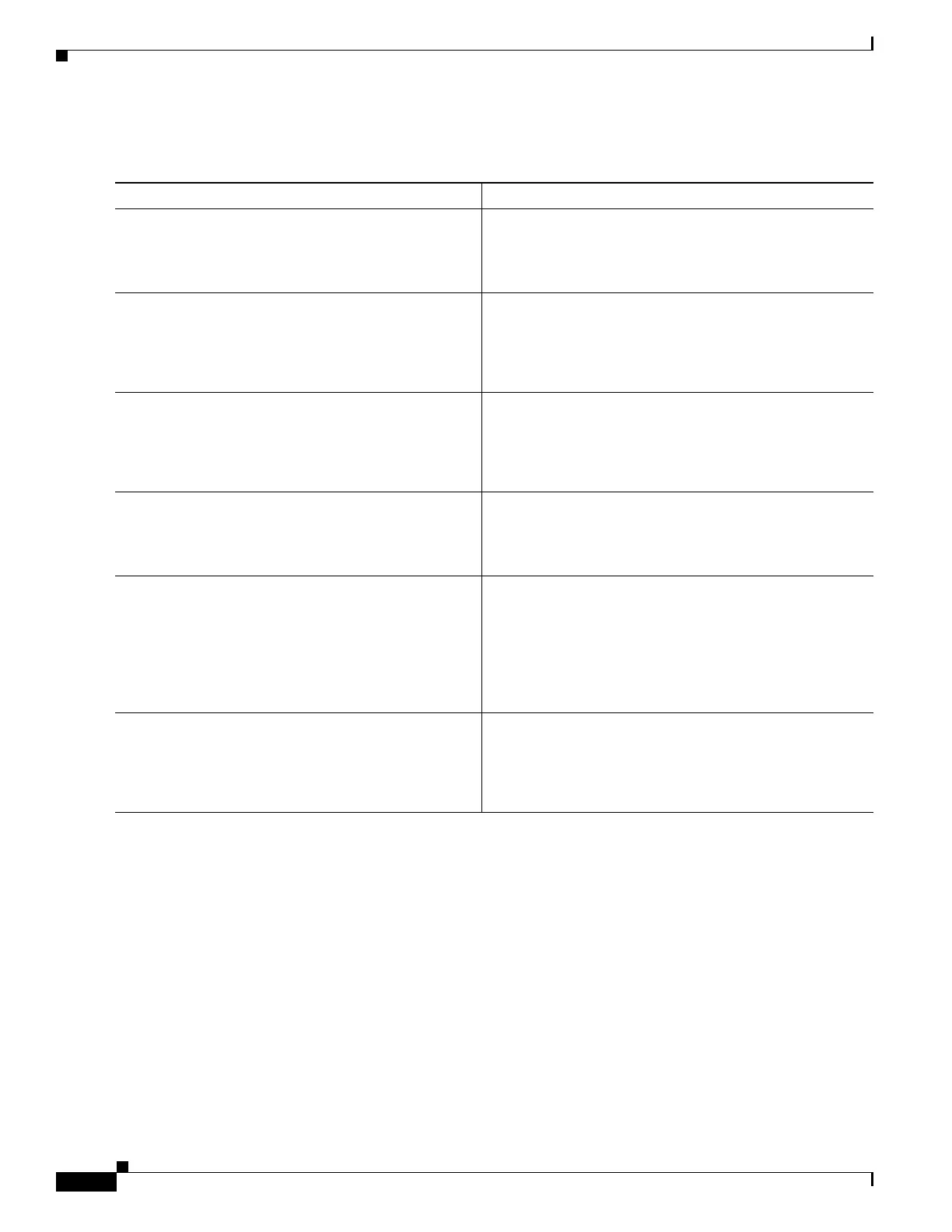62-42
Catalyst 4500 Series Switch, Cisco IOS Software Configuration Guide - Cisco IOS XE 3.9.xE and IOS 15.2(5)Ex
Chapter 62 Configuring Network Security with ACLs
Configuring Object Group ACLs
Creating a Service Object Group
Command or Action Purpose
Step 1
configure terminal
Example:
Switch# configure terminal
Enters global configuration mode.
Step 2
object-group service object-group-name
Example:
Switch(config)# object-group service
my-service-object-group
Defines the object group name and enters network
object-group configuration mode.
Step 3
description descripton-text
Example:
Switch(config-service-group)# description test
engineers
(Optional) Specifies a description of the object group.
You can use up to 200 characters.
Step 4
protocol
Example:
Switch(config-service-group)# ahp
(Optional) Specifies an IP protocol number or name.
Step 5
{tcp | udp | tcp-udp} [source {{[eq] | lt | gt} port1 |
range port1 port2}] [{[eq] | lt | gt} port1 | range port1
port2]
Example:
Switch(config-service-group)# tcp-udp range 2000
2005
(Optional) Specifies TCP, UDP, or both.
Step 6
icmp icmp-type
Example:
Switch(config-service-group)# icmp
conversion-error
(Optional) Specifies the decimal number or name of an
Internet Control Message Protocol (ICMP) type.
