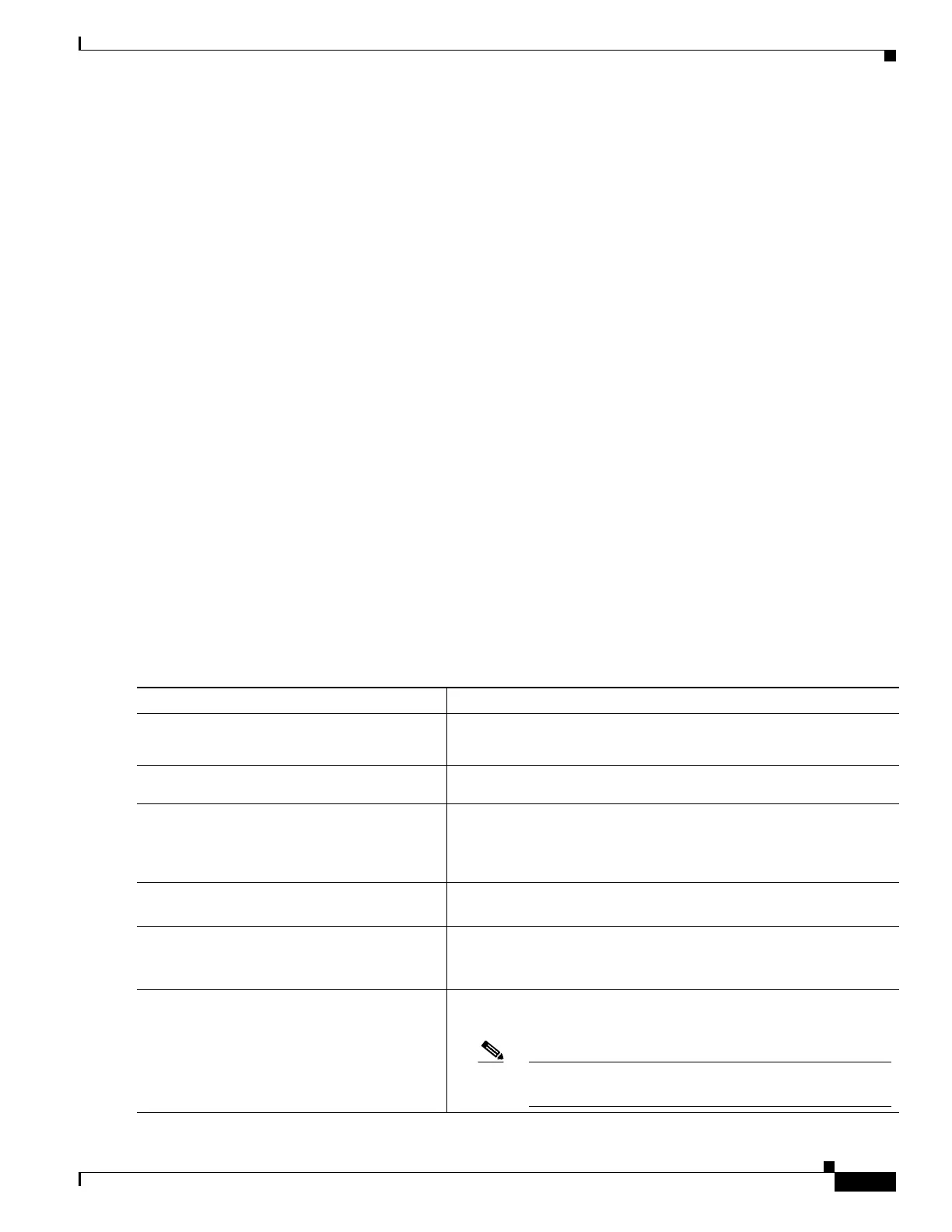54-5
Catalyst 4500 Series Switch, Cisco IOS Software Configuration Guide - Cisco IOS XE 3.9.xE and IOS 15.2(5)Ex
Chapter 54 Auto Identity
How to Configure Auto Identity
Auto Identity Parameter Maps
The following built-in parameter map templates are supported by the Auto Identity feature:
• AI_NRH_PMAP—Starts nonresponsive host (NRH) authentication.
• AI_WEBAUTH_PMAP—Starts web authentication.
Auto Identity Service Templates
Service templates are available inside built-in policy maps. The following built-in service templates are
supported by the Auto Identity feature:
• AI_INACTIVE_TIMER—Template to start the inactivity timer.
• AI_CRITICAL_ACL—Dummy template; users can configure this template as per their
requirements.
How to Configure Auto Identity
• Configuring Auto Identity Globally, page 54-5
• Configuring Auto Identity at an Interface Level, page 54-6
Configuring Auto Identity Globally
To configure Auto Identity globally, perform this task:
Command or Action Purpose
Step 1
Switch> enable
Enables privileged EXEC mode.
• Enter your password if prompted.
Step 2
Switch# configure terminal
Enters global configuration mode.
Step 3
Switch(config)# source template
{AI_GLOBAL_CONFIG_TEMPLATE |
template-name}
Configures an auto identity template.
• AI_GLOBAL_CONFIG_TEMPLATE is a built-in template.
• The template-name argument is a user-defined template.
Step 4
Switch(config)# aaa new-model
Enables the authentication, authorization, and accounting (AAA)
access control mode.
Step 5
Switch(config)# radius server name
Specifies the name for the RADIUS server configuration for
Protected Access Credential (PAC) provisioning and enters RADIUS
server configuration mode.
Step 6
Switch(config-radius-server)# address
ipv4 {hostname | ipv4-address}
Configures the IPv4 address for the RADIUS server accounting and
authentication parameters.
Note This command is not a part of the global template, and
you must configure it.
