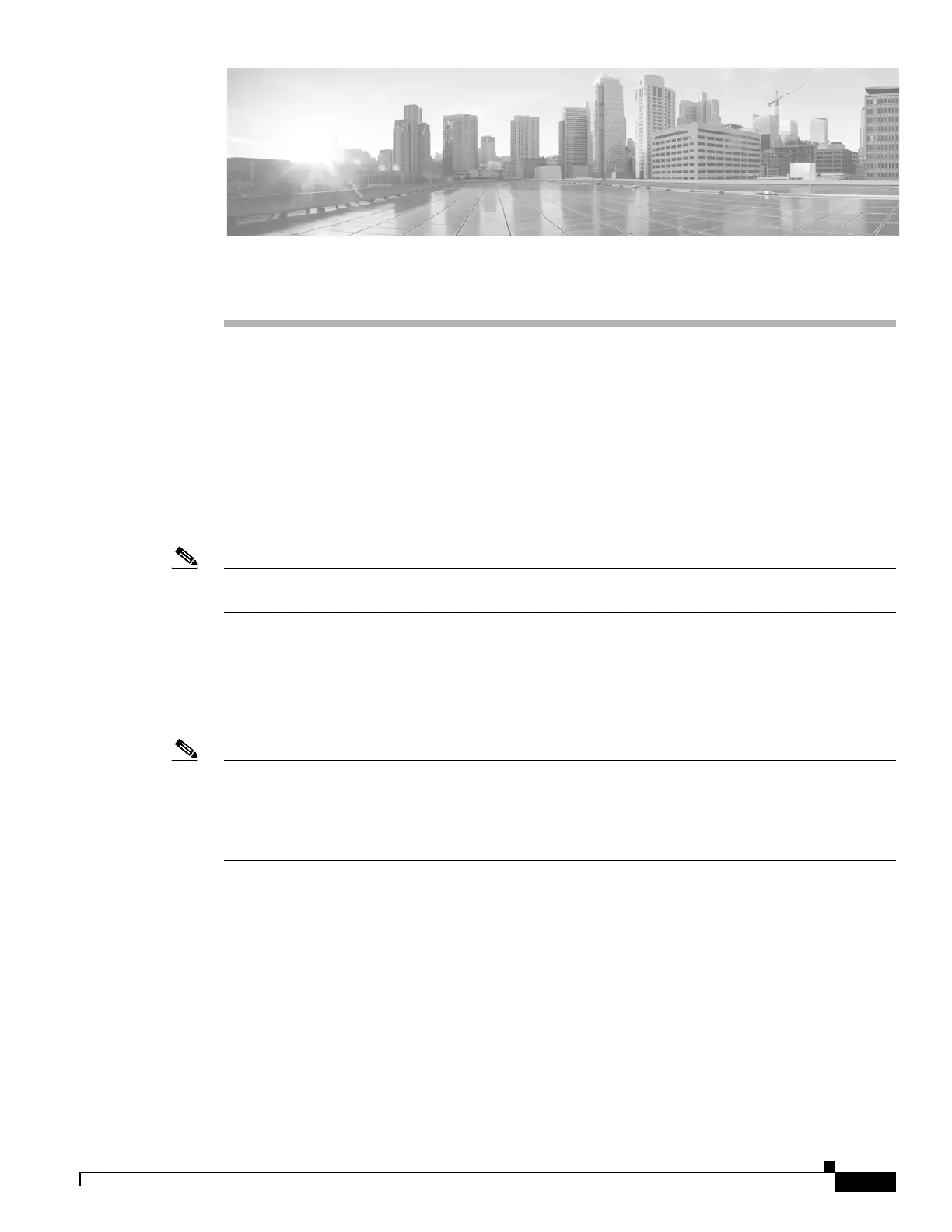CHAPTER
80-1
Catalyst 4500 Series Switch, Cisco IOS Software Configuration Guide - Cisco IOS XE 3.9.xE and IOS 15.2(5)Ex
80
Performing Diagnostics
You can use diagnostics to test and verify the functionality of the hardware components of your system
(chassis, supervisor engines, modules, and ASICs) while your Catalyst 4500 series switch is connected
to a live network. Diagnostics consists of packet-switching tests that test hardware components and
verify the data path and control signals.
Online diagnostics are categorized as bootup, on-demand, schedule, or health-monitoring diagnostics.
Bootup diagnostics run during bootup; on-demand diagnostics run from the CLI; scheduled diagnostics
run at user-designated intervals or specified times when the switch is connected to a live network; and
health-monitoring runs in the background.
Note Diagnostic shell mode is not supported on Supervisor Engine 7-E and Supervisor Engine 8-E, in wired
mode.
This chapter consists of these sections:
• Configuring Online Diagnostics, page 80-1
• Performing Diagnostics, page 80-3
• Power-On Self-Test Diagnostics, page 80-10
Note For complete syntax and usage information for the switch commands used in this chapter, see the
Cisco IOS Command Reference Guides for the Catalyst 4500 Series Switch.
If a command is not in the Cisco Catalyst 4500 Series Switch Command Reference , you can locate it in
the Cisco IOS Master Command List, All Releases.
Configuring Online Diagnostics
These sections describe how to configure online diagnostics:
• Configuring On-Demand Online Diagnostics, page 80-2
• Scheduling Online Diagnostics, page 80-2
