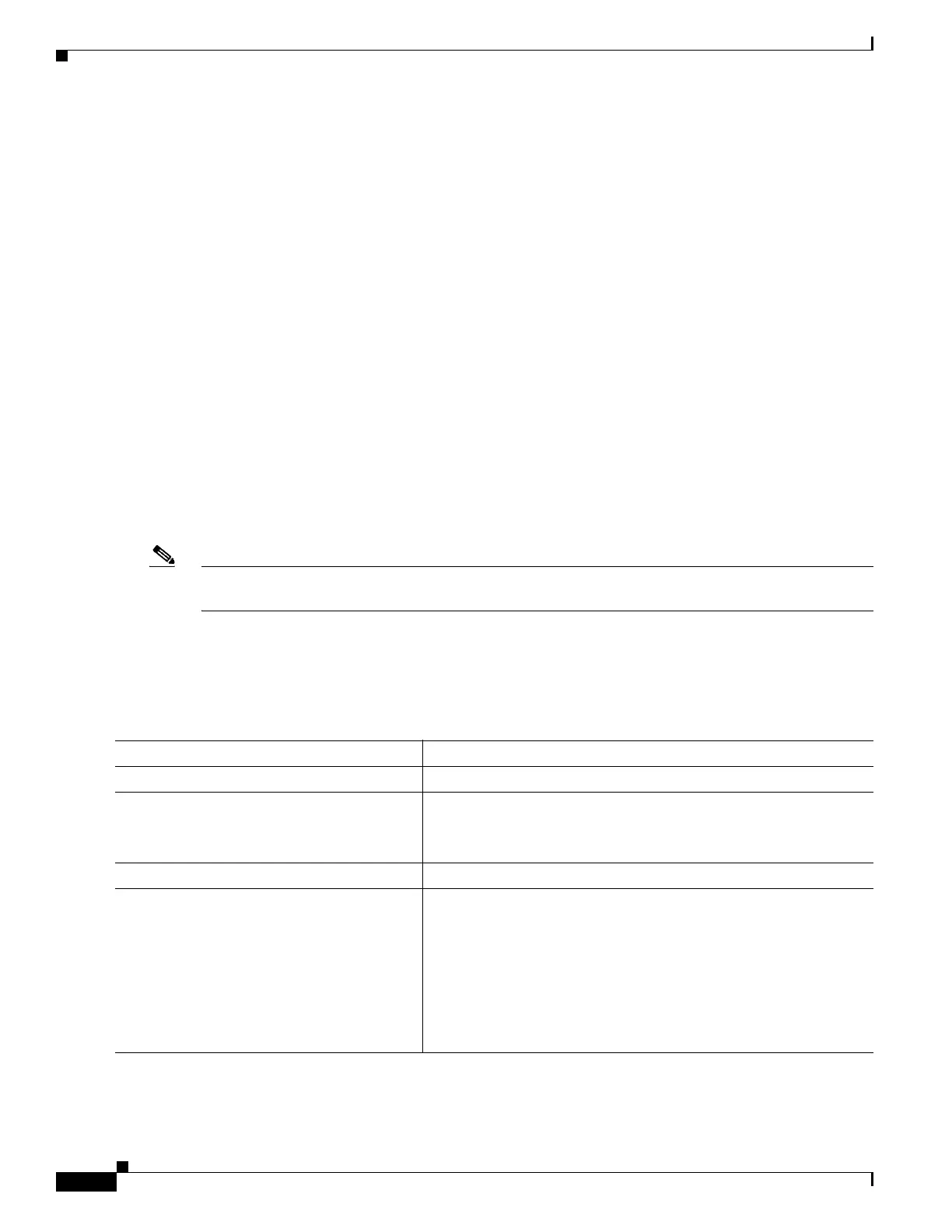44-12
Catalyst 4500 Series Switch, Cisco IOS Software Configuration Guide - Cisco IOS XE 3.9.xE and IOS 15.2(5)Ex
Chapter 44 Configuring Quality of Service
Overview of QoS
Example
The following example illustrates a metadata-based QoS policy with two classes using metadata filters:
class-map c1
match application telepresence-media
class-map c2
match access-group name mysubnet
class-map match-any c3
match application webex-video
match application webex-audio
policy-map p1
class c1
police cir 10m
class c2
set dscp cs1
police cir 2m
class c3
police cir 5m
Configuring System Queue Limit
Note This feature is available only from Cisco IOS Release 15.0(2)SG1 and later and Cisco IOS Release XE
3.2.1SG.
With the hw-module system max-queue-limit command, the Catalyst 4500 series switch allows you to
change the queue limit for all interfaces globally, instead of applying a policy with queue limit to all the
interfaces.
To set the queue limit globally, perform this task:
This is a global configuration command. You can override it with the per port, per class, queue-limit
command.
Command Purpose
Step 1
Switch# configure terminal
Enters global configuration mode.
Step 2
Switch(config)# hw-module system
max-queue-limit max-queue-limit
Sets the queue limit for all interfaces globally.
Valid values are from 1024 to 8184. The value must be a multiple of
8.
Step 3
Switch(config)# exit
Returns to privileged EXEC mode.
Step 4
Switch# reload
or
Switch# redundancy reload shelf
Switch# redundancy force-switchover
Reloads standalone supervisor engine.
Reloads redundancy supervisor engine in SSO mode.
Reloads redundancy supervisor engine in RPR mode.
This command must be followed by another redundancy
force-switchover.
