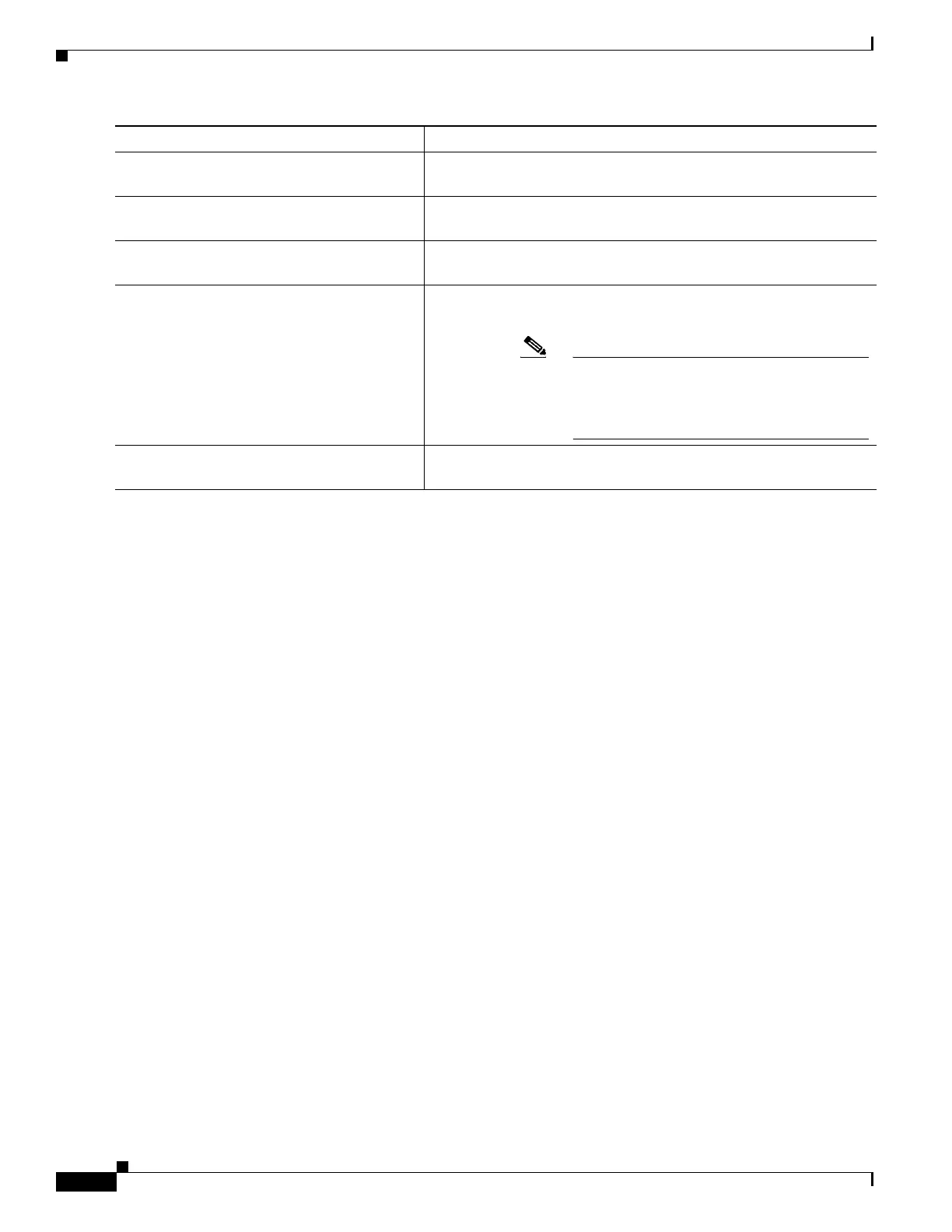67-6
Catalyst 4500 Series Switch, Cisco IOS Software Configuration Guide - Cisco IOS XE 3.9.xE and IOS 15.2(5)Ex
Chapter 67 Configuring ERSPAN
Configuration Examples for ERSPAN
Configuration Examples for ERSPAN
• Example: Configuring an ERSAPN Source Session, page 67-6
Example: Configuring an ERSAPN Source Session
Switch> enable
Switch# configure terminal
Switch(config)# monitor session 1 type erspan-source
Switch(config-mon-erspan-src)# description source1
Switch(config-mon-erspan-src)# source interface fastethernet 0/1 rx
Switch(config-mon-erspan-src)# filter vlan 3
Switch(config-mon-erspan-src)# no shutdown
Switch(config-mon-erspan-src)# destination
Switch(config-mon-erspan-src-dst)# ip address 192.0.2.9
Switch(config-mon-erspan-src-dst)# erspan-id 2
Switch(config-mon-erspan-src-dst)# origin ip address 203.0.113.2
Switch(config-mon-erspan-src-dst)# vrf 1
Switch(config-mon-erspan-src)# exit
Switch(config)# erspan ttl 32
Switch(config)# end
Switch#
Verifying ERSPAN
To verify the ERSPAN configuration, use the following commands:
The following is sample output from the show monitor session erspan-source command:
Switch# show monitor session erspan-source session
Type : ERSPAN Source Session
Step 12
Switch(config-mon-erspan-src-dst)# vrf
vrf-ID
(Optional) Configures the VRF name to use instead of the global
routing table.
Step 13
Switch(config-mon-erspan-src-dst)# exit
Exits ERSPAN monitor destination session configuration mode and
returns to ERSPAN monitor source session configuration mode.
Step 14
Switch(config-mon-erspan-src)# exit
Exits ERSPAN monitor source session configuration mode and
returns to privileged EXEC mode.
Step 15
Switch(config)# erspan {tos tos-value |
ttl ttl-value}
Configures type of service (ToS) and Time to Live (TTL) values for
packets in the ERSPAN traffic.
Note The configured ToS and TTL values apply to
all configured ERSPAN sessions. The ToS
and TTL values for ERSPAN are configured
in global configuration mode.
Step 16
Switch(config)# end
Exits global configuration mode and returns to privileged EXEC
mode.
Command or Action Purpose
