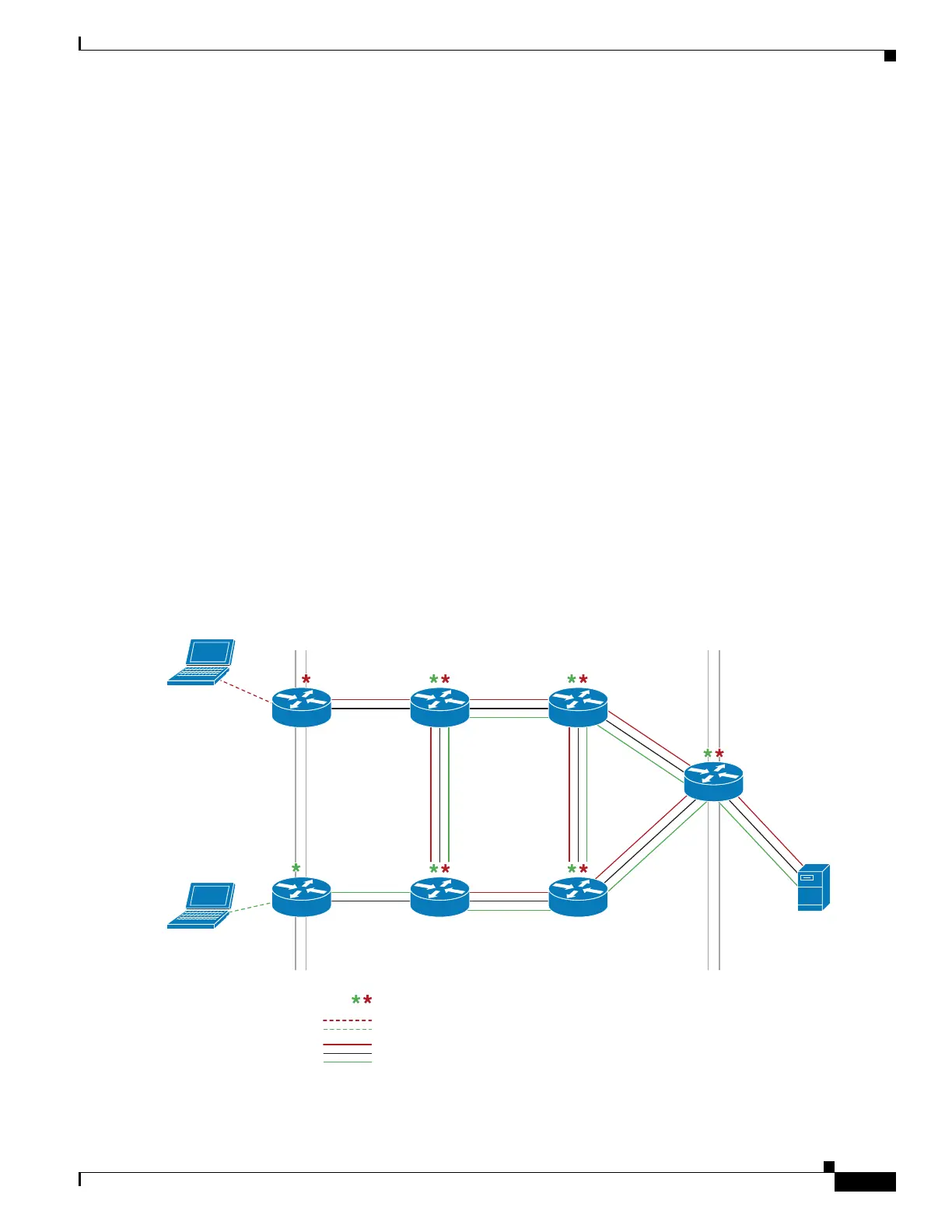83-7
Catalyst 4500 Series Switch, Cisco IOS Software Configuration Guide - Cisco IOS XE 3.9.xE and IOS 15.2(5)Ex
Chapter 83 Configuring Easy Virtual Network
About Easy Virtual Network
However, you might want to enable only a subset of VRFs over a certain trunk interface for traffic
separation purposes. This is achieved by creating a VRF list, which is referenced in the vnet trunk
command. When a trunk interface is enabled with a VRF list, only VRFs on the list are enabled on the
interface. The exception is that vnet global is always enabled on the trunk interface.
In the following example, only the two specified VRFs on the list (red and green) are enabled on the
interface:
vrf list mylist
member red
member green
!
interface FastEthernet 1/0/0
vnet trunk list mylist
ip address 10.1.1.1 255.255.255.0
VRF Awareness
A device connected to a virtual network may not understand virtual network tags and can send and
receive only untagged traffic. Such a device is referred to as VRF unaware. For example, a laptop
computer is usually VRF unaware.
By contrast, a device that can send and receive tagged traffic and therefore takes the tag value into
account when processing such traffic is known as VRF aware. For example, a VRF-aware server shared
among different EVNs could use the virtual network tag to distinguish requests received and send
responses. A VRF-aware device is connected to the EVN using a trunk interface, as shown in figure 4.
Figure 83-4 VRF Aware Server
Edge interface Tr unk interfaceTr unk interfaces make up the VRF core
277896
Each asterisk indicates VRF definition
Each dashed line indicates edge interface
Parallel solid lines group indicates trunk interface