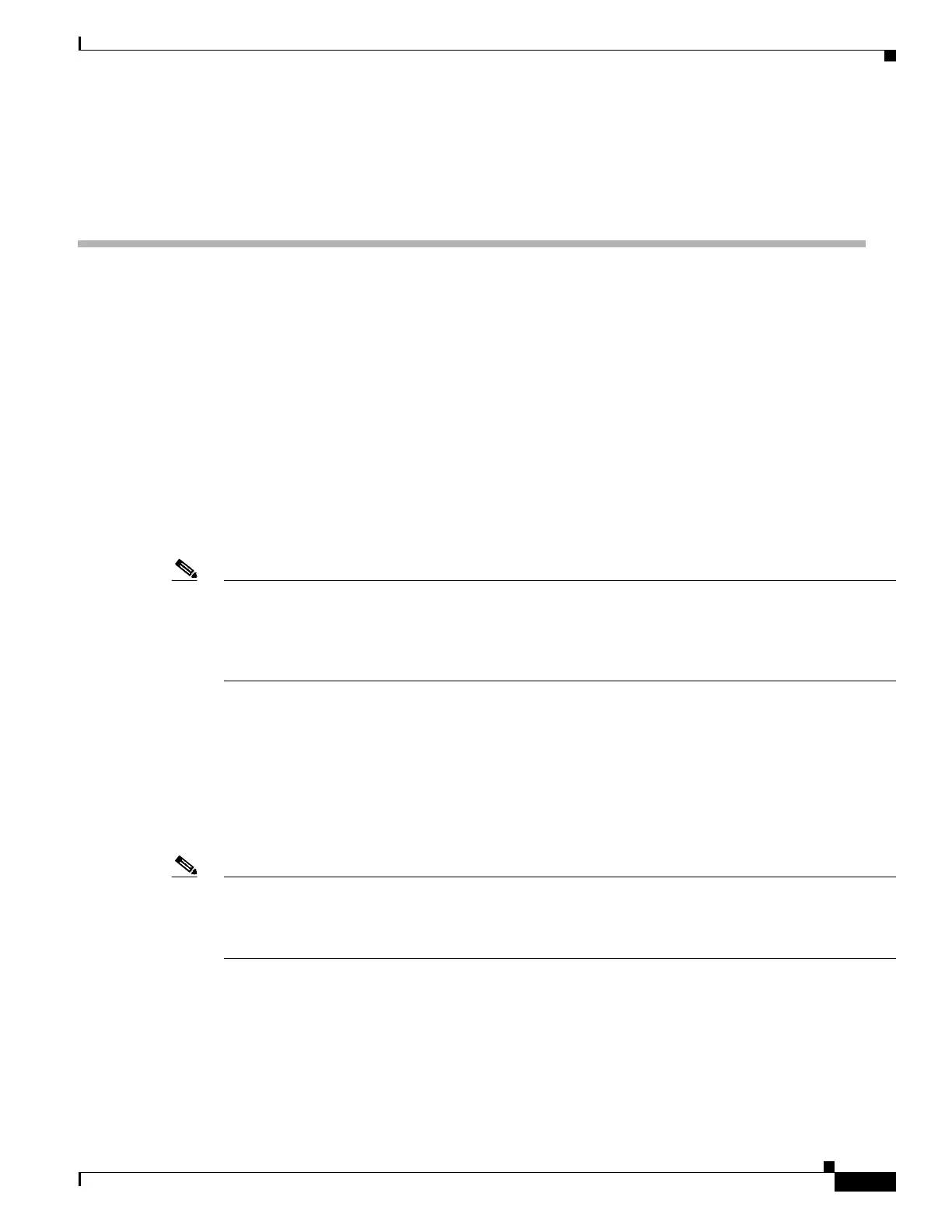49-1
Catalyst 4500 Series Switch, Cisco IOS Software Configuration Guide - Cisco IOS XE 3.9.xE and IOS 15.2(5)Ex
Chapter 49 Configuring 802.1X Port-Based Authentication
About 802.1X Port-Based Authentication
49
Configuring 802.1X Port-Based Authentication
This chapter describes how to configure IEEE 802.1X port-based authentication on the Catalyst 4500 series switch to prevent
unauthorized client devices from gaining access to the network.
This chapter includes the following major sections:
• About 802.1X Port-Based Authentication, page 49-1
• Configuring 802.1X Port-Based Authentication, page 49-26
• Controlling Switch Access with RADIUS, page 49-95
• Configuring Device Sensor, page 49-115
• Displaying 802.1X Statistics and Status, page 49-123
• Displaying Authentication Details, page 49-123
• Cisco IOS Security Features, page 49-128
Note For complete syntax and usage information for the switch commands used in this chapter, see the
Cisco IOS Command Reference Guides for the Catalyst 4500 Series Switch.
If a command is not in the Cisco Catalyst 4500 Series Switch Command Reference , you can locate it in
the Cisco IOS Master Command List, All Releases.
About 802.1X Port-Based Authentication
802.1X defines 802.1X port-based authentication as a client-server based access control and authentication protocol that
restricts unauthorized clients from connecting to a LAN through publicly accessible ports. An authentication server validates
each supplicant (client) connected to an authenticator (network access switch) port before making available any services
offered by the switch or the LAN.
Note 802.1X support requires an authentication server that is configured for Remote Authentication Dial-In
User Service (RADIUS). 802.1X authentication does not work unless the network access switch can
route packets to the configured RADIUS server. To verify that the switch can route packets, you must
ping the server from the switch.
Until a client is authenticated, only Extensible Authentication Protocol over LAN (EAPOL) traffic is allowed using the port to
which the client is connected. After authentication succeeds, normal traffic can pass using the port.
To configure 802.1X port-based authentication, you need to understand the concepts in these sections:
• Device Roles, page 49-2
• 802.1X and Network Access Control, page 49-3
• Authentication Initiation and Message Exchange, page 49-4
