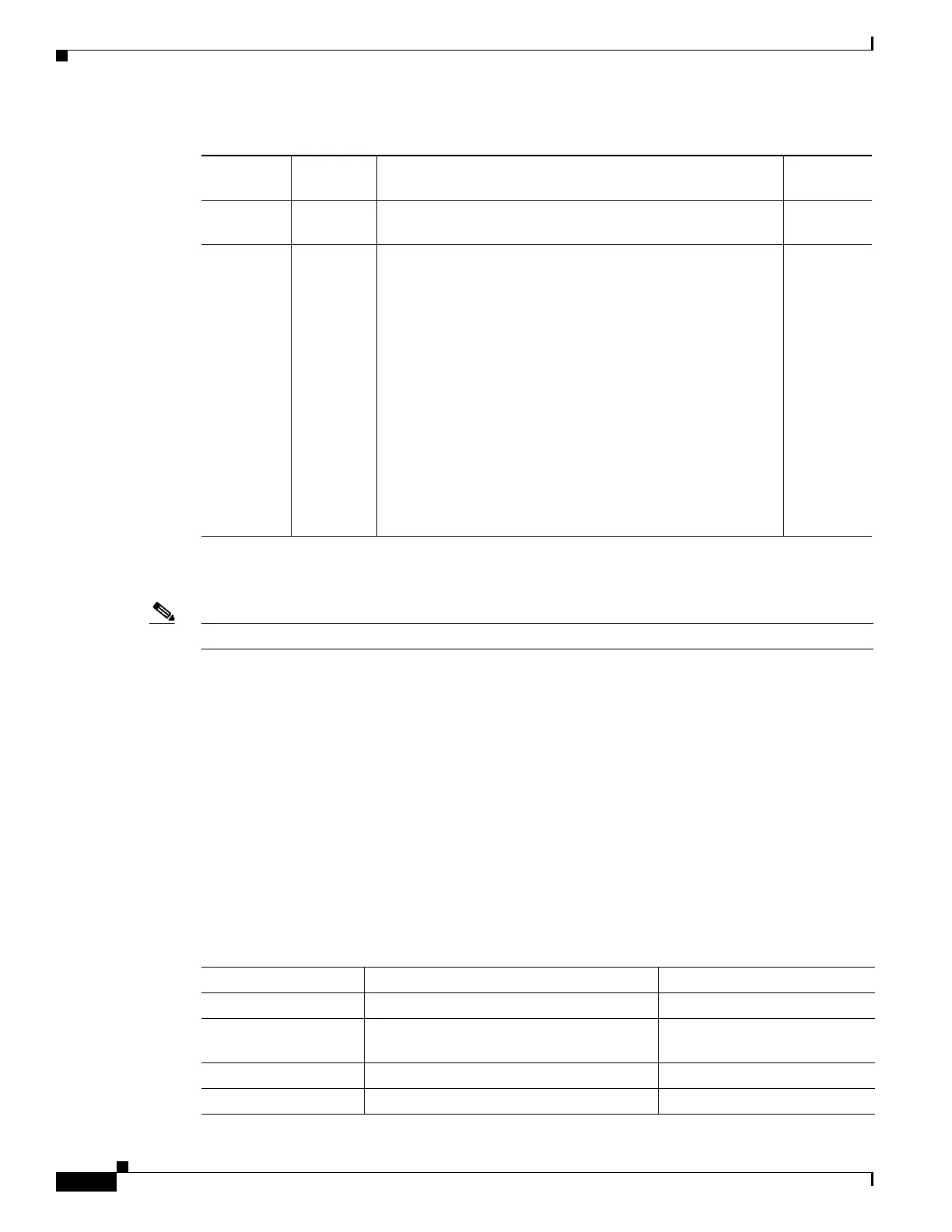17-4
Catalyst 4500 Series Switch, Cisco IOS Software Configuration Guide - Cisco IOS XE 3.9.xE and IOS 15.2(5)Ex
Chapter 17 Configuring VLANs, VTP, and VMPS
VLANs
Configurable Normal-Range VLAN Parameters
Note Ethernet VLANs 1 and 1006 through 4094 use only default values.
You can configure the following parameters for VLANs 2 through 1001:
• VLAN name
• VLAN type
• VLAN state (active or suspended)
• SAID
• STP type for VLANs
VLAN Default Configuration
Table 17-2 shows the default VLAN configuration values.
1002–1005 Normal Cisco defaults for FDDI and Token Ring. You cannot delete
VLANs 1002–1005.
Yes
1006–4094 Extended For Ethernet VLANs only. When configuring extended-range
VLANs, note the following:
• Layer 3 ports and some software features require internal
VLANs. Internal VLANs are allocated from 1006 and
up. You cannot use a VLAN that has been allocated for
such use. To display the VLANs used internally, enter the
show vlan internal usage command.
• Switches running the Catalyst operating system do not
support configuration of VLANs 1006-1024. If you
configure VLANs 1006-1024, ensure that the VLANs do
not extend to any switches running Catalyst operating
system software.
• You must enable the extended system ID to use extended
range VLANs.
No
Table 17-1 VLAN Ranges
VLANs Range Usage
Propagated
by VTP
Table 17-2 Ethernet VLAN Defaults and Ranges
Parameter Default Valid Values
VLAN ID 1 1–4094
VLAN name VLANx, where x is a number assigned by
the software.
No range
802.10 SAID 100,001 1–4,294,967,294
MTU size 1500 1500–18,190
