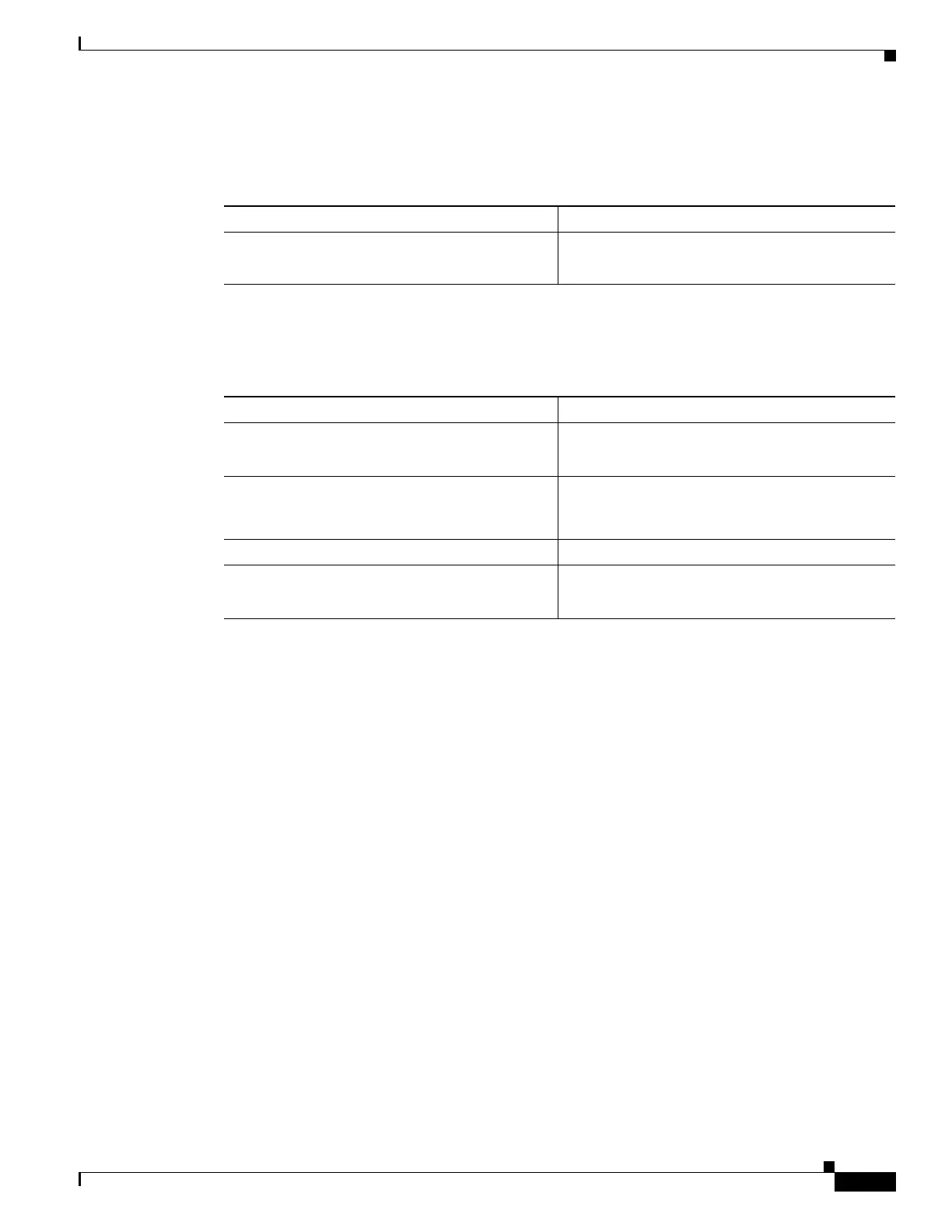44-51
Catalyst 4500 Series Switch, Cisco IOS Software Configuration Guide - Cisco IOS XE 3.9.xE and IOS 15.2(5)Ex
Chapter 44 Configuring Quality of Service
Configuring QoS on a Standalone Supervisor Engine 6-E/6L-E or Supervisor Engine 7-E/7L-E/8-E
Creating a Policy Map
To create a policy map, enter this command:
Attaching a Policy Map to an Interface
To create a policy map, enter this command:
Policing
The supervisor engine supports policers in the following operation modes:
• Single Rate Policer Two Color Marker
This kind of policer is configured with just the committed rate (CIR) and normal burst and it has
only conform and exceed actions.
• Single Rate Three Color Marker (srTCM) (RFC 2697)
• Two Rate Three Color Marker (trTCM) (RFC 2698)
• Color Blind Mode
Policing accuracy of 0.75% of configured policer rate.
The engine supports 16384 (16 x 1024, 16K) single rate, single burst policers. 16K policers are
organized as 8 banks of 2K policers. The policer banks are dynamically assigned (input or output
policer bank) by the software depending on the QoS configuration. So, the 16K policers are
dynamically partitioned by software as follows:
–
0 Input Policers and 16K Output Policers
–
2K Input Policers and 14K Output Policers
–
4K Input Policers and 12K Output Policers
–
6K Input Policers and 10K Output Policers
–
8K Input Policers and 8K Output Policers
Command Purpose
Switch(config)# [no] policy-map policy_name
Creates a policy map with a user-specified name.
Use the no keyword to delete the policy map.
Command Purpose
Switch(config)# interface {vlan vlan_ID |
{fastethernet | gigabitethernet}
slot/interface | Port-channel number}
Selects the interface to configure.
Switch(config-if)# [no] service-policy
input policy_map_name
Attaches a policy map to the input direction of the
interface. Use the no keyword to detach a policy
map from an interface.
Switch(config-if)# end
Exits configuration mode.
Switch# show policy-map interface {vlan
vlan_ID | {fastethernet | gigabitethernet}
slot/interface}
Verifies the configuration.
