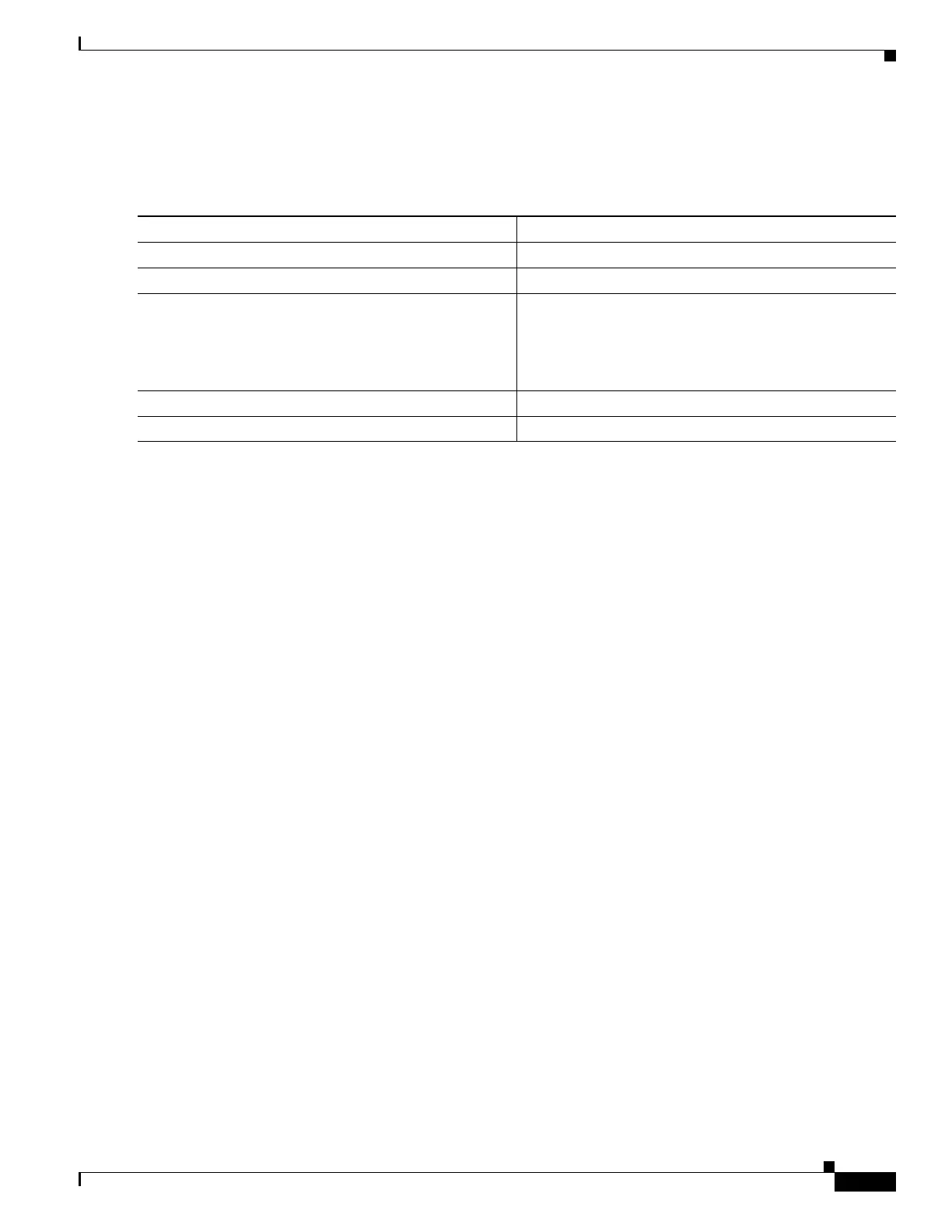47-15
Catalyst 4500 Series Switch, Cisco IOS Software Configuration Guide - Cisco IOS XE 3.9.xE and IOS 15.2(5)Ex
Chapter 47 Configuring Private VLANs
Configuring PVLANs
Configuring a VLAN as a PVLAN
To configure a VLAN as a PVLAN, perform this task:
This example shows how to configure VLAN 202 as a primary VLAN and verify the configuration:
Switch# configure terminal
Switch(config)# vlan 202
Switch(config-vlan)# private-vlan primary
Switch(config-vlan)# end
Switch# show vlan private-vlan
Primary Secondary Type Interfaces
------- --------- ----------------- ------------------------------------------
202 primary
This example shows how to configure VLAN 303 as a community VLAN and verify the configuration:
Switch# configure terminal
Switch(config)# vlan 303
Switch(config-vlan)# private-vlan community
Switch(config-vlan)# end
Switch# show vlan private-vlan
Primary Secondary Type Interfaces
------- --------- ----------------- ------------------------------------------
202 primary
303 community
This example shows how to configure VLAN 440 as an isolated VLAN and verify the configuration:
Switch# configure terminal
Switch(config)# vlan 440
Switch(config-vlan)# private-vlan isolated
Switch(config-vlan)# end
Switch# show vlan private-vlan
Primary Secondary Type Interfaces
------- --------- ----------------- ------------------------------------------
202 primary
303 community
440 isolated
Command Purpose
Step 1
Switch# configure terminal
Enters configuration mode.
Step 2
Switch(config)# vlan vlan_ID
Enters VLAN configuration mode.
Step 3
Switch(config-vlan)# private-vlan {community |
twoway-community | isolated | primary}
Configures a VLAN as a PVLAN.
• This command does not take effect until you exit
VLAN configuration submode.
You can use the no keyword to clear PVLAN status.
Step 4
Switch(config-vlan)# end
Exits VLAN configuration mode.
Step 5
Switch# show vlan private-vlan [type]
Verifies the configuration.
