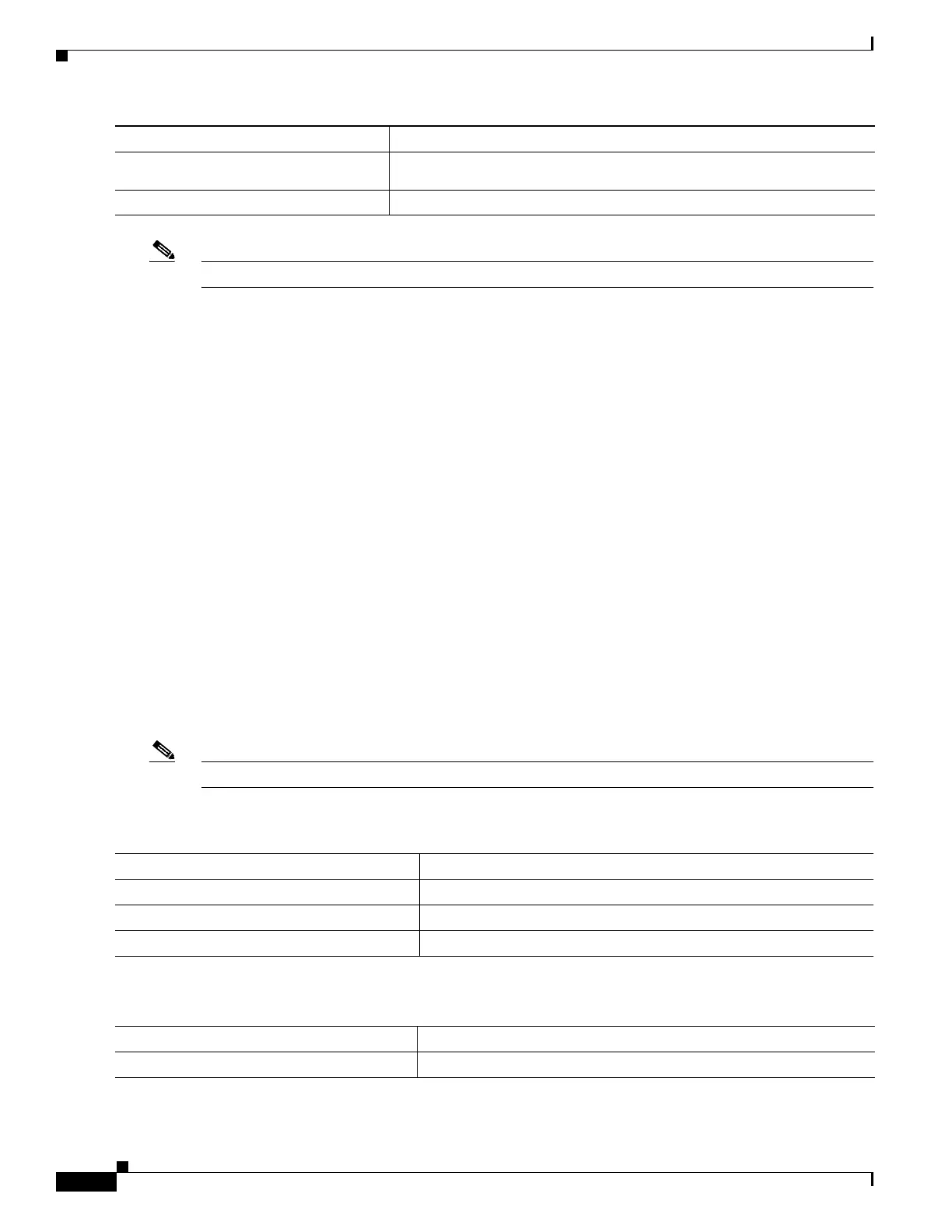32-6
Catalyst 4500 Series Switch, Cisco IOS Software Configuration Guide - Cisco IOS XE 3.9.xE and IOS 15.2(5)Ex
Chapter 32 Configuring LLDP, LLDP-MED, and Location Service
Configuring LLDP and LLDP-MED, and Location Service
Note Use the no form of each of the LLDP commands to return to the default setting.
This example shows how to configure a holdtime of 120 seconds, a delay time of 2 seconds and an update
frequency of 30:
Switch# configure terminal
Switch(config)# lldp holdtime 120
Switch(config)# lldp reinit 2
Switch(config)# lldp timer 30
Switch(config)# end
This example shows how to transmit only LLDP packets:
Switch# configure terminal
Switch(config)# no lldp receive
Switch(config)# end
This example shows how to receive LLDP packets again:
Switch# configure terminal
Switch(config)# lldp receive
Switch(config)# end
For additional LLDP show commands, see the “Monitoring and Maintaining LLDP, LLDP-MED, and
Location Service” section on page 32-14.
Disabling and Enabling LLDP Globally
Note LLDP is disabled by default.
To disable LLDP globally, perform this task:
To enable LLDP once it has been disabled, perform this task:
Step 6
Switch(config)# copy running-config
startup-config
Saves your entries in the configuration file.
Step 7
Switch(config)# lldp med-tlv-select
(Optional) Specifies the LLDP-MED TLVs to send or receive.
Command Purpose
Command Purpose
Step 1
Switch# configure terminal
Enters global configuration mode.
Step 2
Switch(config)# no lldp run
Disables LLDP.
Step 3
Switch(config)# end
Returns to privileged EXEC mode.
Command Purpose
Step 1
Switch# configure terminal
Enters global configuration mode.
