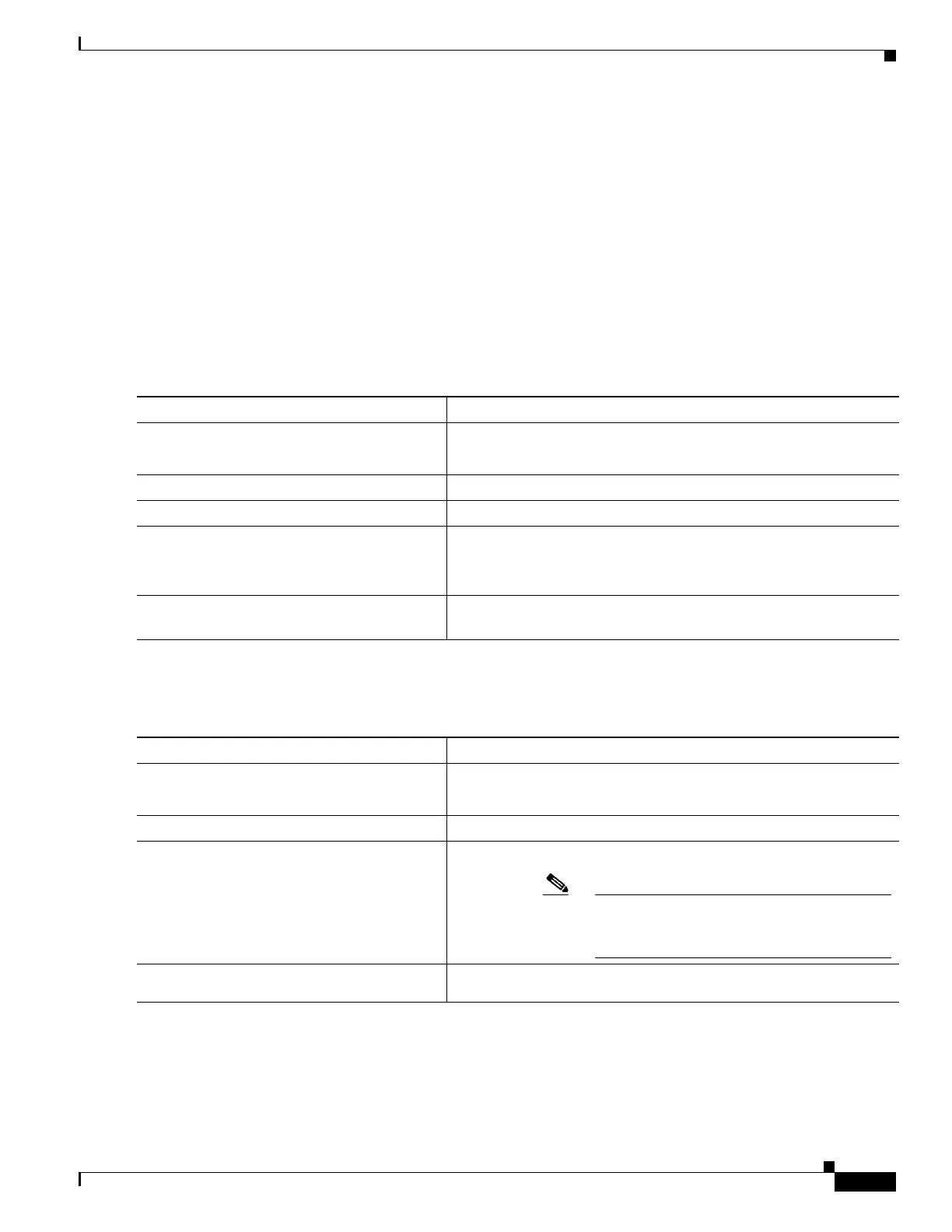61-5
Catalyst 4500 Series Switch, Cisco IOS Software Configuration Guide - Cisco IOS XE 3.8.0E and IOS 15.2(4)E
Chapter 61 DHCPv6 Options Support
How to Configure DHCPv6 Options Support
How to Configure DHCPv6 Options Support
• Configuring the DHCPv6 Relay Agent, page 61-5
• Configuring LDRA Functionality on a VLAN, page 61-5
• Configuring LDRA Functionality on an Interface, page 61-6
• Verifying the LRDA Configuration, page 61-7
• Verifying the LRDA Configuration, page 61-7
Configuring the DHCPv6 Relay Agent
Configuring LDRA Functionality on a VLAN
Command or Action Purpose
Step 1
Device> enable
Enables privileged EXEC mode.
• Enter your password if prompted.
Step 2
Device# configure terminal
Enters global configuration mode.
Step 3
Device(config)# interface type number
Configures an interface and enters interface configuration mode.
Step 4
Device(config-if)# ipv6 dhcp relay
destination ipv6-address
[interface-type
interface-number]
Specifies a destination address to which client packets are forwarded
and enables the DHCPv6 relay service on the interface.
Step 5
Device(config-if)# end
Exits interface configuration mode and returns to privileged EXEC
mode.
Command or Action Purpose
Step 1
Device> enable
Enables privileged EXEC mode.
• Enter your password if prompted.
Step 2
Device# configure terminal
Enters global configuration mode.
Step 3
Device(config)# ipv6 dhcp-ldra {enable
| disable
| remote-id}
Enables LDRA functionality globally.
Note You must enable the LDRA functionality in
global configuration mode before configuring
it on an interface.
Step 4
Device(config)# vlan configuration
vlan-number
Specifies a VLAN number and enters VLAN configuration mode.
