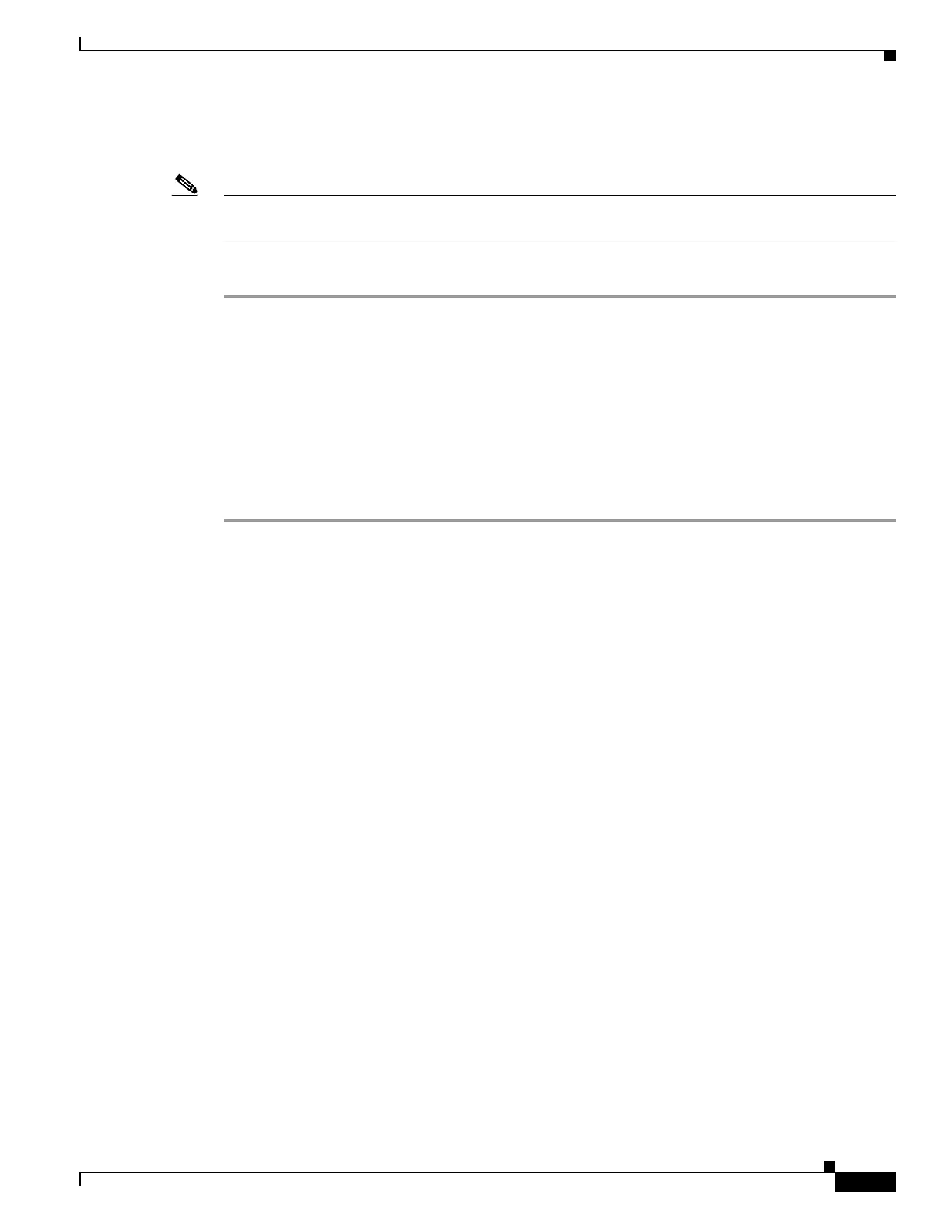3-25
Catalyst 4500 Series Switch, Cisco IOS Software Configuration Guide - Cisco IOS XE 3.9.xE and IOS 15.2(5)Ex
Chapter 3 Configuring the Switch for the First Time
Recovering a Lost Enable Password
Recovering a Lost Enable Password
Note For more information on the configuration register which is preconfigured in NVRAM, see “Configuring
the Software Configuration Register” section on page 3-26.
To recover a lost enable password, follow these steps:
Step 1 Connect to the console interface.
Step 2 Stop the boot sequence and enter ROM monitor by pressing Ctrl-C during the first 5 seconds of bootup.
Step 3 Configure the switch to boot-up without reading the configuration memory (NVRAM).
Step 4 Reboot the system.
Step 5 Access enable mode (this can be done without a password if a password has not been configured).
Step 6 View or change the password, or erase the configuration.
Step 7 Reconfigure the switch to boot-up and read the NVRAM as it normally does.
Step 8 Reboot the system.
Modifying the Supervisor Engine Startup Configuration
These sections describe how the startup configuration on the supervisor engine works and how to modify
the BOOT variable and the configuration register:
• Understanding the Supervisor Engine Boot Configuration, page 3-25
• Configuring the Software Configuration Register, page 3-26
• Specifying the Startup System Image, page 3-31
• Controlling Environment Variables, page 3-32
Understanding the Supervisor Engine Boot Configuration
The supervisor engine boot process involves two software images: ROM monitor and supervisor engine
software. When the switch is booted or reset, the ROMMON code is executed. Depending on the
NVRAM configuration, the supervisor engine either stays in ROMMON mode or loads the supervisor
engine software.
Two user-configurable parameters determine how the switch boots: the configuration register and the
BOOT environment variable. The configuration register is described in the “Modifying the Boot Field
and Using the boot Command” section on page 3-28. The BOOT environment variable is described in
the “Specifying the Startup System Image” section on page 3-31.
