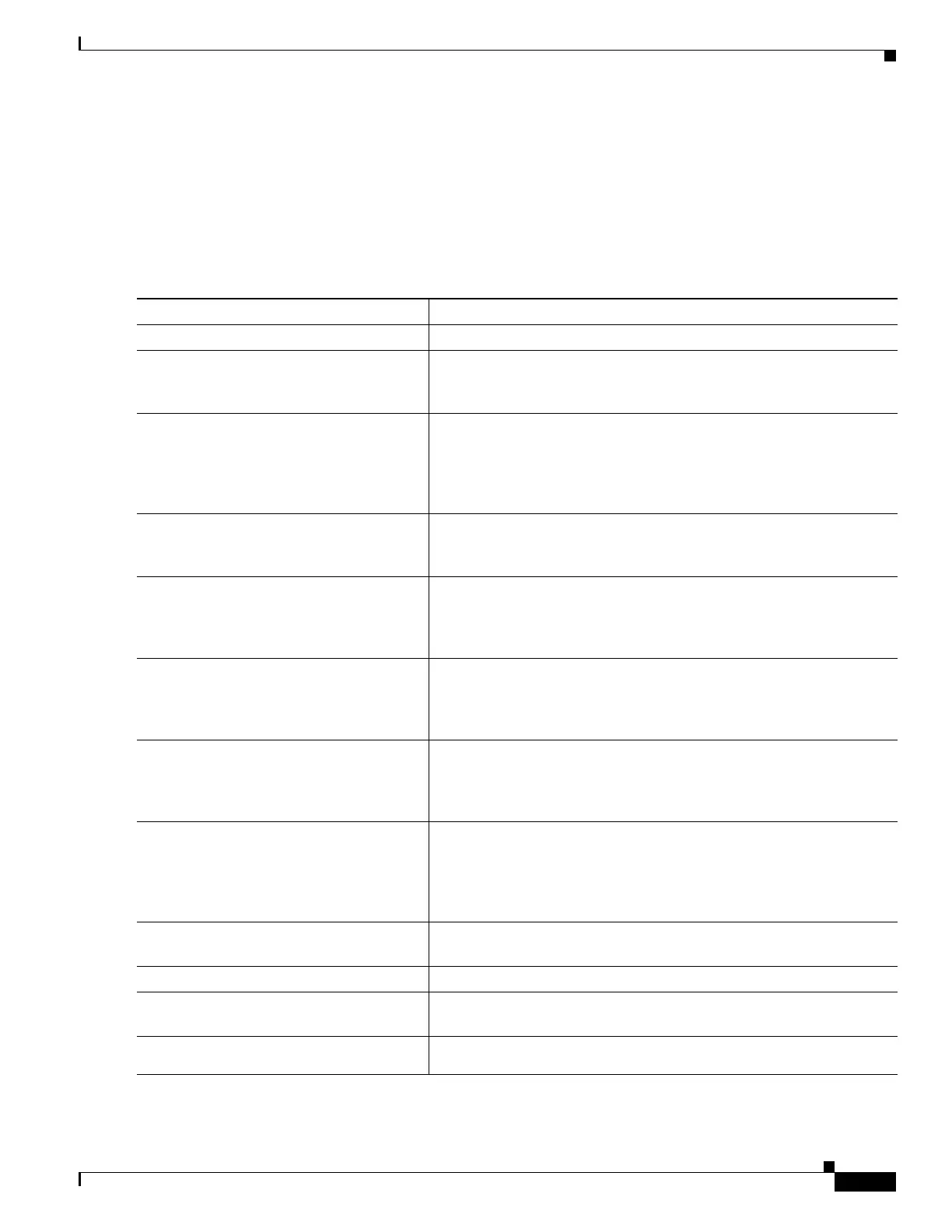29-9
Catalyst 4500 Series Switch, Cisco IOS Software Configuration Guide - Cisco IOS XE 3.9.xE and IOS 15.2(5)Ex
Chapter 29 Configuring IPv6 Multicast Listener Discovery Snooping
Configuring IPv6 MLD Snooping
Configuring MLD Snooping Queries
When Immediate Leave is not enabled and a port receives an MLD Done message, the switch generates
MASQs on the port and sends them to the IPv6 multicast address for which the Done message was sent.
You can optionally configure the number of MASQs that are sent and the length of time the switch waits
for a response before deleting the port from the multicast group.
To configure MLD snooping query characteristics for the switch or for a VLAN, perform this task:
This example shows how to set the MLD snooping global robustness variable to 3:
Command Purpose
Step 1
Switch# configure terminal
Enters global configuration mode.
Step 2
Switch(config)# ipv6 mld snooping
robustness-variable value
(Optional) Sets the number of queries that are sent before the switch
deletes a listener (port) that does not respond to a general query. The
range is 1 to 3; the default is 2.
Step 3
Switch(config)# ipv6 mld snooping
vlan vlan-id
robustness-variable
value
(Optional) Sets the robustness variable on a VLAN basis, which
determines the number of general queries that MLD snooping sends
before aging out a multicast address when there is no MLD report
response. The range is 1 to 3; the default is 0. When set to 0, the number
used is the global robustness variable value.
Step 4
Switch(config)# ipv6 mld snooping
last-listener-query-count count
(Optional) Sets the number of MASQs that the switch sends before
aging out an MLD client. The range is 1 to 7; the default is 2. The
queries are sent 1 second apart.
Step 5
Switch(config)# ipv6 mld snooping
vlan vlan-id
last-listener-query-count count
(Optional) Sets the last-listener query count on a VLAN basis. This
value overrides the value configured globally. The range is 1 to 7; the
default is 0. When set to 0, the global count value is used. Queries are
sent 1 second apart.
Step 6
Switch(config)# ipv6 mld snooping
last-listener-query-interval interval
(Optional) Sets the maximum response time that the switch waits after
sending out a MASQ before deleting a port from the multicast group.
The range is 100 to 32,768 thousands of a second. The default is 1000
(1 second).
Step 7
Switch(config)# ipv6 mld snooping
vlan vlan-id
last-listener-query-interval interval
(Optional) Sets the last-listener query interval on a VLAN basis. This
value overrides the value configured globally. The range is 0 to 32,768
thousands of a second. The default is 0. When set to 0, the global
last-listener query interval is used.
Step 8
Switch(config)# ipv6 mld snooping tcn
query solicit
(Optional) Enables topology change notification (TCN) solicitation,
which means that VLANs flood all IPv6 multicast traffic for the
configured number of queries before sending multicast data to only
those ports requesting to receive it. The default is for TCN to be
disabled.
Step 9
Switch(config)# ipv6 mld snooping tcn
flood query count count
(Optional) When TCN is enabled, specifies the number of TCN queries
to be sent. The range is from 1 to 10; the default is 2.
Step 10
Switch(config)# end
Returns to privileged EXEC mode.
Step 11
Switch# show ipv6 mld snooping
querier [vlan vlan-id]
(Optional) Verifies that the MLD snooping querier information for the
switch or for the VLAN.
Step 12
Switch# copy running-config
startup-config
(Optional) Saves your entries in the configuration file.
