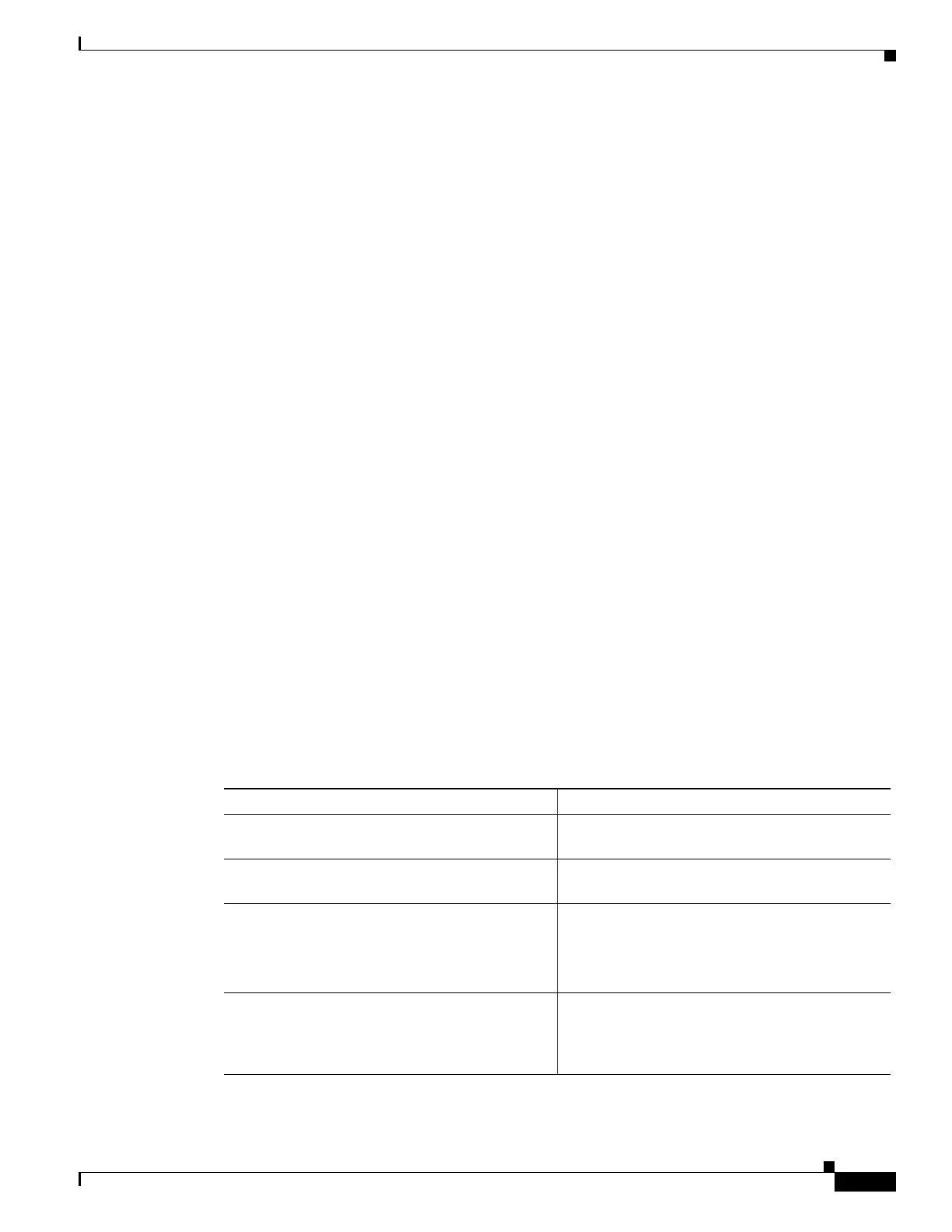Catalyst 4500 Series Switch, Cisco IOS Software Configuration Guide - Cisco IOS XE 3.9.xE and IOS
Chapter 9 Configuring Interfaces
Online Insertion and Removal on a WS-4500X-32
Booting a Module After if it has been Stopped
To bring up a module that has been stopped using the hw-module module number stop command or by pressing the OIR
button, you either enter the hw-module module number start command or physically remove and reinsert.
The following example shows what happens if a module has been stopped and you enter this command:
Switch# hw-module module 2 start
Switch#
*Feb 5 16:36:27.352: %C4K_IOSMODPORTMAN-6-MODULEINSERTED: Module 2 is inserted
*Feb 5 16:37:15.902: %C4K_IOSMODPORTMAN-6-MODULEONLINE: Module 2 (WS-X4908X-10G-TIM S/N: JAE15340C0J Hw:
0.1) is online
Switch# show module
Chassis Type : WS-C4500X-32
Power consumed by backplane : 0 Watts
Mod Ports Card Type Model Serial No.
---+-----+--------------------------------------+------------------+-----------
1 32 4500X-32 10GE (SFP+) WS-C4900X-32P-10G JAE153505E9
2 8 10GE SFP+ WS-X4908X-10G-TIM JAE15340C0J
M MAC addresses Hw Fw Sw Status
--+--------------------------------+---+------------+----------------+---------
1 0022.bde2.1061 to 0022.bde2.1080 0.2 15.0(1r)SG(0 0.DEV-0 Ok
2 0022.bde2.1579 to 0022.bde2.1580 0.1 Ok
Switch#
The following example shows what happens if a module has not been stopped and you enter this command:
Switch# hw-module module 2 start
% Module 2 not stopped
Common Scenarios
Table 9-9 lists the common scenarios associated with an OIR on a WS-4500X-32.
Table 9-9 Common Scenarios for OIR on a WS-4500X-32
If you do this or want to do this... This happens or you need to do this....
Insert a new module for the first time. The behavior of new module matches that of
current linecard.
Pull out an uplink module that was not previously
stopped or shut down.
The system reboots to ROMMON.
Press the OIR button accidentally. Press for less than 5 sec and nothing happens.
Press for more than 5 sec and OIR is initiated. The
linecard moves to the reset state and the OIR LED
turns GREEN.
Change your mind after entering the module stop
command or pressing the OIR button.
Enter the module start command or perform a
physical OIR. Both actions trigger uplink module
restart. If the module is not faulty, it is restored to
online state.
