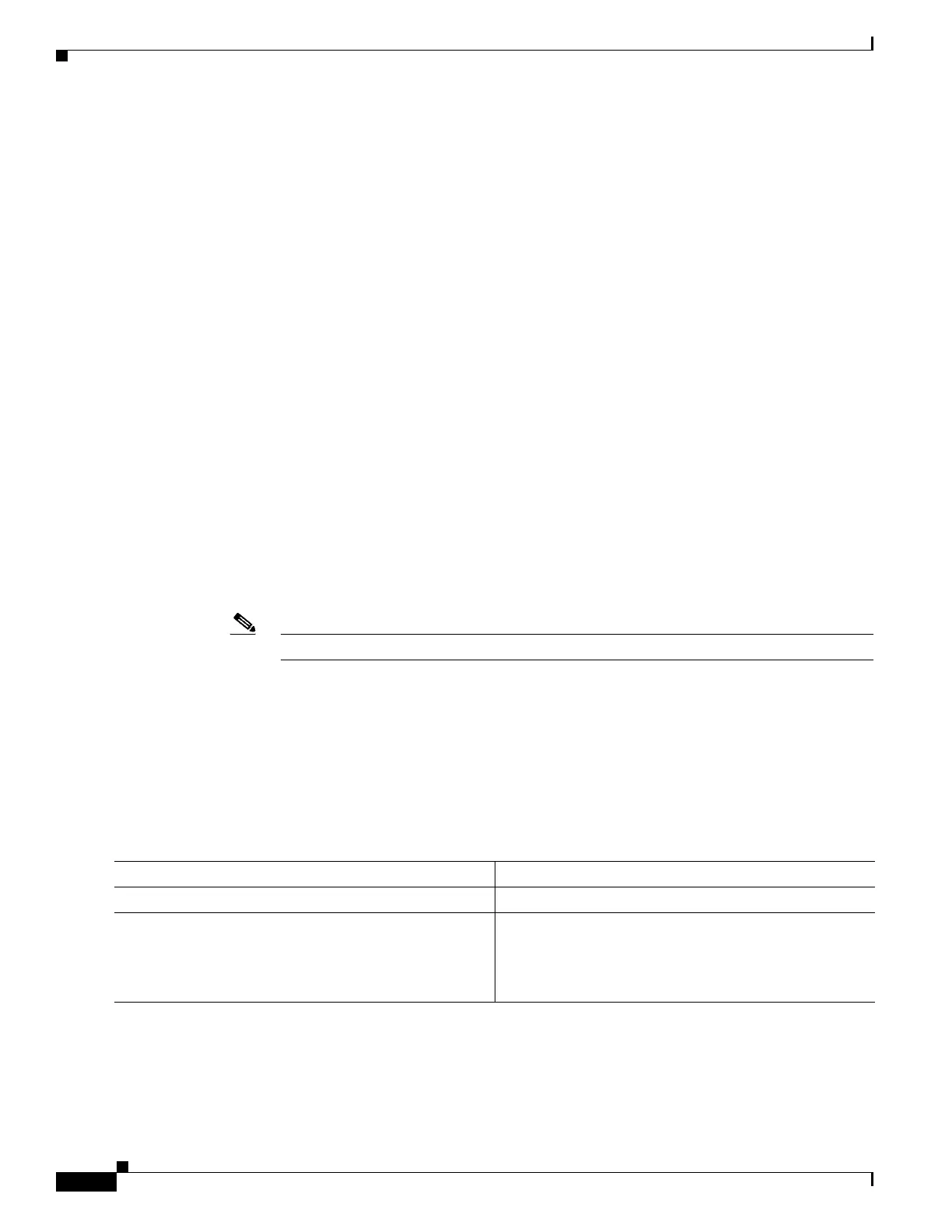23-36
Catalyst 4500 Series Switch, Cisco IOS Software Configuration Guide - Cisco IOS XE 3.9.xE and IOS 15.2(5)Ex
Chapter 23 Configuring STP and MST
Configuring PVST+ Simulation
Instance Role Sts Cost Prio.Nbr Vlans mapped
-------- ---- --- --------- -------- -------------------------------
0 Root FWD 20000 128.1 1-2,4-2999,4000-4094
3 Boun FWD 20000 128.1 3,3000-3999
The ports that belong to the MST switch at the boundary simulate PVST+ and send PVST+ BPDUs
for all the VLANs.
If you enable loop guard on the PVST+ switches, the ports might change to a loop-inconsistent state
when the MST switches change their configuration. To correct the loop-inconsistent state, you must
disable and re-enable loop guard on that PVST+ switch.
• Do not locate the root for some or all of the VLANs inside the PVST+ side of the MST switch
because when the MST switch at the boundary receives PVST+ BPDUs for all or some of the
VLANs on its designated ports, root guard sets the port to the blocking state.
• When you connect a PVST+ switch to two different MST regions, the topology change from the
PVST+ switch does not pass beyond the first MST region. In such a case, the topology changes are
propagated only in the instance to which the VLAN is mapped. The topology change stays local to
the first MST region, and the Cisco Access Manager (CAM) entries in the other region are not
flushed. To make the topology change visible throughout other MST regions, you can map that
VLAN to IST or connect the PVST+ switch to the two regions through access links.
• When you disable the PVST+ simulation, note that the PVST+ peer inconsistency can also occur
while the port is already in other states of inconsistency. For example, the root bridge for all STP
instances must all be in either the MST region or the Rapid PVST+ side. If the root bridge for all
STP instances are not on one side or the other, the software moves the port into a PVST +
simulation-inconsistent state.
Note We recommend that you put the root bridge for all STP instances in the MST region.
Configuring PVST+ Simulation
PVST+ simulation is enabled by default. This means that all ports automatically interoperate with a
connected device that is running in Rapid PVST+ mode. If you disabled the feature and want to
re-configure it, refer to the following tasks.
To enable PVST+ simulation globally, perform this task:
This example shows how to prevent the switch from automatically interoperating with a connecting
switch that is running Rapid PVST+:
Switch# configure terminal
Switch(config)# no spanning-tree mst simulate pvst global
Command Purpose
Step 1
Switch# configure terminal
Enters the global configuration mode.
Step 2
Switch(config)# [no] spanning-tree mst simulate
pvst global
Enables PVST+ simulation globally.
To prevent the switch from automatically interoperating
with a connecting switch that is running Rapid PVST+,
enter the no version of the command.
