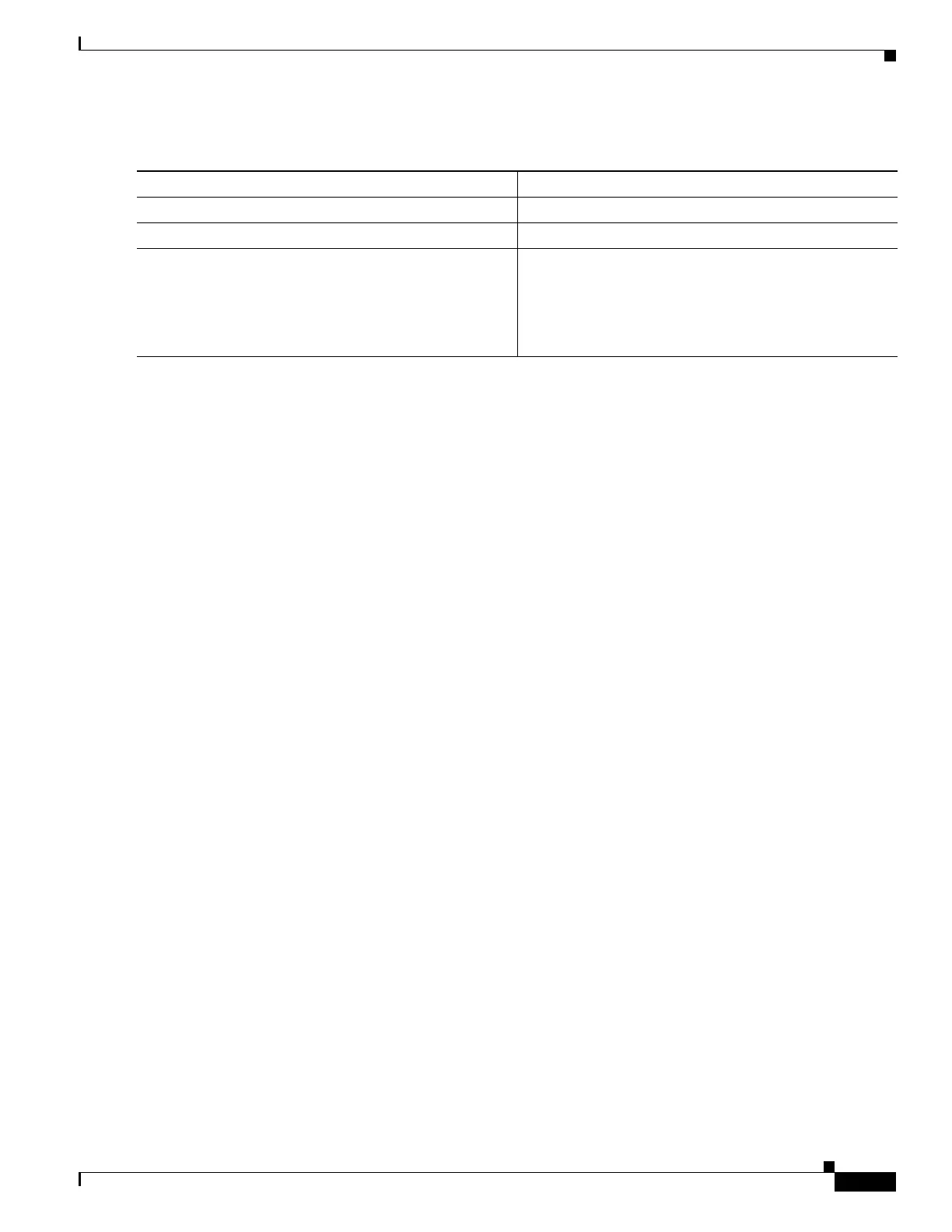23-37
Catalyst 4500 Series Switch, Cisco IOS Software Configuration Guide - Cisco IOS XE 3.9.xE and IOS 15.2(5)Ex
Chapter 23 Configuring STP and MST
Configuring PVST+ Simulation
To enable PVST+ simulation on a port, perform this task:
This example shows how to prevent a port from automatically interoperating with a connecting device
that is running Rapid PVST+:
Switch(config)# interface gi3/13
Switch(config-if)# spanning-tree mst simulate pvst disable
The following sample output shows the system message you receive when a SSTP BPDU is received on
a port and PVST+ simulation is disabled:
Message
SPANTREE_PVST_PEER_BLOCK: PVST BPDU detected on port %s [port number].
Severity
Critical
Explanation
A PVST+ peer was detected on the specified interface on the switch. PVST+ simulation
feature is disabled, as a result of which the interface was moved to the spanning tree
Blocking state.
Action
Identify the PVST+ switch from the network which might be configured incorrectly.
The following sample output shows the system message you receive when peer inconsistency on the
interface is cleared:
Message
SPANTREE_PVST_PEER_UNBLOCK: Unblocking port %s [port number].
Severity
Critical
Explanation
The interface specified in the error message has been restored to normal spanning tree
state.
Action
None.
Command Purpose
Step 1
Switch# configure terminal
Enters the global configuration mode.
Step 2
Switch(config)# interface {type slot/port}
Selects a port to configure.
Step 3
Switch(config-if)# spanning-tree mst simulate
pvst
Enables PVST+ simulation on the specified interface.
To prevent a specified interface from automatically
interoperating with a connecting switch that is not
running MST, enter the spanning-tree mst simulate pvst
disable command.
