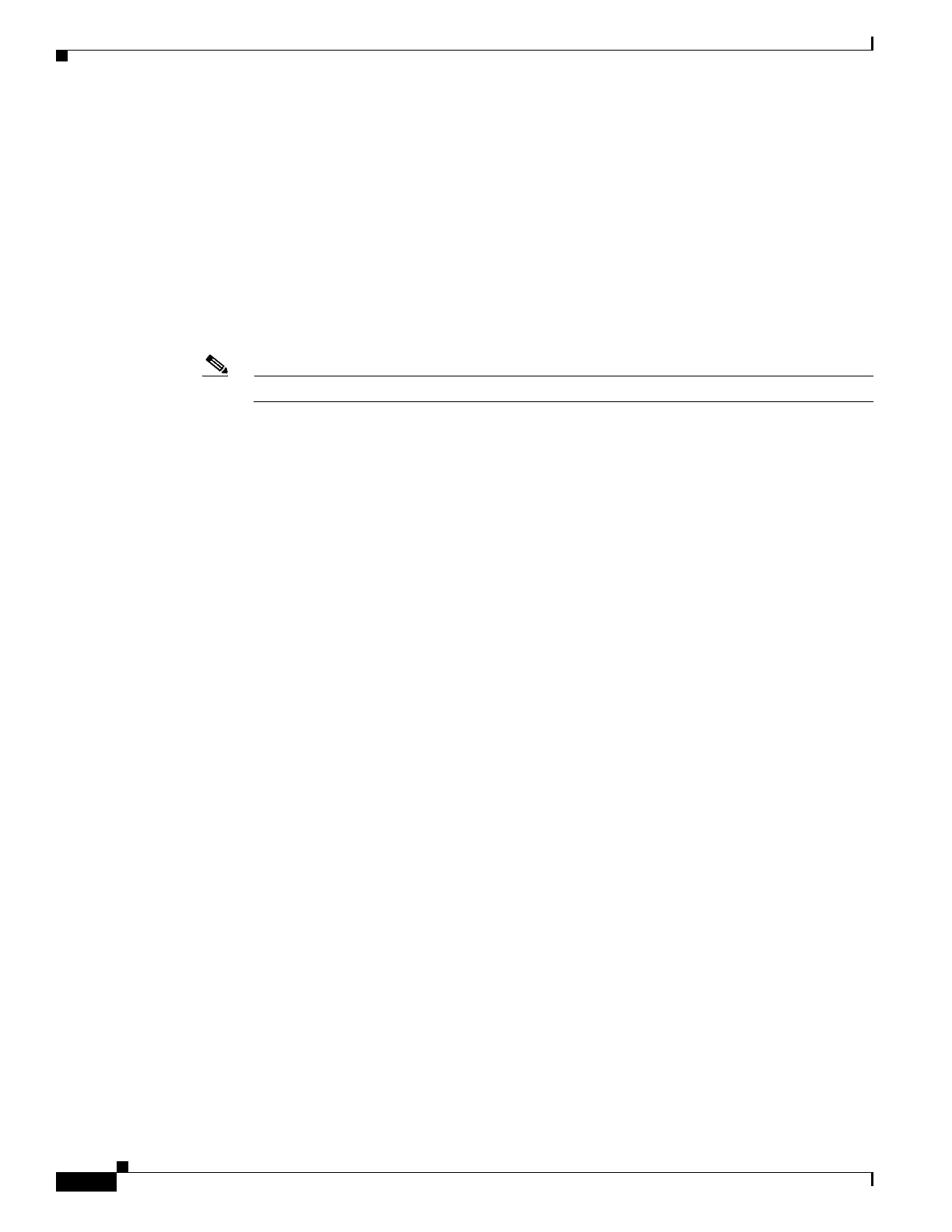44-82
Catalyst 4500 Series Switch, Cisco IOS Software Configuration Guide - Cisco IOS XE 3.9.xE and IOS 15.2(5)Ex
Chapter 44 Configuring Quality of Service
Configuring VSS Auto-QoS
You can use the auto-QoS feature to simplify the deployment of QoS features. Auto-QoS determines the
network design and enables QoS configurations so that the switch can prioritize different traffic flows.
You can also hide all the auto-QoS-generated configuration from the running configuration, by using the
auto-Qos compact feature.
The switch employs the MQC model. This means that instead of using certain global configurations (like
qos and qos dbl), auto-QoS applied to any interface on a switch configures several global class-maps and
policy-maps.
We need QoS in both directions, both on inbound and outbound. Inbound, the switch port needs to trust
the DSCP in the packet (done by default). Outbound, the switch port needs to give voice packets "front
of line" priority. If voice is delayed too long by waiting behind other packets in the outbound queue, the
end host drops the packet because it arrives outside of the receive window for that packet.
Note QoS is a two way street. So, it might work in one direction and not in the other.
Auto-QoS Policy and Class Maps
There are 7 policy maps that must be defined (5 Input, 2 output) on all ports
• AutoQos-4.0-Input-Policy
• AutoQos-VoIP-Input-Cos-Policy
• AutoQos-VoIP-Input-Dscp-Policy
• AutoQos-4.0-Cisco-Phone-Input-Policy
• AutoQos-4.0-Output-Policy
• AutoQos-4.0-Cisco-Softphone-Input-Policy
• AutoQos-VoIP-Output-Policy
The problem with COS is that packets on the native VLAN is marked as zero.
The class maps used for input matching are as follows:
! for control traffic between the phone and the callmanager
! and phone to phone [Bearer] DSCP matching
class-map match-all AutoQos-VoIP-Control-Dscp26
match dscp af31
class-map match-all AutoQos-VoIP-Control-Dscp24
match dscp cs3
class-map match-all AutoQos-VoIP-Bearer-Dscp
match dscp ef
! for control traffic and phone to phone [Bearer] COS matching
! Note: Both CS3 and AF31 control traffic maps to COS 3
class-map match-all AutoQos-VoIP-Control-Cos
match cos 3
class-map match-all AutoQos-VoIP-Bearer-Cos
match cos 5
! for control traffic between the softphonephone and the callmanager
! and softphone to softphonephone [Bearer] DSCP matching
Class Map match-all AutoQos-4.0-Multimedia-Conf-Classify (id 36)
Match access-group name AutoQos-4.0-ACL-Multimedia-Conf
Class Map match-all AutoQos-4.0-Signaling-Classify (id 2)
