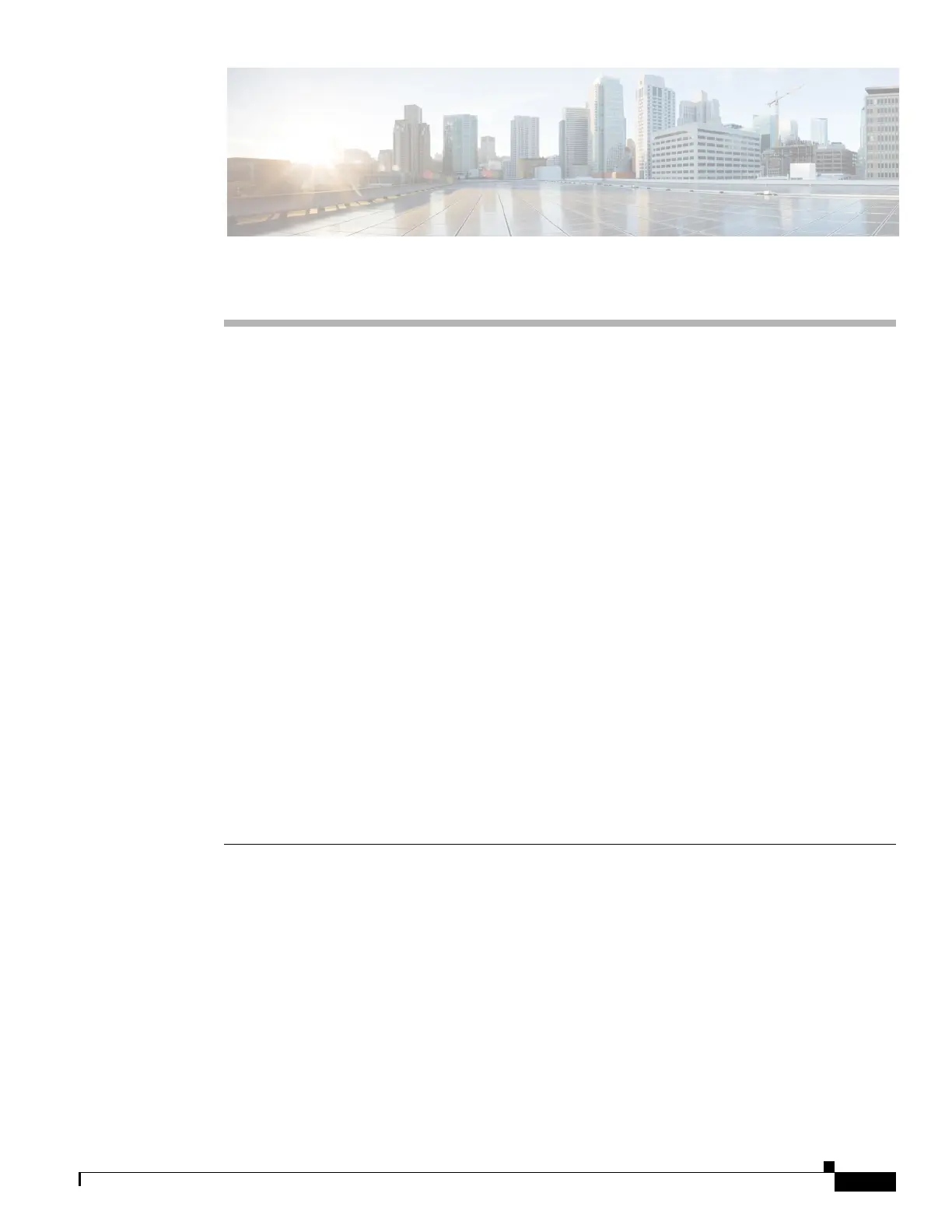CHAPTER
59-1
Catalyst 4500 Series Switch, Cisco IOS Software Configuration Guide - Cisco IOS XE 3.9.xE and IOS 15.2(5)Ex
59
Configuring the Cisco IOS DHCP Server
Cisco devices running Cisco software include Dynamic Host Configuration Protocol (DHCP) server and
the relay agent software. The Cisco IOS DHCP server is a full DHCP server implementation that assigns
and manages IP addresses from specified address pools within the device to DHCP clients. The DHCP
server can be configured to assign additional parameters such as the IP address of the Domain Name
System (DNS) server and the default device.
This module describes the concepts and the tasks needed to configure the Cisco IOS DHCP server.
• Prerequisites for Configuring the DHCP Server, page 59-1
• Information About Cisco IOS DHCP Server, page 59-2
• How to Configure the Cisco IOS DHCP Server, page 59-9
• Configuration Examples for the Cisco IOS DHCP Server, page 59-24
Finding Feature Information
Your software release may not support all the features documented in this module. For the latest feature
information and caveats, see the release notes for your platform and software release. To find information
about the features documented in this module, and to see a list of the releases in which each feature is
supported, see the “Feature Information for the IOS DHCP Server” section on page 59-34.
Use Cisco Feature Navigator to find information about platform support and Cisco software image
support. To access Cisco Feature Navigator, go to http://www.cisco.com/go/cfn. An account on
Cisco.com is not required.
Prerequisites for Configuring the DHCP Server
• Before you configure a Cisco Dynamic Host Control Protocol (DHCP) server, you must understand
the concepts documented in the “Overview of the DHCP Server” section.
• The Cisco DHCP server and the relay agent services are enabled by default. Use the no service dhcp
command to disable the Cisco DHCP server and the relay agent and the service dhcp command to
reenable the functionality.
