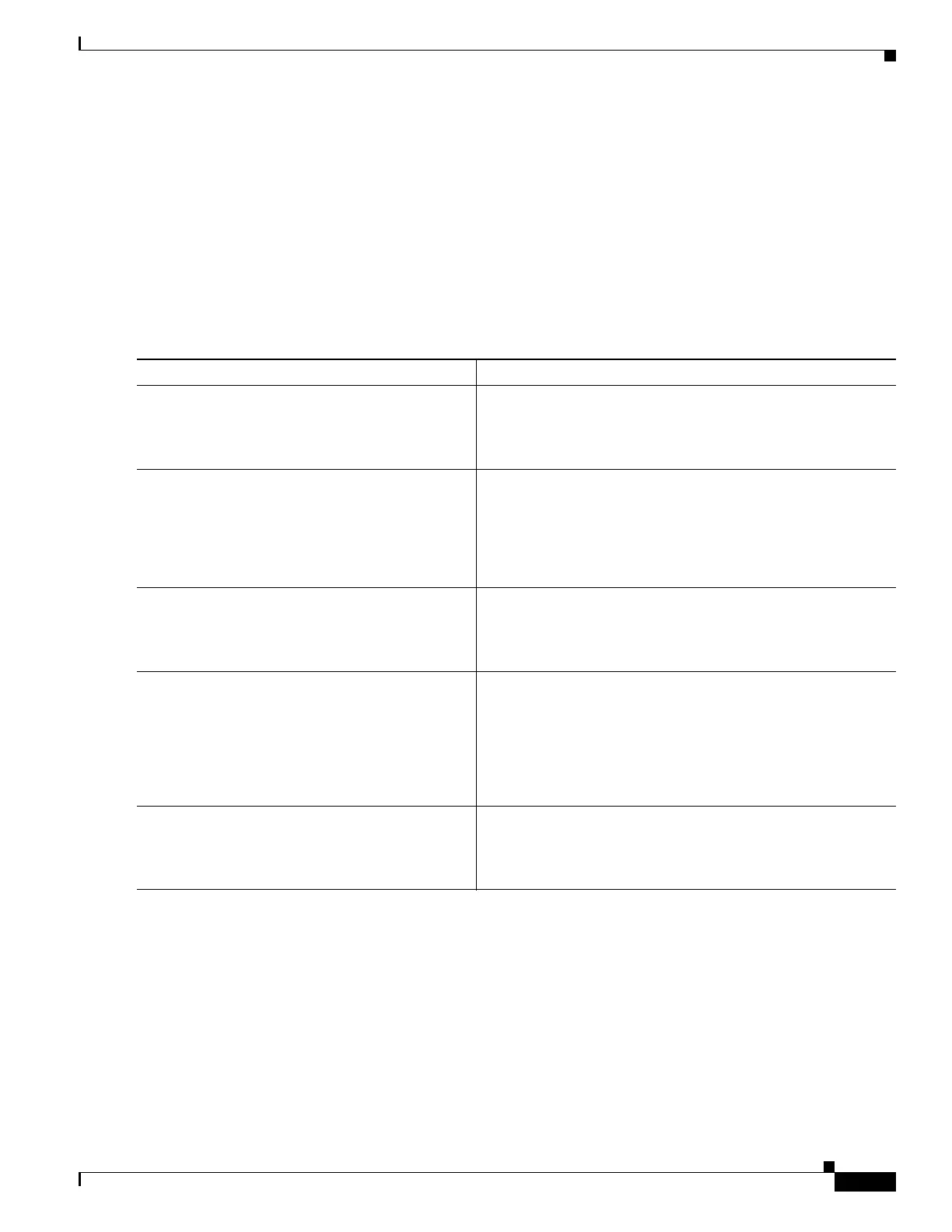6-9
Catalyst 4500 Series Switch, Cisco IOS Software Configuration Guide - Cisco IOS XE 3.9.xE and IOS 15.2(5)Ex
Chapter 6 Programmability
Configuring Programmability Components
Installing and Activating the DMI Container
This task is mandatory if you have opted for the standard configuration method.
Before you begin, ensure that you have completed the following:
• Downloaded an OVA package that is compatible with the device operating system. The OVA
package is available for download in the same location as your system image (.bin) file.
• Ensured that the minimum required disk space - 512 MB, and memory - 256 MB RAM is available
on the device for installation and deployment of the DMI container.
To install and activate the DMI by using the virtual services container CLI, perform the following task:
Command or Action Purpose
Step 1
enable
Example:
Switch# enable
Enables privileged EXEC mode. Enter your password if
prompted.
Step 2
virtual-service install name
virtual-services-name package file
Example:
Switch# virtual-service install name dmi
package bootflash:/dmi.ova
Installs an OVA package from the specified location onto a
device. Ensure that the ova file is located in the root directory
of the storage device.
Step 3
configure terminal
Example:
Switch# configure terminal
Enters the global configuration mode.
Step 4
[no] virtual-service virtual-services-name
Example:
Switch(config)# virtual-service dmi
Switch(config-virt-serv)#
Configures a virtual services container and enters virtual
services configuration mode. Observe these guidelines:
• Use the virtual-services-name defined during installation
of the application.
• Ensure that installation is complete before proceeding to
the next step using the show virtual-service list command.
Step 5
[no] activate
Example:
Switch(config-virt-serv)# activate
Activates the installed virtual services container.
