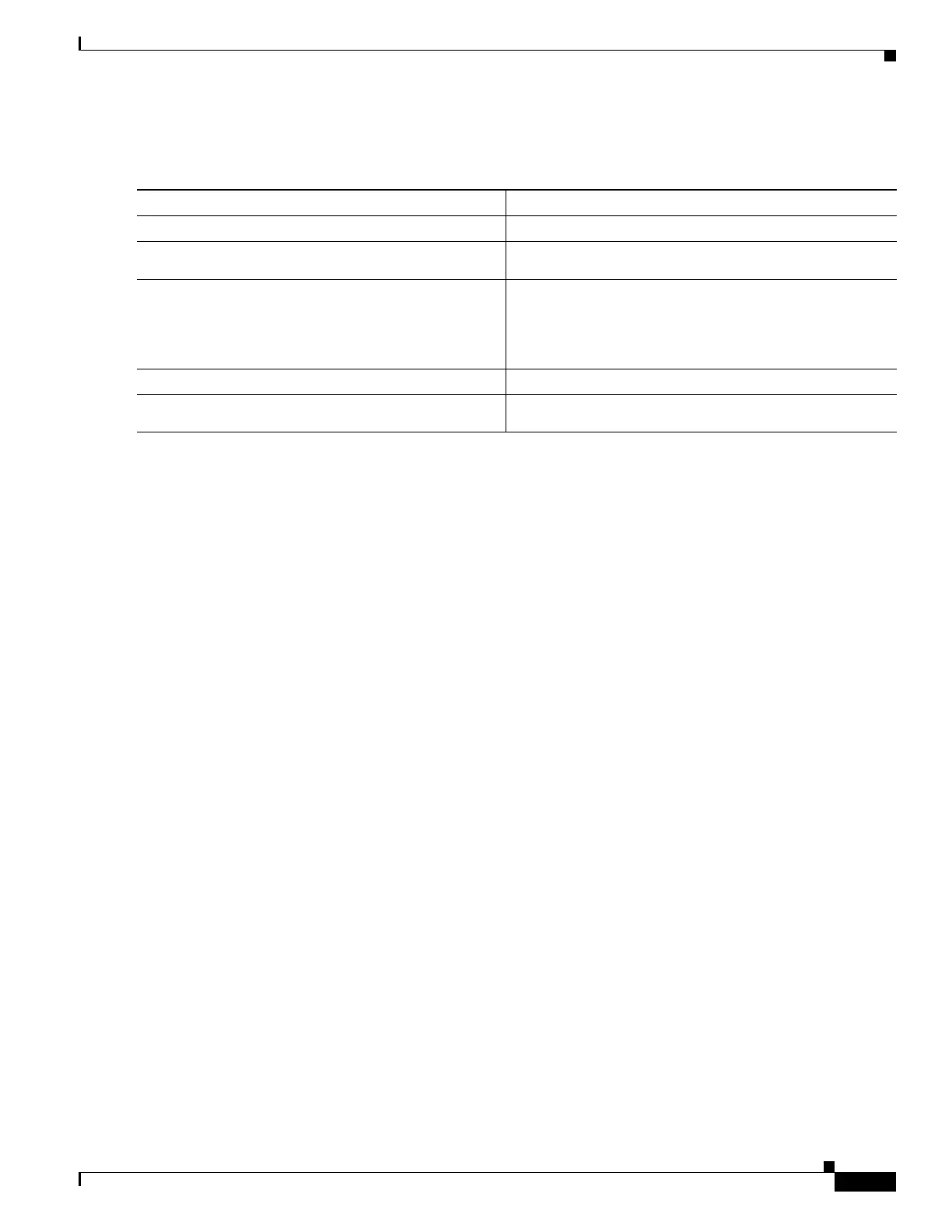46-5
Catalyst 4500 Series Switch, Cisco IOS Software Configuration Guide - Cisco IOS XE 3.9.xE and IOS 15.2(5)Ex
Chapter 46 Configuring Voice Interfaces
Configuring Power
To override the CoS priority setting received from the non-voice port on the Cisco 7960 IP Phone,
perform this task:
Configuring Power
The Catalyst 4500 series switch recognizes that it is connected to a Cisco 7960 IP Phone. The
Catalyst 4500 series switch can supply Power over Ethernet (PoE) to the Cisco 7960 IP Phone if there
is no power on the circuit. The Cisco 7960 IP Phone can also be connected to an AC power source and
supply its own power to the voice circuit. If there is power on the circuit, the switch does not supply it.
You can configure the switch not to supply power to the Cisco 7960 IP Phone and to disable the detection
mechanism. For information on the CLI commands that you can use to supply PoE to a Cisco 7960 IP
Phone, see Chapter 15, “Configuring Power over Ethernet.”
Command Purpose
Step 1
Switch# configure terminal
Enters configuration mode.
Step 2
Switch(config)# interface {fastethernet |
gigabitethernet} slot/port
Specifies the interface to configure.
Step 3
Switch(config-if)# [no] qos trust extend cos 3
Sets the phone port to override the priority received from
the PC or the attached device and forward the received data
with a priority of 3.
Use the no keyword to return the port to its default setting.
Step 4
Switch(config-if)# end
Returns to privileged EXEC mode.
Step 5
Switch# show interface {fastethernet |
gigabitethernet} slot/port switchport
Verifies the change.
