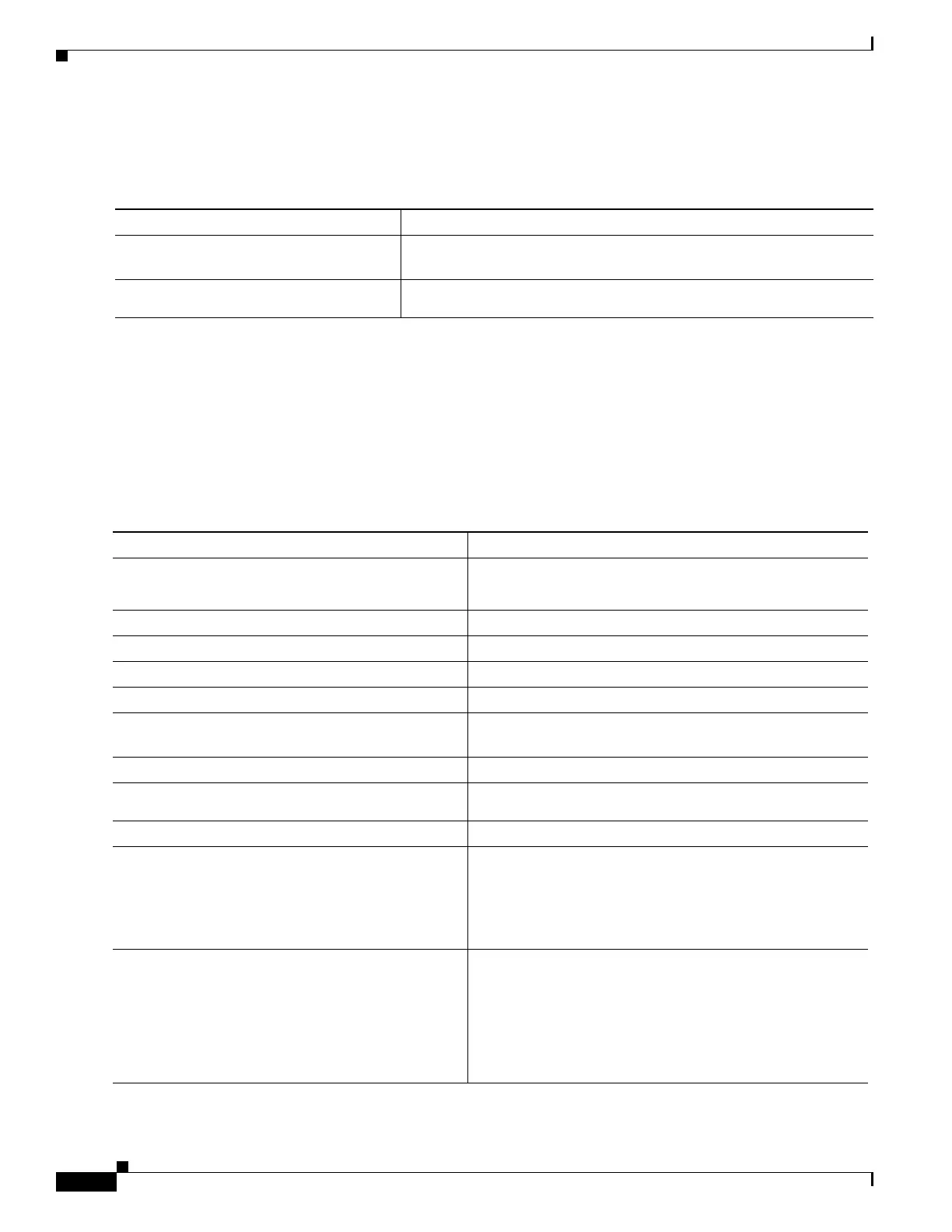43-6
Catalyst 4500 Series Switch, Cisco IOS Software Configuration Guide - Cisco IOS XE 3.9.xE and IOS 15.2(5)Ex
Chapter 43 Configuring VRF-lite
Configuring VRF-lite for IPv4
Configuring the User Interface for ARP
To configure VRF-aware services for ARP, perform this task:
Configuring Per-VRF for TACACS+ Servers
The per-VRF for TACACS+ servers feature enables you to configure per-virtual route forwarding
(per-VRF) authentication, authorization, and accounting (AAA) on TACACS+ servers.
Before configuring per-VRF on a TACACS+ server, you must have configured AAA and a server group.
You can create the VRF routing table (shown in Steps 3 and 4) and configure the interface (Steps 6, 7,
and 8). The actual configuration of per-VRF on a TACACS+ server is done in Steps 10 through 13.
.
Command Purpose
Switch# show ip arp vrf vrf-name
Displays the ARP table (static and dynamic entries) in the specified
VRF.
Switch(config)# arp vrf vrf-name
ip-address mac-address ARPA
Creates a static ARP entry in the specified VRF.
Command or Action Purpose
Step 1
Switch> enable
Enables privileged EXEC mode.
Enter your password if prompted.
Step 2
Switch# configure terminal
Enters global configuration mode.
Step 3
Switch(config)# ip vrf vrf-name
Configures a VRF table and enters VRF configuration mode.
Step 4
Switch (config-vrf)# rd route-distinguisher
Creates routing and forwarding tables for a VRF instance.
Step 5
Switch (config-vrf)# exit
Exits VRF configuration mode.
Step 6
Switch (config)# interface interface-name
Configures an interface and enters interface configuration
mode.
Step 7
Switch (config-if)# ip vrf forwarding vrf-name
Configures a VRF for the interface.
Step 8
Switch (config-if)# ip address ip-address mask
[secondary]
Sets a primary or secondary IP address for an interface.
Step 9
Switch (config-if)# exit
Exits interface configuration mode.
Step 10
aaa group server tacacs+ group-name
Example:
Switch (config)# aaa group server tacacs+
tacacs1
Groups different TACACS+ server hosts into distinct lists
and distinct methods and enters server-group configuration
mode.
Step 11
server-private {ip-address | name} [nat]
[single-connection] [port port-number]
[timeout seconds] [key [0 | 7] string]
Example:
Switch (config-sg-tacacs+)# server-private
10.1.1.1 port 19 key cisco
Configures the IP address of the private TACACS+ server
for the group server.
