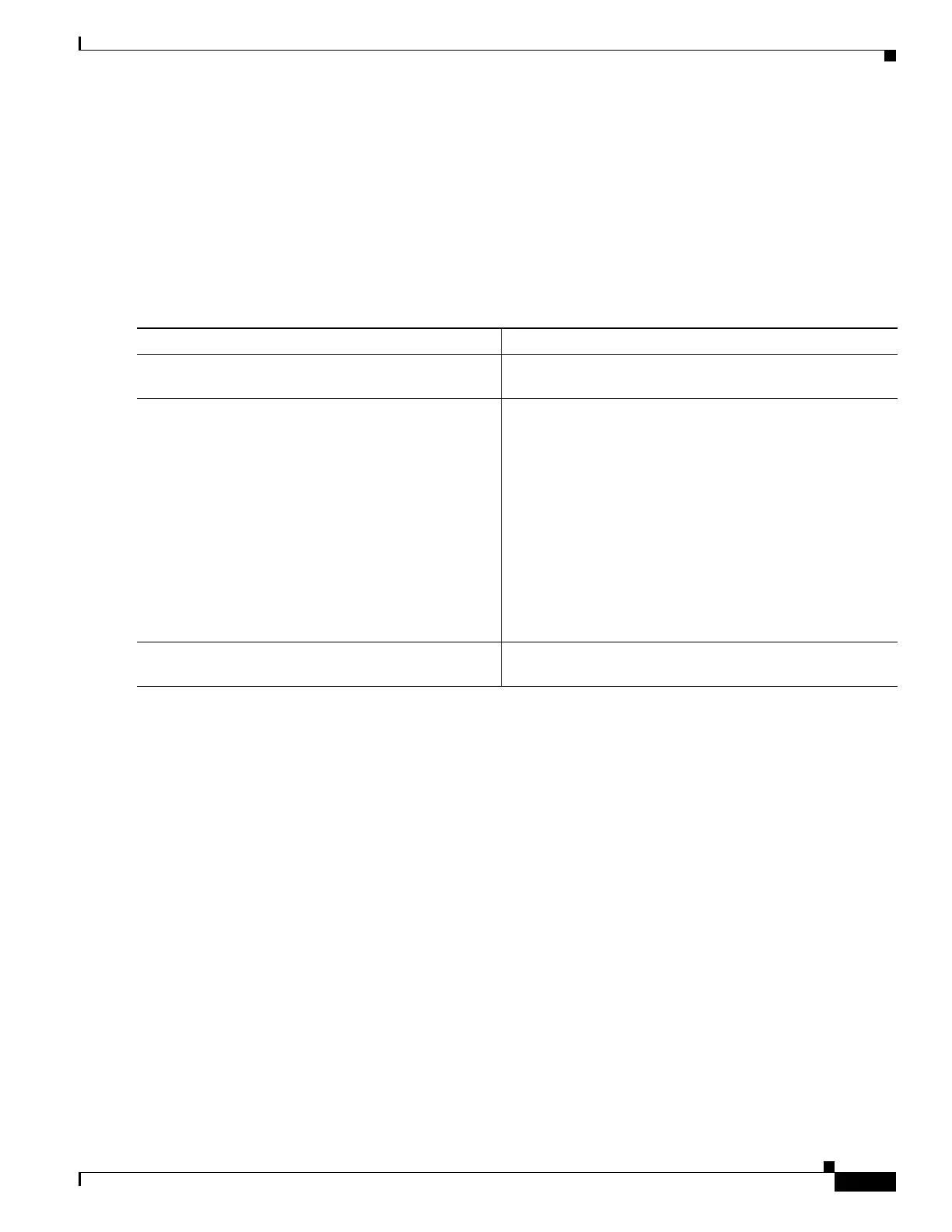8-39
Catalyst 4500 Series Switch, Cisco IOS Software Configuration Guide - Cisco IOS XE 3.9.xE and IOS 15.2(5)Ex
Chapter 8 Configuring the Cisco IOS XE In Service Software Upgrade Process
How to Perform the ISSU Process
Displaying ISSU Compatibility Matrix Information
The ISSU compatibility matrix contains information about other IOS XE software releases and the
version in question. This compatibility matrix represents the compatibility of the two software versions,
one running on the active and the other on the standby supervisor engine, and the matrix allows the
system to determine the highest operating mode it can achieve. This information helps the user identify
whether to use ISSU.
This task shows how to display information about the ISSU compatibility matrix.
This example shows how to display negotiated information regarding the compatibility matrix:
Switch> enable
Switch# show issu comp-matrix negotiated
CardType: WS-C4507R-E(182), Uid: 4, Image Ver: 03.00.00.1.68
Image Name: cat4500e-UNIVERSALK9-M
Cid Eid Sid pSid pUid Compatibility
=======================================================
2 1 131078 3 3 COMPATIBLE
3 1 131100 5 3 COMPATIBLE
4 1 131123 9 3 COMPATIBLE
.....
.....
Message group summary:
Cid Eid GrpId Sid pSid pUid Nego Result
=============================================================
2 1 1 131078 3 3 Y
3 1 1 131100 5 3 Y
4 1 1 131123 9 3 Y
.....
.....
List of Clients:
Command or Action Purpose
Step 1
Switch> enable
Enables privileged EXEC mode. Enter your password if
prompted.
Step 2
Switch# show issu comp-matrix
{negotiated | stored | xml}
Displays information regarding the ISSU compatibility
matrix.
• negotiated—Displays negotiated compatibility matrix
information.
• stored—Displays negotiated compatibility matrix
information
.
• xml—Displays negotiated compatibility matrix
information in XML format.
Note These commands display only the data within IOSd
process. Use the show package compatibility to
display the information for the whole system.
Step 3
Switch# show package compatibility
Displays information regarding all client compatibility in
the system.
