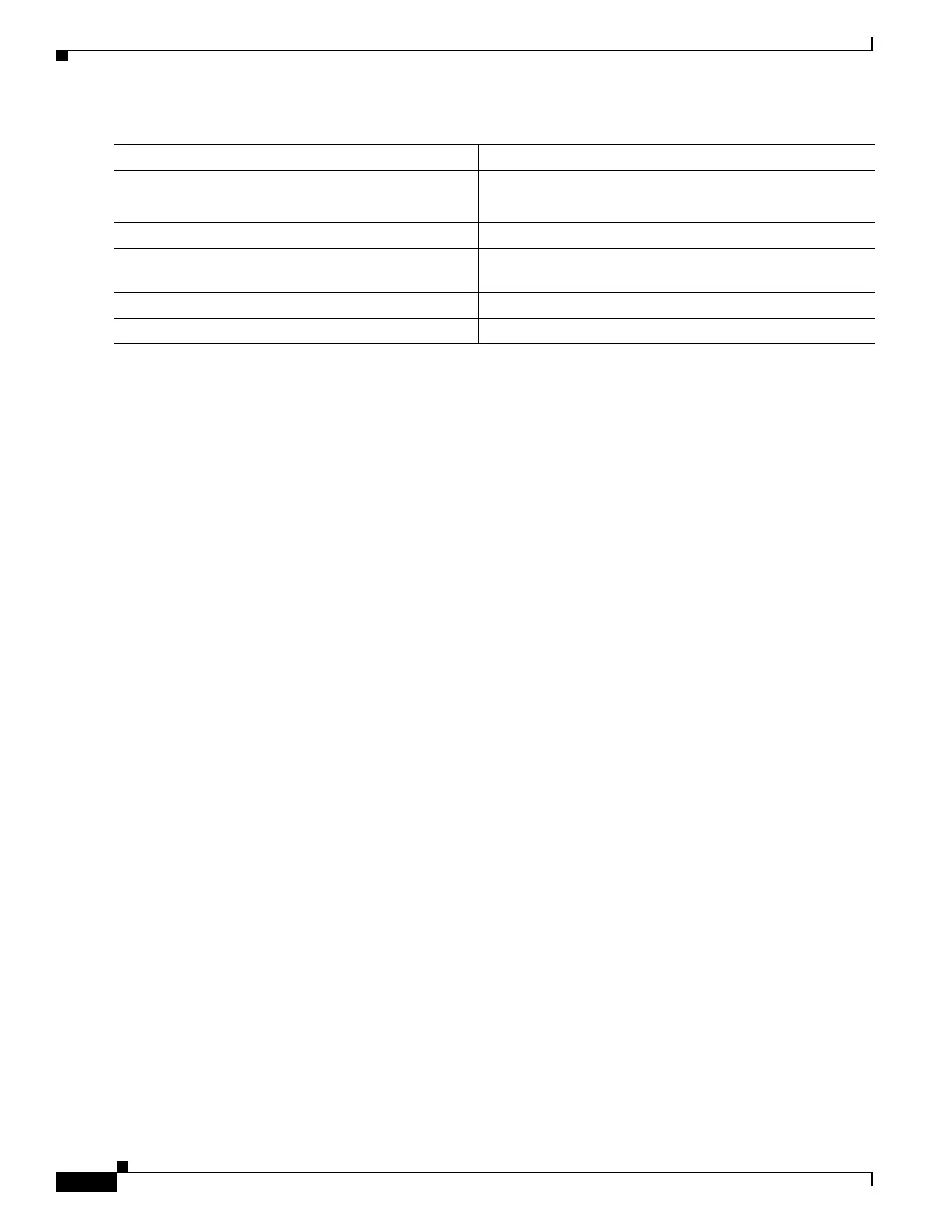8-38
Catalyst 4500 Series Switch, Cisco IOS Software Configuration Guide - Cisco IOS XE 3.9.xE and IOS 15.2(5)Ex
Chapter 8 Configuring the Cisco IOS XE In Service Software Upgrade Process
How to Perform the ISSU Process
This example shows how to set the rollback timer to 3600 seconds:
Switch> enable
Switch# configure terminal
Enter configuration commands, one per line. End with CNTL/Z.
Switch(config)# issu set rollback-timer 3600
% Rollback timer value set to [ 3600 ] seconds
Switch(config)# exit
Switch# show issu rollback-timer
Rollback Process State = Not in progress
Configured Rollback Time = 60:00
The Rollback Timer cannot be set in loadversion or runversion state, as the following example illustrates:
Switch# show issu state detail
Slot = 5
RP State = Active
ISSU State = Load Version
Operating Mode = Stateful Switchover
Current Image = bootflash:old_image
Pre-ISSU (Original) Image = bootflash:old_image
Post-ISSU (Targeted) Image = bootflash:new_image
Slot = 6
RP State = Standby
ISSU State = Load Version
Operating Mode = Stateful Switchover
Current Image = bootflash:new_image
Pre-ISSU (Original) Image = bootflash:old_image
Post-ISSU (Targeted) Image = bootflash:new_image
Switch# show issu rollback-timer
Rollback Process State = Not in progress
Configured Rollback Time = 60:00
Switch# configure terminal
Enter configuration commands, one per line. End with CNTL/Z.
Switch(config)# issu set rollback-timer 20
% ISSU state should be [ init ] to set the rollback timer
Command or Action Purpose
Step 1
Switch> enable
Enables privileged EXEC mode.
Enter your password if prompted.
Step 2
Switch# configure terminal
Enters global configuration mode.
Step 3
Switch(config)# issu set rollback-timer value
Configures the rollback timer value, which can range from
0 to 7200.
Step 4
Switch(config)# exit
Returns the user to privileged EXEC mode.
Step 5
Switch# show issu rollback-timer
Displays the current setting of the ISSU rollback timer.
