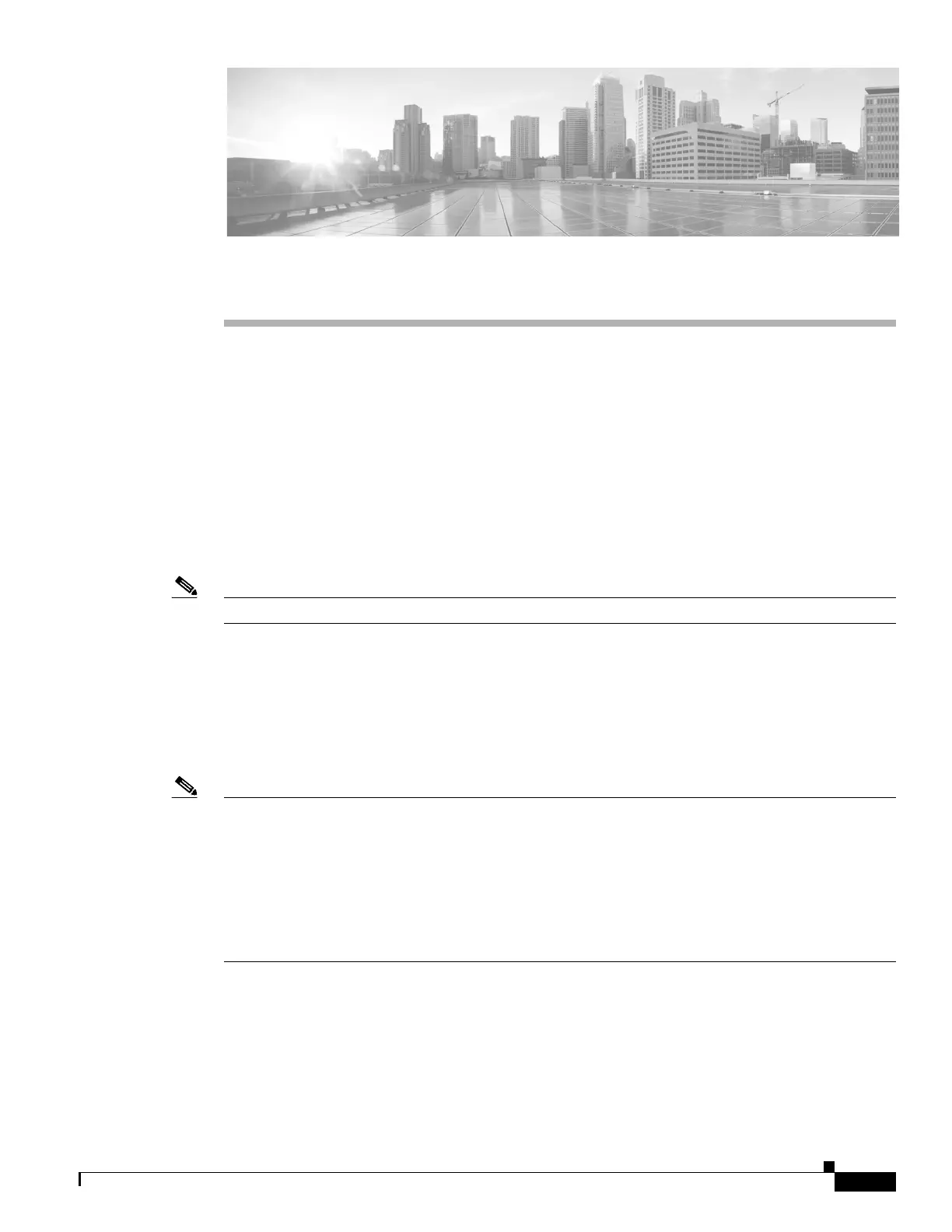CHAPTER
69-1
Catalyst 4500 Series Switch, Cisco IOS Software Configuration Guide - Cisco IOS XE 3.9.xE and IOS 15.2(5)Ex
69
Configuring Enhanced Object Tracking
This chapter describes how to configure enhanced object tracking on the Catalyst 4500 series switch.
This feature provides a more complete alternative to the Hot Standby Routing Protocol (HSRP) tracking
mechanism. which allows you to track the line-protocol state of an interface. If the line protocol state of
an interface goes down, the HSRP priority of the interface is reduced and another HSRP device with a
higher priority becomes active. The enhanced object tracking feature separates the tracking mechanism
from HSRP and creates a separate, standalone tracking process that can be used by processes other than
HSRP. This allows tracking other objects in addition to the interface line-protocol state. A client process,
such as HSRP, can register an interest in tracking objects and request notification when the tracked object
changes state.This feature increases the availability and speed of recovery of a routing system and
decreases outages and outage duration.
Note Enhanced object tracking is not supported on switches running the LAN base feature set.
Unless otherwise noted, the term switch refers to a Catalyst 4500 series switch.
The chapter includes these sections:
• Understanding Enhanced Object Tracking, page 69-2
• Configuring Enhanced Object Tracking Features, page 69-2
• Monitoring Enhanced Object Tracking, page 69-13
Note For more details on enhanced object tracking, refer to this URL:
http://www.cisco.com/en/US/docs/ios/ios_xe/ipapp/configuration/guide/ipapp_eot_xe.html
For complete syntax and usage information for the switch commands used in this chapter, see the
Cisco IOS Command Reference Guides for the Catalyst 4500 Series Switch.
If a command is not in the Cisco Catalyst 4500 Series Switch Command Reference , you can locate it in
the Cisco IOS Master Command List, All Releases.
