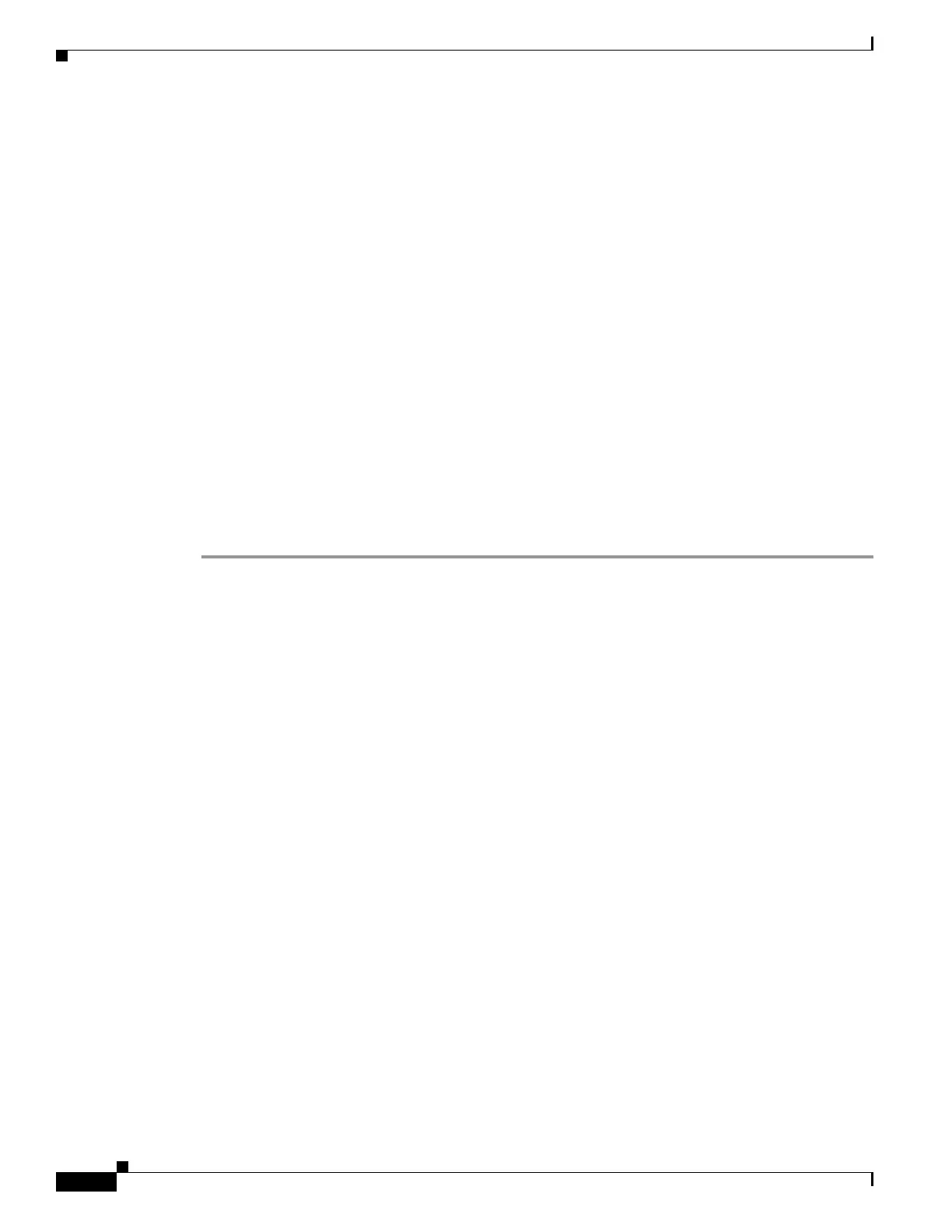68-36
Catalyst 4500 Series Switch, Cisco IOS Software Configuration Guide - Cisco IOS XE 3.9.xE and IOS 15.2(5)Ex
Chapter 68 Configuring Wireshark
VSS Specific Examples
4.497035 20.1.1.2 -> 30.1.1.2 TCP [TCP ZeroWindow] [TCP Retransmission] 0 > 0
[<None>] Seq=1 Win=0 Len=6
vss_dut1# show monitor capture mycap buffer detailed
…
vss_dut1# monitor capture mycap export bootflash:mycap_exp.pcap
…
vss_dut1# monitor capture mycap export bootflash:mycap_exp.pcap
…
vss_dut1# show monitor capture mycap buffer
Step 4 Once the capture session is over, delete the capture point if it is no longer needed.
vss_dut1# monitor capture mycap stop
*Nov 15 01:08:58.627 PDT: %BUFCAP-6-DISABLE: Capture Point mycap disabled
vss_dut1# no monitor capture mycap
Step 5 Log in to VSS standby switch again. Stop the capture session to make sure it no longer runs, delete the
capture point and exit.
vss_dut1# remote login mod 14
Connecting to standby virtual console
Type "exit" or "quit" to end this session
vss_dut1-standby-console# monitor capture mycap stop
Capture mycap is not activefl already stopped: so ignore
Unable to deactivate Capture
vss_dut1-standby-console# no monitor capture mycap
vss_dut1-standby-console# exit
The steps match those when the attachments points are in both VSS active and standby switches.
