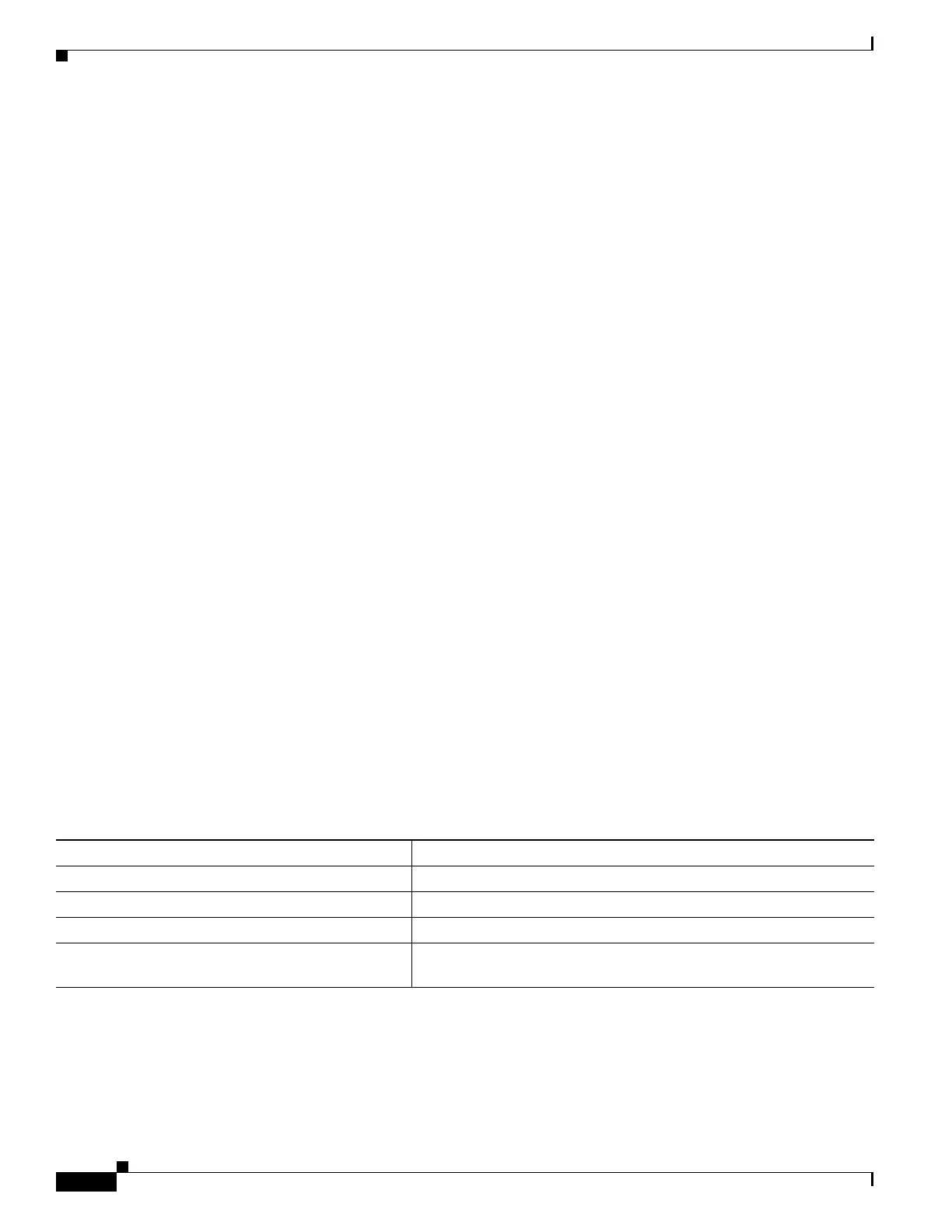21-12
Catalyst 4500 Series Switch, Cisco IOS Software Configuration Guide - Cisco IOS XE 3.9.xE and IOS 15.2(5)Ex
Chapter 21 Configuring SmartPort Macros
Displaying SmartPort Macros
Switch(config)# interface fastethernet2/9
Switch(config-if)# macro apply cisco-router
Switch(config-if)# macro description cisco-router $NVID 45I
Switch(config-if)# end
Switch# show parser macro name cisco-router
Macro name : cisco-router
Macro type : customizable
# Access Uplink to Distribution
switchport trunk encapsulation dot1q
# Define unique Native VLAN on trunk ports
# Recommended value for native vlan (NVID) should not be 1
switchport trunk native vlan $NVID [native_vlan_id]
# Update the allowed VLAN range (VRANGE) such that it
# includes data, voice and native VLANs
# switchport trunk allowed vlan $VRANGE [vlan_range]
# Hardcode trunk and disable negotiation to
# speed up convergence
# Hardcode speed and duplex to router
switchport mode trunk
switchport nonegotiate
speed 100
duplex full
# Configure qos to trust this interface
auto qos voip trust
qos trust dscp
# Ensure fast access to the network when enabling the interface.
# Ensure that switch devices cannot become active on the interface.
spanning-tree portfast
spanning-tree bpduguard enable
Switch# show parser macro description
Interface Macro Description
--------------------------------------------------------------
Fa2/9 cisco-router
--------------------------------------------------------------
Displaying SmartPort Macros
To display the SmartPort macros, use one or more of the privileged EXEC commands in Table 21-2.
Table 21-2 Commands for Displaying SmartPort Macros
Command Purpose
show parser macro
Displays all configured macros.
show parser macro name macro-name
Displays a specific macro.
show parser macro brief
Displays the configured macro names.
show parser macro description [interface
interface-id]
Displays the macro description for all interfaces or for a specified
interface.
