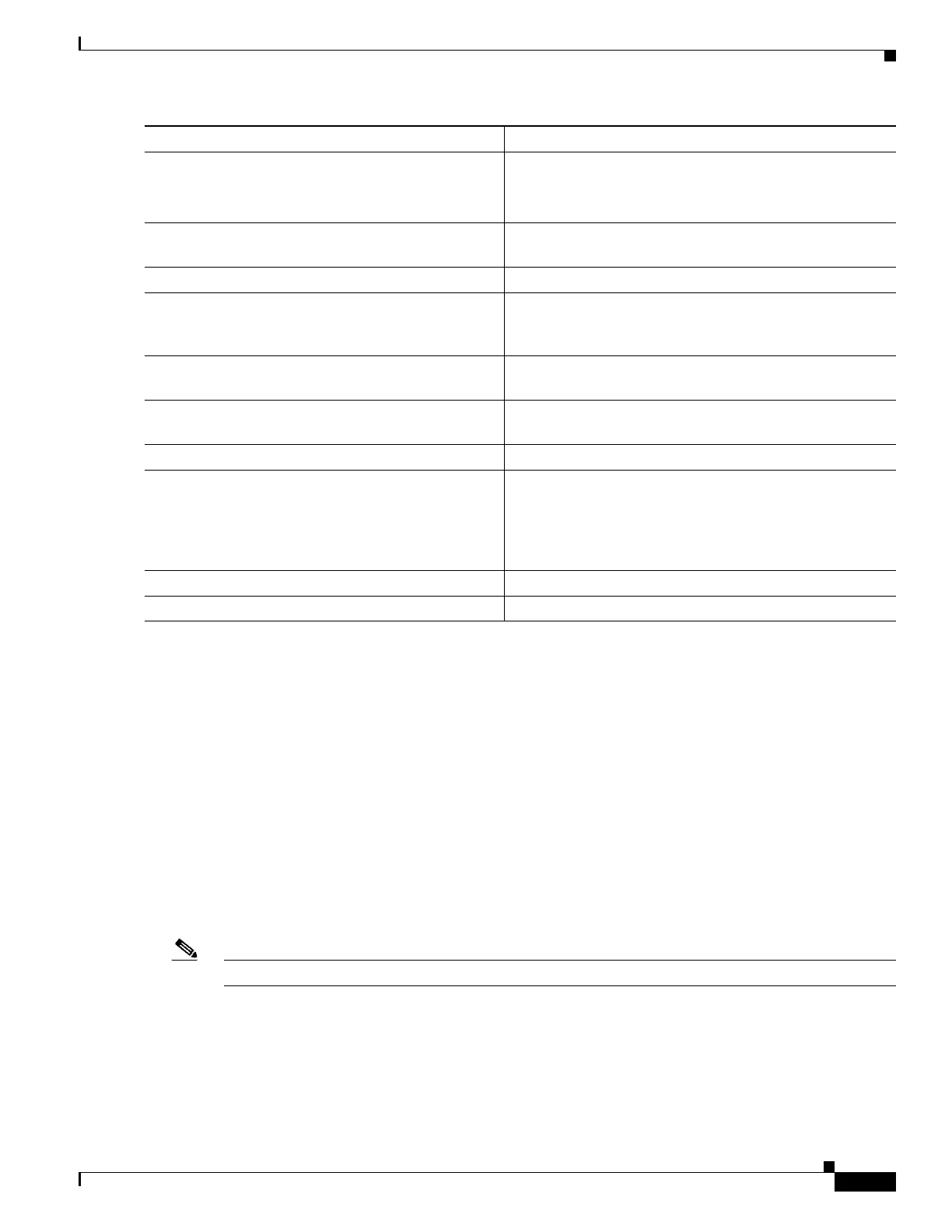76-5
Catalyst 4500 Series Switch, Cisco IOS Software Configuration Guide - Cisco IOS XE 3.9.xE and IOS 15.2(5)Ex
Chapter 76 Configuring Y.1731 (AIS and RDI)
Displaying Y.1731 Information
Use the no versions of the commands to remove the configuration or return to the default configurations.
Clearing MEP from the AIS Defect Condition
To clear the MEP, enter one of the following commands:
Switch# clear ethernet cfm ais domain domain name mpid local mpid vlan vlan#
Switch# clear ethernet cfm ais domain domain name mpid local mpid evc evc_name
Clearing SMEP from the AIS Defect Condition
To clear the CSMP, enter one of the following commands:
Switch# clear ethernet cfm ais link-status interface interface_name
Switch# clear ethernet cfm error
Note This operation also clears all error conditions including AIS.
Displaying Y.1731 Information
To display Y.1731 information, you can use the following commands (Table 76-1).
Step 6
Switch(config-ais-mep-cfm)# expiry-threshold
threshold
Sets the AIS expiry threshold.
By default, expiry threshold is 3.5. With this CLI we can
change the expiry threshold parameter for MA.
Step 7
Switch(config-ais-mep-cfm)# express alarm
Configures alarm suppression when an AIS message
causes the MEP enters an AIS defect condition.
Step 8
Switch(config-ais-mep-cfm)# exit
Returns to global configuration.
Step 9
Switch(config)# [no] ethernet cfm ais
link-status global
Enters config-ais-link-cfm submode, enabling you to
configure parameters required to follow when link status
goes down.
Step 10
Switch(config-if)# [no] ethernet cfm ais
link-status period period
Configures ETH-AIS transmission period generated by the
link-status on the interface.
Step 11
Switch(config-if)# [no] ethernet cfm ais
link-status level level
Configures maintenance level to send AIS frames
transmitted by the link-status on the interface.
Step 12
end
Returns to privileged EXEC mode.
Step 13
Switch# show ethernet cfm smep interface name
Switch# show ethernet cfm maintenance-points
local detail
Switch# show ethernet cfm maintenance-points
remote detail
Switch# show ethernet cfm error
Verifies the configuration.
Step 14
Switch# show running-config
Verifies your entries.
Step 15
Switch# copy running-config startup-config
(Optional) Saves your entries in the configuration file.
Command Purpose
