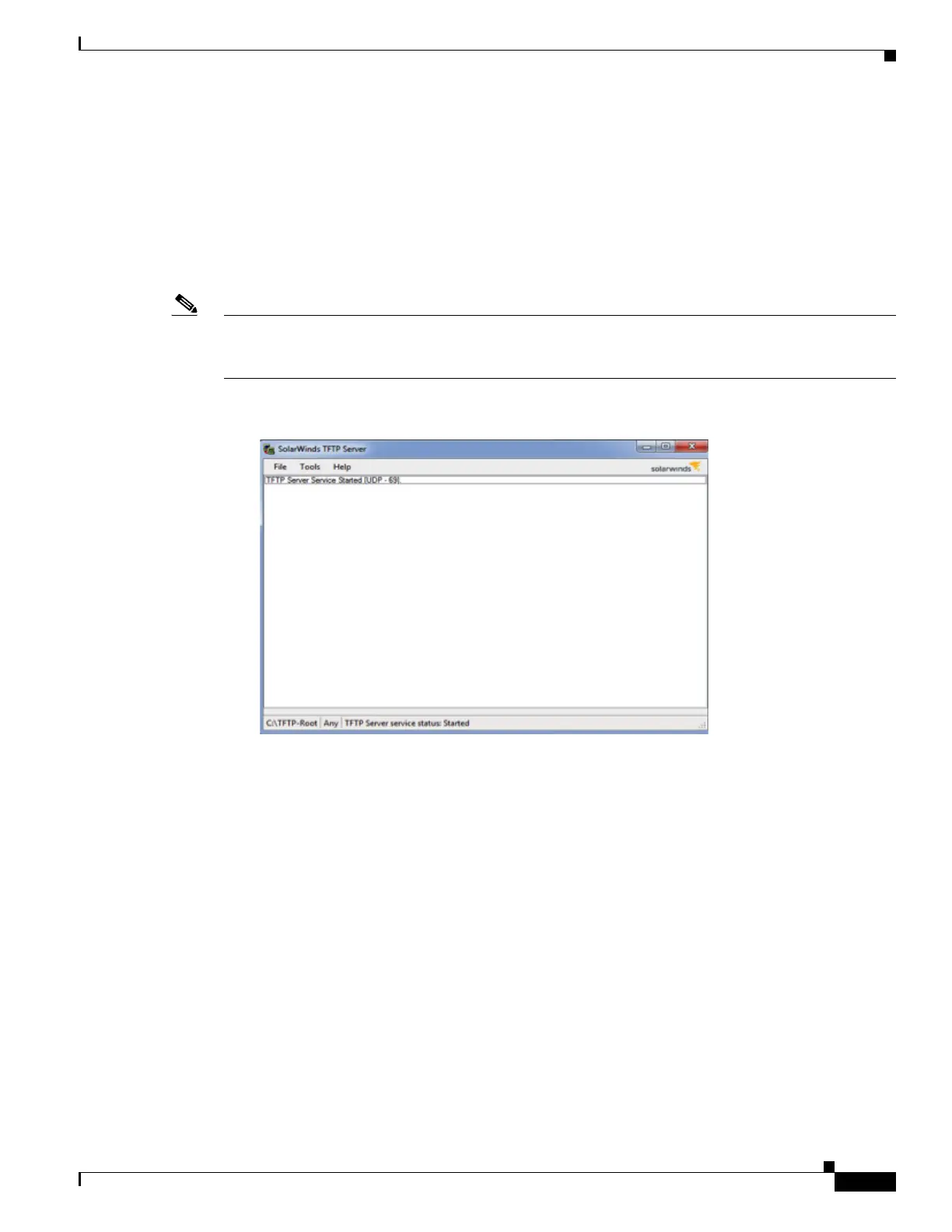6-33
Catalyst 4500 Series Switch, Cisco IOS Software Configuration Guide - Cisco IOS XE 3.9.xE and IOS 15.2(5)Ex
Chapter 6 Programmability
Sample Configuration and Reference Information
43=01:15:65:78:61:6d:70:6c:65:2d:63:6f:6e:66:69:67:2e:63:6f:6e:66:69:67:02:11:65:78:61:
6d:70:6c:65:2d:73:63:72:69:70:74:2e:70:79:03:19:65:78:61:6d:70:6c:65:5f:64:6d:69:5f:63:
6f:6e:74:61:69:6e:65:72:2e:6f:76:61:ff
Microsoft Windows DHCP Server Configuration
The following example shows how to configure the DHCP Server on Microsoft Windows.
Note The example uses OpenDhcpServer and Solarwinds TFTP server. Information about configuring both is
available on the Internet. The use of both applications here is only meant to serve as an example for
configuration, and are not product recommendations.
Figure 6-3 Solarwinds TFTP Server
The important sections of this sample configuration are highlighted
bold:
#This is a configuration file.
#Lines starting with punctuation marks are comments.
#This file should be saved in the same folder as the exe file.
#Remove; and replace the sample value with your own to change a setting
[LISTEN_ON]
#Specify the interfaces that the server should listen to. If you have more than one NIC
#card on your server, always specify the cards that will listen to DHCP/DNS requests.
#Requests from different interfaces look for matching DHCP ranges.
#Requests from relay agents look for a matching range to relay the agent IP.
#You can specify up to 125 interfaces
#By default this includes all static interfaces
;198.51.100.2
[LOGGING]
#You can set the LogLevel as None, Errors or All
#We recommend that you set the logging level to Normal, Normal include errors and DHCP
#renewal messages. The default logging level is Normal.
