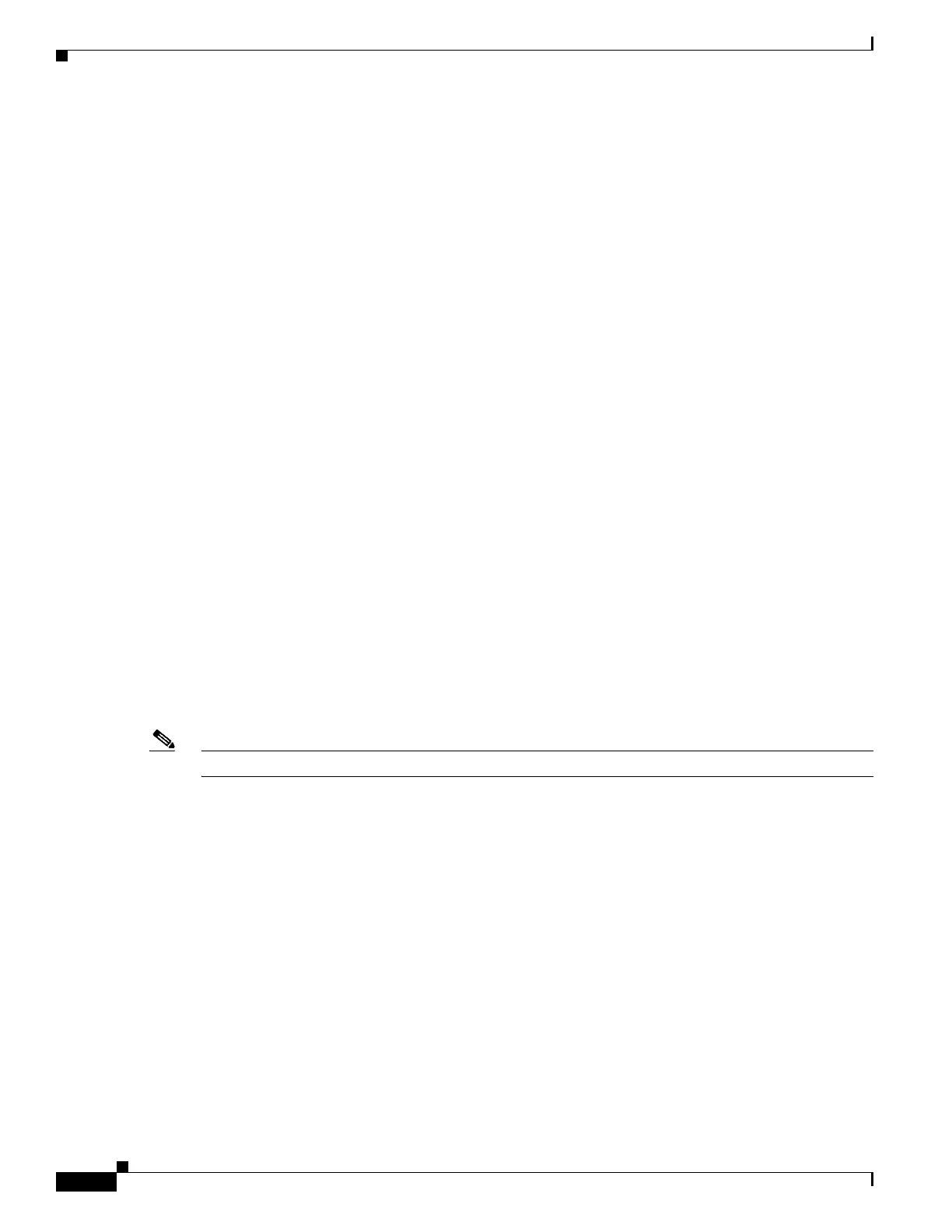1-12
Catalyst 4500 Series Switch, Cisco IOS Software Configuration Guide - Cisco IOS XE 3.9.xE and IOS 15.2(5)Ex
Chapter 1 Product Overview
Layer 2 Software Features
• Private VLANs—Private VLANs are sets of ports that have the features of normal VLANs and also
provide some Layer 2 isolation from other ports on the switch.
For information about private VLANs, see Chapter 47, “Configuring Private VLANs.”
• Private VLAN Trunk Ports—Private VLAN trunk ports allow a secondary port on a private VLAN
to carry multiple secondary VLANs.
• Private VLAN Promiscuous Trunk Ports—Private VLAN promiscuous trunk extends the
promiscuous port to a 802.1Q trunk port, carrying multiple primary VLANs (hence multiple
subnets). Private VLAN promiscuous trunk is typically used to offer different services or content on
different primary VLANs to isolated subscribers. Secondary VLANs can not be carried over the
private VLAN promiscuous trunk.
• Dynamic VLAN Membership—Dynamic VLAN Membership allows you to assign switch ports to
VLANs dynamically, based on the source Media Access Control (MAC) address of the device
connected to the port. When you move a host from a port on one switch in the network to a port on
another switch in the network, that switch dynamically assigns the new port to the proper VLAN for
that host. With the VMPS Client feature, you can convert a dynamic access port to a VMPS client.
VMPS clients can use VQP queries to communicate with the VMPS server to obtain a VLAN
assignment for the port based on the MAC address of the host attached to that port.
Virtual Switching Systems (Catalyst 4500-X and Supervisor Engine 7-E, 7L-E,
and 8-E)
Network operators increase network reliability by configuring switches and by provisioning links to the
redundant pairs. Redundant network elements and redundant links can add complexity to network design
and operation. Virtual switching simplifies the network by reducing the number of network elements and
hiding the complexity of managing redundant switches and links.
A VSS combines a pair of Catalyst 4500 or 4500-X series switches into a single network element. The
VSS manages the redundant links, which externally act as a single port channel. Starting with Cisco
Release IOS XE 3.4.0SG, the Catalyst 4500 or 4500-X series switches support VSS.
Note Smart Install Director is not supported with VSS.
For information on VSS, see Chapter 5, “Configuring Virtual Switching Systems.”
Virtual Switch System Client
Catalyst 4500 series switches support enhanced PAgP. If a Catalyst 4500 series switch is connected to a
Catalyst 6500 series Virtual Switch System (VSS) with a PAgP EtherChannel, the Catalyst 4500 series
switch will automatically serve as a VSS client, using enhanced PAgP on this EtherChannel for
dual-active detection. This VSS client feature has no impact on the performance of Catalyst 4500 series
switches and does not require any user configuration.
For more details, see Chapter 27, “Configuring EtherChannel and Link State Tracking.”
