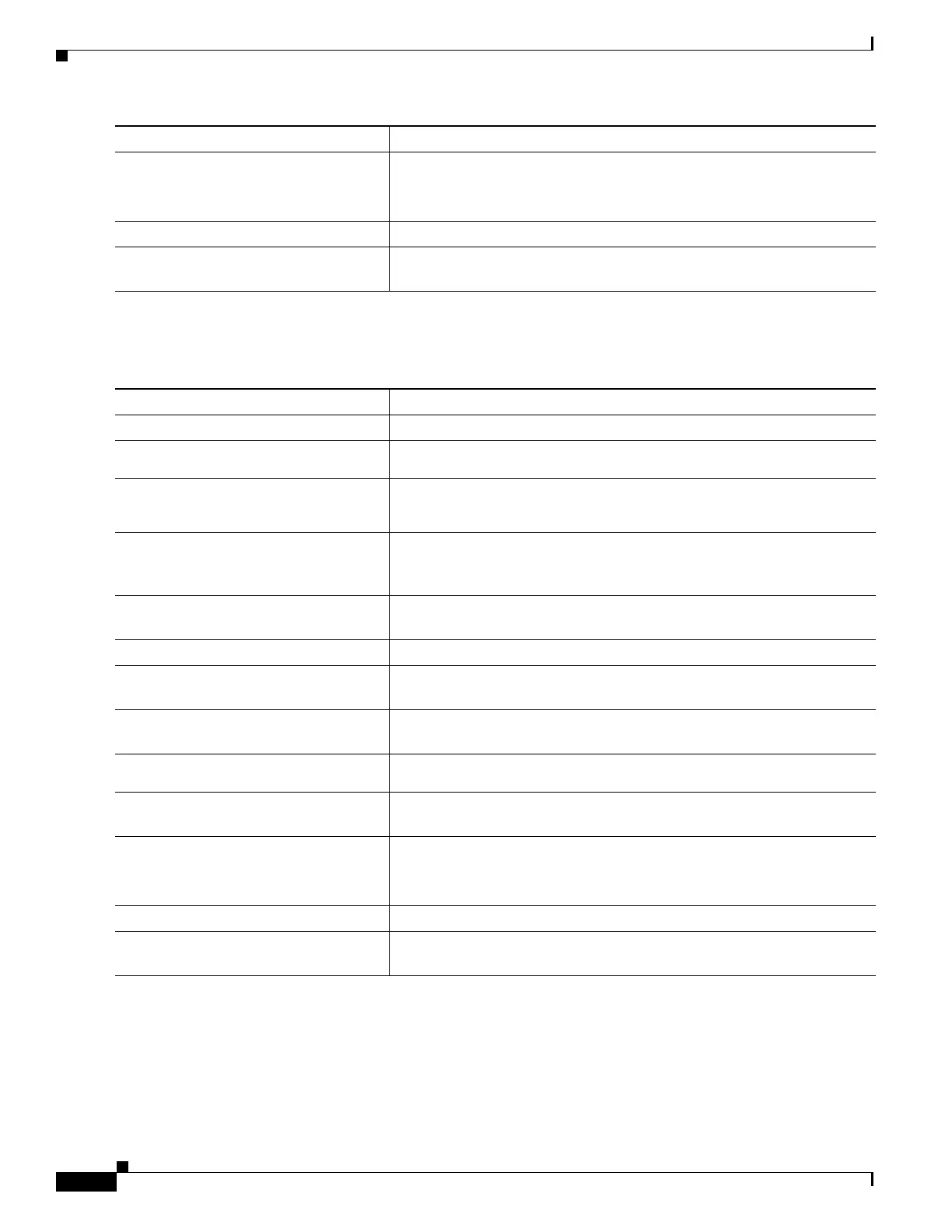41-8
Catalyst 4500 Series Switch, Cisco IOS Software Configuration Guide - Cisco IOS XE 3.9.xE and IOS 15.2(5)Ex
Chapter 41 Configuring Campus Fabric
Multicast Using Campus Fabric Overlay
Configuring Multicast PIM SSM in Campus Fabric
Step 10
Switch# show ip mroute
multicast-ip-address
Verifies the multicast routes on the device.
Step 11
Switch# ping multicast-ip-address
Verifies basic multicast connectivity by pinging the multicast address.
Step 12
Switch# show ip mfib
Displays the forwarding entries and interfaces in the IPv4 Multicast
Forwarding Information Base (MFIB)
Command Purpose
Step 1
Switch# configure terminal
Enters global configuration mode.
Step 2
Switch(config)# ip
multicast-routing
Enables IP multicast routing.
Step 3
Switch(config)# ip pim ssm {default
| range {access-list-name |
access-list-name}
Defines the Source Specific Multicast (SSM) range of IP multicast
addresses.
Step 4
Switch(config)# interface LISP
interface number
Specifies the LISP interface and the subinterface on which to enable
Protocol Independent Multicast (PIM) sparse mode and enters interface
configuration mode.
Step 5
Switch(config-if)# ip pim
sparse-mode
Enables Protocol Independent Multicast (PIM) on the interface for
sparse-mode operation.
Step 6
Switch(config-if)# exit
Exits interface configuration mode and enters global configuration mode.
Step 7
Switch(config)# interface interface
type interface number
Configures the interface facing the endpoint, and enters interface
configuration mode.
Step 8
Switch(config-if)# ip pim
sparse-mode
Enables Protocol Independent Multicast (PIM) on interface for
sparse-mode operation.
Step 9
Switch(config-if)# ip igmp version
3
Configures IGMP version 3 on the interface.
Step 10
Switch(config-if)# end
Ends the current configuration session and returns to privileged EXEC
mode.
Step 11
Switch# show ip mroute
multicast-ip-address
Verifies the multicast routes on the device.
Step 12
Switch# ping multicast-ip-address
Verifies basic multicast connectivity by pinging the multicast address.
Step 13
Switch# show ip mfib
Displays the forwarding entries and interfaces in the IPv4 Multicast
Forwarding Information Base (MFIB)
Command Purpose
