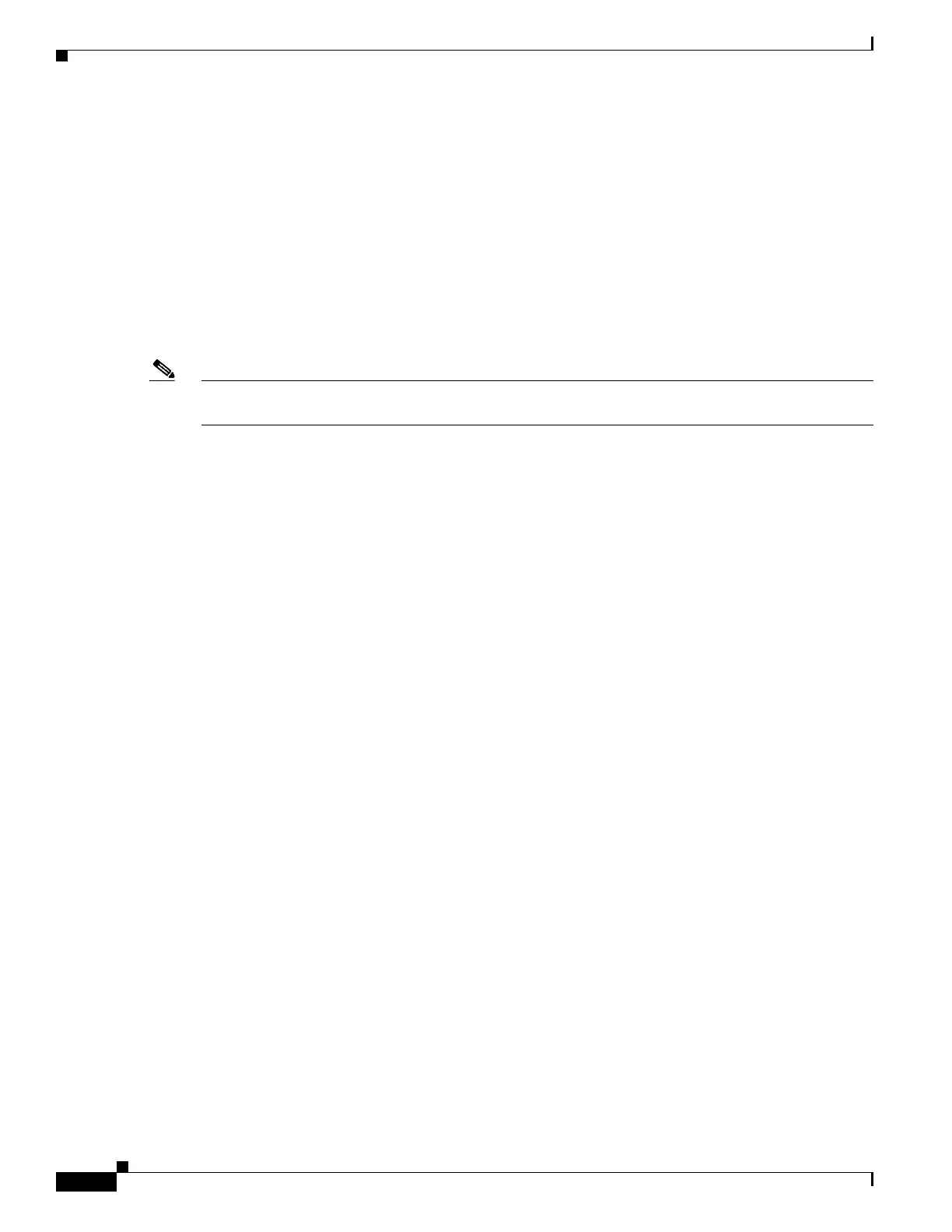8-26
Catalyst 4500 Series Switch, Cisco IOS Software Configuration Guide - Cisco IOS XE 3.9.xE and IOS 15.2(5)Ex
Chapter 8 Configuring the Cisco IOS XE In Service Software Upgrade Process
How to Perform the ISSU Process
RP State = Active
ISSU State = Run Version
Operating Mode = Stateful Switchover
Current Image = bootflash:new_image.bin
Pre-ISSU (Original) Image = bootflash:old_image.bin
Post-ISSU (Targeted) Image = bootflash:new_image.bin
Slot = 5
RP State = Standby
ISSU State = Run Version
Operating Mode = Stateful Switchover
Current Image = bootflash:old_image.bin
Pre-ISSU (Original) Image = bootflash:old_image.bin
Post-ISSU (Targeted) Image = bootflash:new_image.bin
Note The new active supervisor engine is now running the new version of software, and the standby supervisor
engine is running the old version of software and is in the standby hot state.
Switch# show redundancy states
my state = 13 -ACTIVE
peer state = 8 -STANDBY HOT
Mode = Duplex
Unit = Primary
Unit ID = 6
Redundancy Mode (Operational) = Stateful Switchover
Redundancy Mode (Configured) = Stateful Switchover
Redundancy State = Stateful Switchover
Manual Swact = enabled
Communications = Up
client count = 88
client_notification_TMR = 240000 milliseconds
keep_alive TMR = 9000 milliseconds
keep_alive count = 0
keep_alive threshold = 9
RF debug mask = 0
Once Runversion has completed, the new active supervisor engine will be running the new version of
software and the previously active supervisor engine will now become the standby supervisor engine.
The standby will be reset and reloaded, but it will remain on the previous version of software and come
back online in standbyhot status. The following example shows how to verify these conditions:
Switch# show redundancy
Redundant System Information :
------------------------------
Available system uptime = 10 hours, 45 minutes
Switchovers system experienced = 1
Standby failures = 0
Last switchover reason = user_forced
Hardware Mode = Duplex
Configured Redundancy Mode = Stateful Switchover
Operating Redundancy Mode = Stateful Switchover
Maintenance Mode = Disabled
Communications = Up
Current Processor Information :
------------------------------
